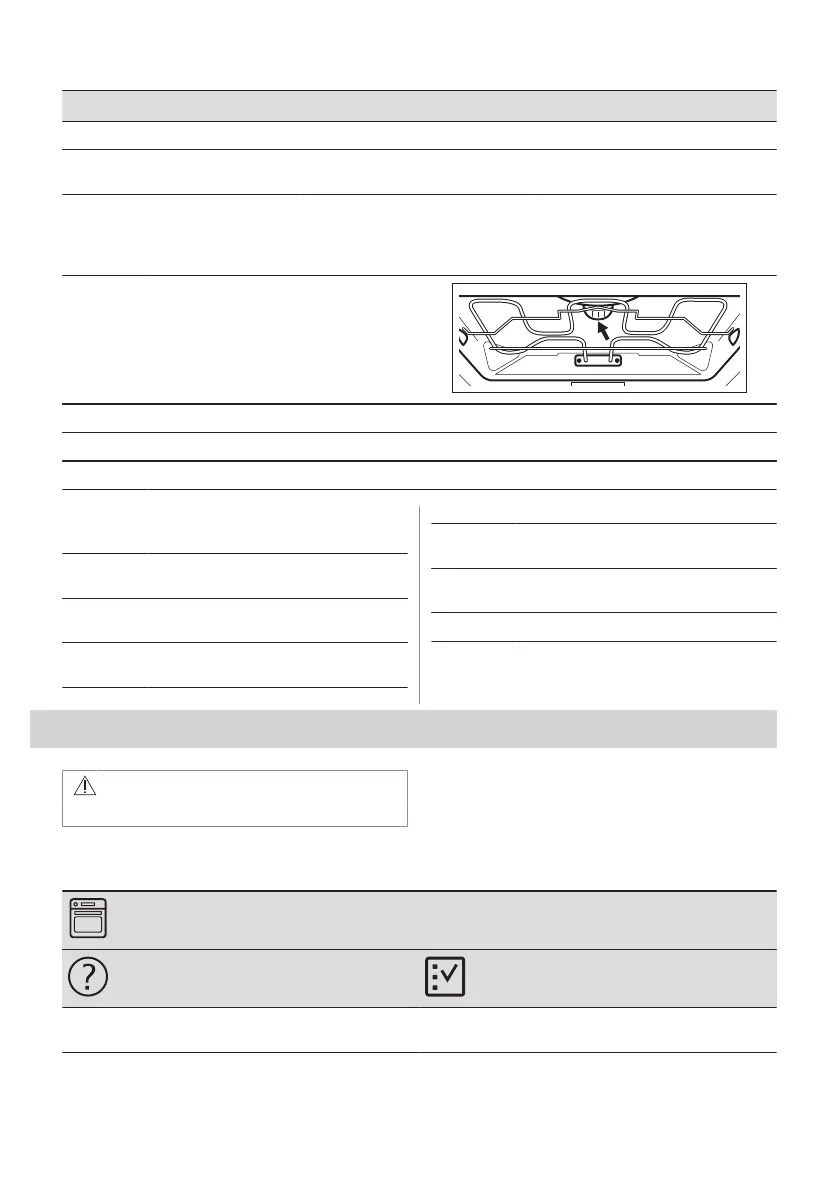Before you replace the lamp:
Step 1 Step 2 Step 3
Turn off the oven. Wait until the
oven is cold.
Disconnect the oven from the
mains.
Put a cloth on the bottom of the cav‐
ity.
Top lamp
Step 1 Turn the glass cover to remove it.
Step 2 Remove the metal ring and clean the glass cover.
Step 3 Replace the lamp with a suitable 300 °C heat-resistant lamp.
Step 4 Attach the metal ring to the glass cover and install it.
Side lamp
Step 1 Remove the left shelf support to get ac‐
cess to the lamp.
Step 2 Use a Torx 20 screwdriver to remove
the cover.
Step 3 Remove and clean the metal frame and
the seal.
Step 4 Replace the lamp with a suitable 300 °C
heat-resistant lamp.
Step 5 Install the metal frame and the seal.
Tighten the screws.
Step 6 Install the left shelf support.
12. TROUBLESHOOTING
WARNING!
Refer to Safety chapters.
12.1 What to do if...
The appliance does not turn on or does not heat up
Possible cause
Remedy
The appliance is not connected to an electrical supply
or it is connected incorrectly.
Check if the appliance is correctly connected to the
electrical supply.
28 ENGLISH