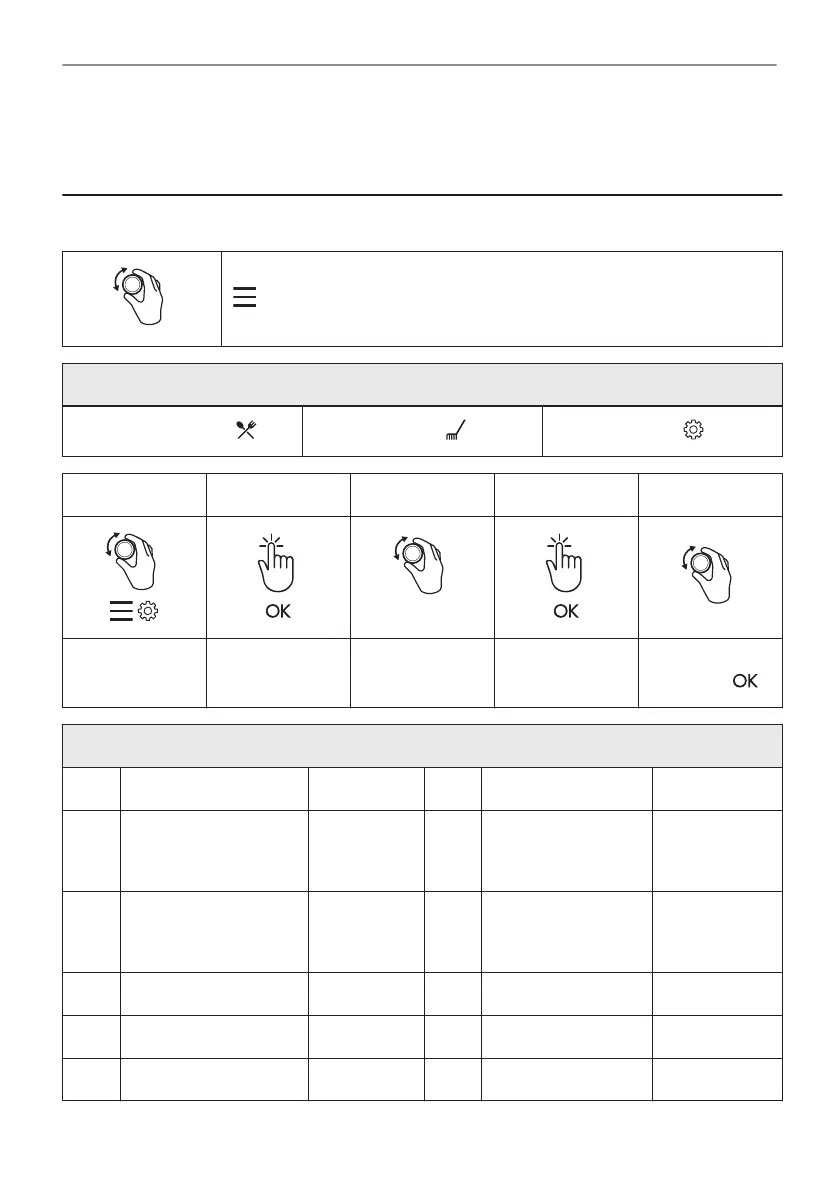When you use this function the lamp automatically turns off after 30 sec. You may turn on the
lamp again but this action will reduce the expected energy savings.
16. MENU STRUCTURE
16.1 Menu
- select to enter the Menu.
Menu structure
Assisted Cooking
Cleaning
Settings
Step 1 Step 2 Step 3 Step 4 Step 5
O1 - O15
Select the Menu,
Settings.
Confirm setting.
Select the set‐
ting.
Confirm setting.
Adjust the value
and press .
Settings
O1 Time of day Change O2 Display brightness 1 - 5
O3 Key tones 1 - Beep
2 - Click
3 - Sound off
O4 Buzzer volume 1 - 4
O5 Food Sensor Action 1 - Alarm
and stop
2 - Alarm
O6 Uptimer On / Off
O7 Light On / Off O8 Fast Heat Up On / Off
O9 Cleaning Reminder On / Off O10 Wi-Fi On / Off
O11 Auto remote operation On / Off O12 Forget network Yes / No
42/44
MENU STRUCTURE
