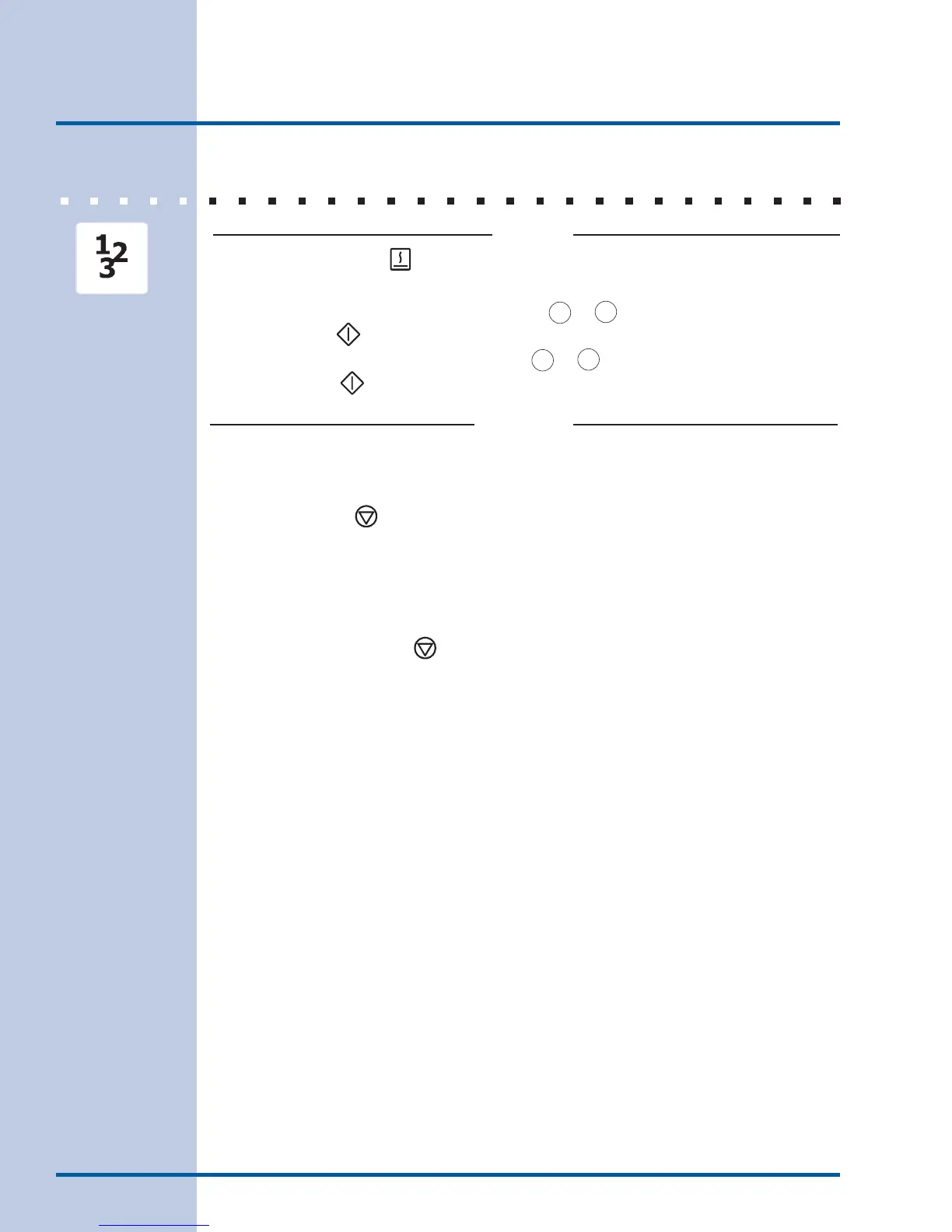38
MULTI STAGE
(CONTINUED)
Cooking Modes
To cancel a Multi Stage sequence:
A multi stage cooking can be canceled any time while it is in progress (or during its
programming) by the Cancel key.
If the key is pressed during a multi-stage programming, the electronic control returns to Idle
mode.
Stage 3
14. Press KEEP WARM . “170” will start fl ashing in the display prompting to enter a
temperature.
15. Enter a temperature using the numeric pads
0
to
9
.
16. Press START . “00:00” will start fl ashing in the display prompting to enter a cook time.
17. Enter a cook time using the numeric pads
0
to
9
.
18. Press START . The cooking sequence will begin.
Canceling
19. At the end of the sequence, the display will show “End” and a chime will sound.
20. Remove food.
21. Press CANCEL to stop or cancel the Multi-Stage sequence at any time (see below
for further details).