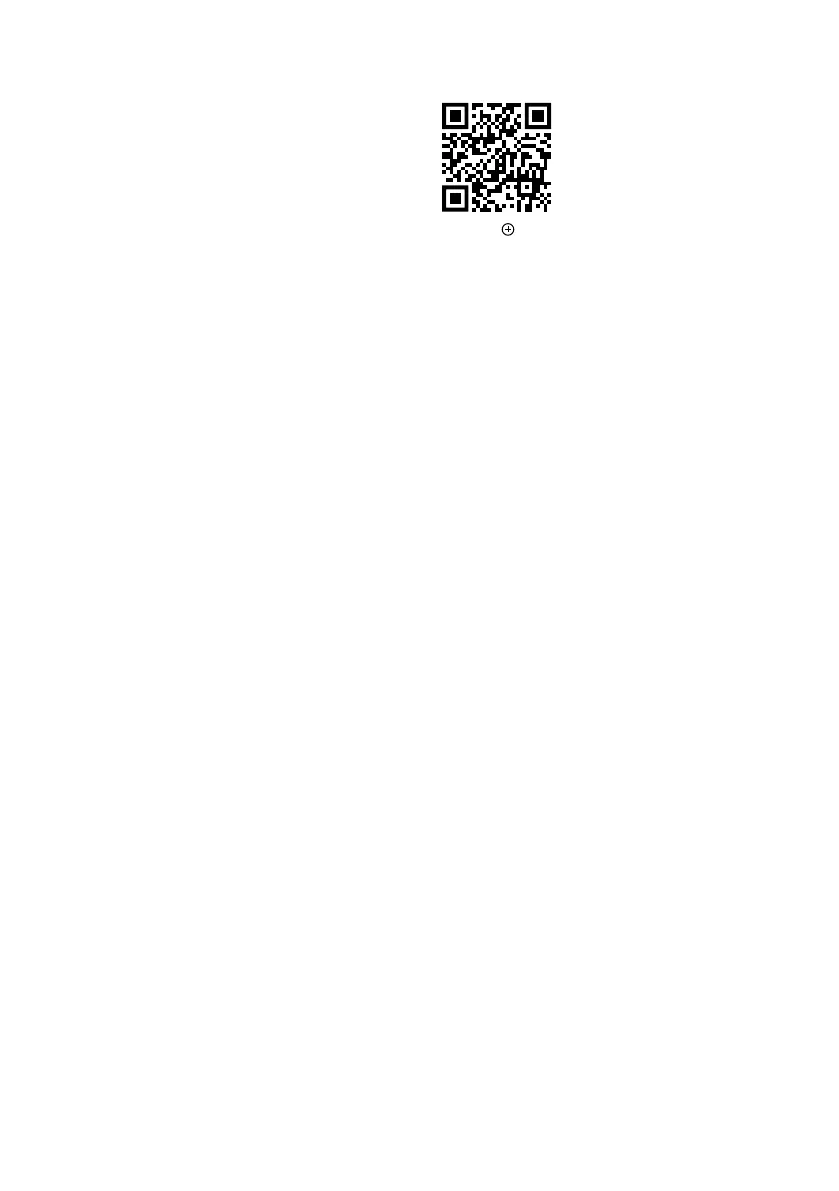8
www.home-comfort.com
To turn on the BST mode, press the button 2 for
3 seconds. This function works in parallel with
power modes I-III. When the BST function is
turned on, the "c" symbol will be displayed on
the screen after the heating mode indicator.
At the moment of switching on, the screen will
display for three seconds Sc:on
Note:
The first activation of the mode will be 72
hours after the activation of this function,
then once every 168 hours. Provided that
during the specified period of time the current
temperature of the water in the tank did not
rise above 70 degrees. When the input
function is activated, the device will heat up to
70 degrees and will be kept at this level for 20
minutes. At this time, the screen flashes and the
user cannot control the water heater. He can
only turn it off.
To turn off this function, press the button 2
for 3 seconds. After the function turns off,
the symbol "c" in front of the heating stage
indicator will no longer be displayed. At the
moment of deactivation, the screen will display
for three seconds Sc:off.
Control of the device using a
mobile app
The device can be controlled by the ClimatOn
app provided by CladSwiss AG. Supported
app is not provided by Electrolux. Please read
more about the ClimatOn app on
www.climaton.app.
For the device to work correctly on a Wi-Fi
network, you should use a ClimatOn plug-in
module, unless a device is supplied with a
built-in control module. See the ”User’s manual"
to find out if your device has a pre-installed
control module.
ATTENTION! For the initial Wi-Fi connection
setup, the mobile device must be on the same
Wi-Fi network to which the device is planned to
be configured.
Initial setup of the Wi-Fi connection
The connection process depends on the
features of the operating system and the
selected mobile application. To connect the
device to a mobile application.
Install the mobile application on your
smartphone by scanning the QR code.
Register in the application.
Click on ”"Add device" in the upper right
corner of the main page of the application.
Click "Show all devices", find the water heater
and click on it.
Follow the step-by-step instructions in the app.
To turn on the "Pairing" mode in the water
heater, press buttons 2 and 3 simultaneously
for 3 seconds. On the screen, the inscription
Conn will blink as a running line. If the
connection is successful, the Idle label will
appear for 5 seconds, if it fails, the FAIL label
will flash for 5 seconds. The water heater is
ready to be connected to the application.
Continue to follow the instructions in the
application.
Attention!
After a while, the device exits the "Pairing"
mode. If you have not managed to connect
during this time, you need to start the "Pairing"
mode again.
After successfully establishing a connection
to the network, the Wi-Fi indicator will be
constantly lit.
If the device was previously connected to other
users' mobile devices, and you do not want
them to control your device further, reset the
settings – enter the menu, select Reset Settings,
click OK.
Resetting Wi-Fi settings
To reset the network settings, simultaneously
press the Mode (2) and Time (3) buttons for 10
seconds.
Water heater installation
Make sure that the electric water heater is
installed using original parts provided by the
manufacturer, which can support the weight
of the water heater filled with water. Do not
mount the water heater on the bracket until
do not make sure that the attachment is
securely fastened. Otherwise, the electric
water heater could fall
The following table describes the labels in this
manual and the corresponding labels in this
manual.
