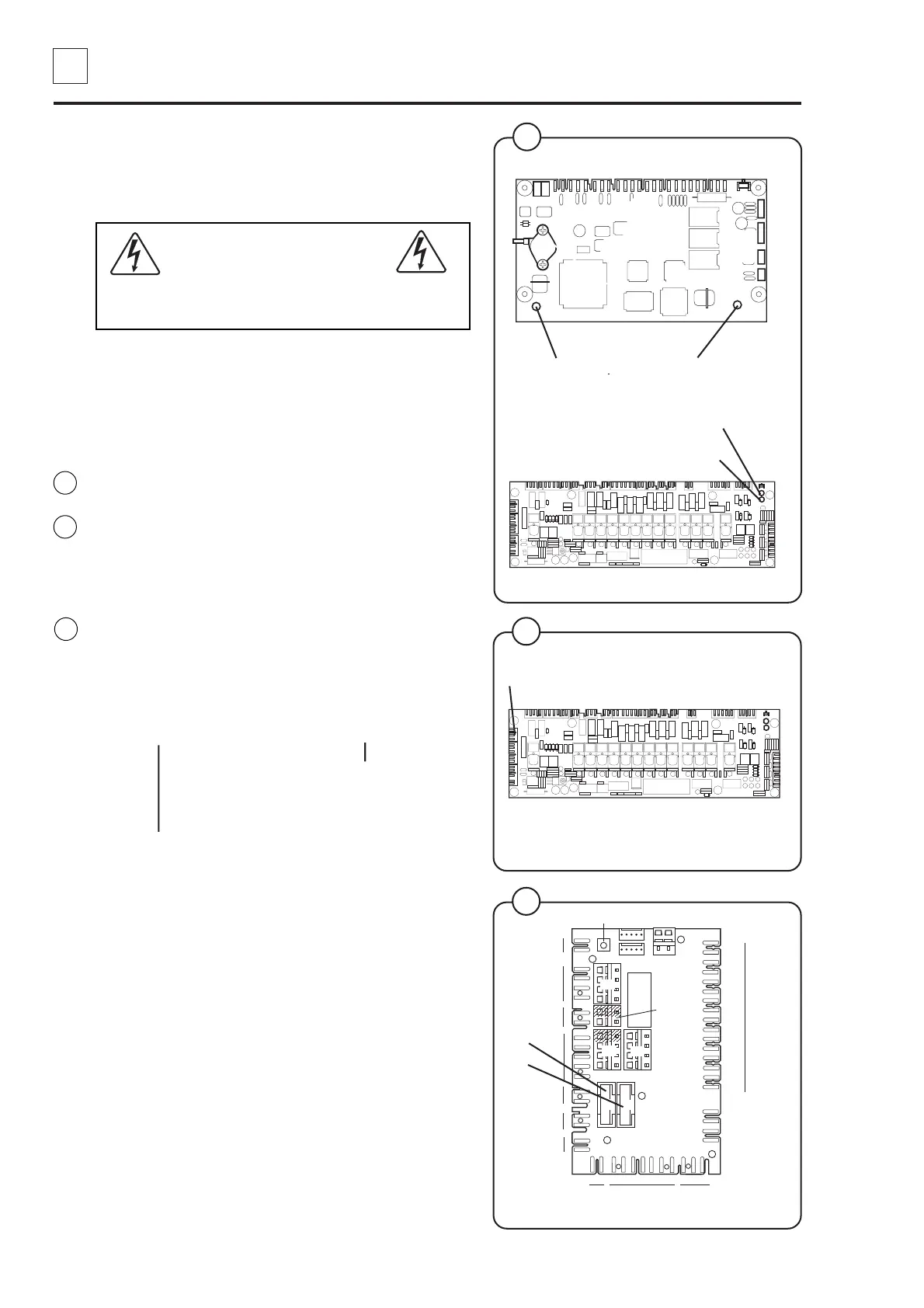12. Troubleshooting
12
12
438 9152-11/03
04.03
Service
Manual
Errors with no error codes
No indication in the display window (machine
not responding or operates apart from this).
If the power is on, be very careful when
working on the the machine.
Verify that:
• the machine receives power.
• the machine has not been emergency
stopped.
• the red LEDs on the programme unit card and
the I/O card light steadily. (Verify through
measurement that X3:1 - 2 at A11 is 16 V. If
not, troubleshoot the voltage supply circuit.)
• verify that the green LEDs on the programme
unit card and the I/O card blink quickly.
• verify the fuses F11 and F12 (T 1.25 A) on the
communication card A21. Replace burnt-out
fuses.
1. Perform a communication test using the test box.
Refer to the manual ”Instructions for Clarus
Communication Tests”.
OK LED on test box Defective LEDs on test box
Troubleshoot according to
the manual ”Instructions for
Clarus Communication
Tests”.
The display or display cable
is probably defective.
2
3972
Red LED
Green LED
Fig.
2
Fig.
3
3
3973
Programme unit card
I/O card
Green LED
Red LED
3973
Fig.
4
4
5233
X3
F12 F11
X71
S40
X81
Y11
Y12
Y13
Y14
Y24
Y22
Y15
Y25
X51
X50
X40
X41
X42
X43
X44
X45
X46
1
1
1
1
1
1
1
X72
X73
1
1
1
1
X70
X53
1
1
1
X47 X48
X49
X80
F11,
F12
