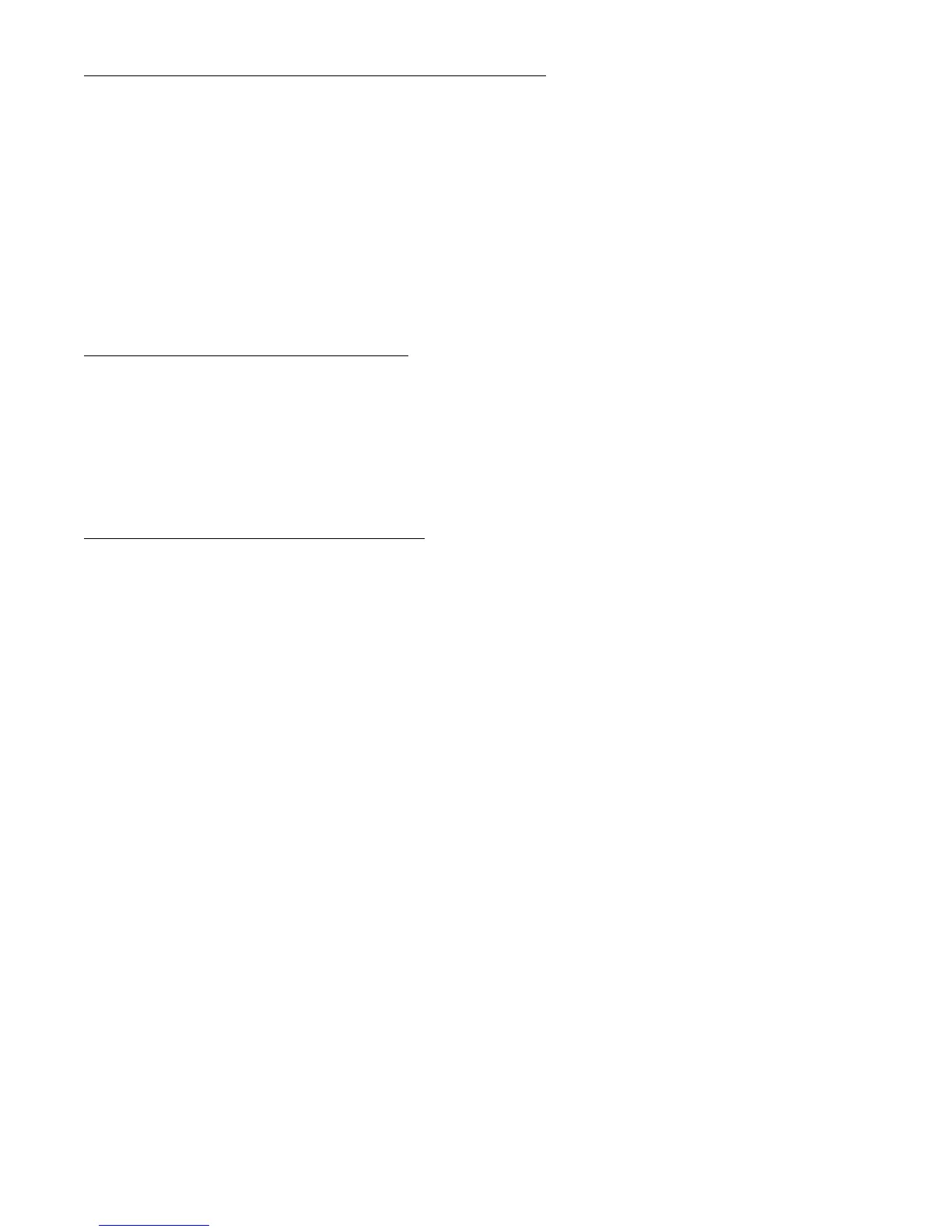3.4 Gear Up Warning (OEM and Experimental):
The MVP can provide a gear up voice warning if the following functions are monitored: Gear Position, Manifold
Pressure and Airspeed. As you enter the pattern and reduce Manifold Pressure the aircraft’s Airspeed will start
dropping. If the Manifold Pressure and Airspeed drop below a programmed level (set for your aircraft) and the
Landing Gear is not down and locked, you will get a voice warning.
This method allows you to perform low power, fast descents and high power, low speed climbs without annoying
warnings. The setup for the Gear Warning is covered in the Appendix. If you have a retractable gear aircraft, this
feature will sooner or later pay for the MVP many times over.
3.5 Engine and System Functions:
The left side of the System display area provides up to seven digital instruments or annunciators (such as Canopy,
Baggage Door, Landing Lights, Rotating Beacon, etc.). The right side of the display area provides up to four
horizontal strip gauges with digital displays. All of these instruments may be configured with various functions or
annunciators.
3.6 Main and System Annunciators:
When the System Screen is being displayed, 14 functions from the Main Engine Screen will be displayed to the right
of the System Screen. At the top of these 14 functions are two annunciators; one for the Main Screen and one for
the System Screen. If any function on the Main or System Screen goes into the red or yellow, the appropriate
annunciator will blink. In this way the pilot is alerted of a potential problem and should view the appropriate screen
for further information. If the Main Screen Annunciator is blinking, you must view the Main Engine Screen to
acknowledge and stop the blinking. The same logic is true of the System Screen Annunciator.
22
