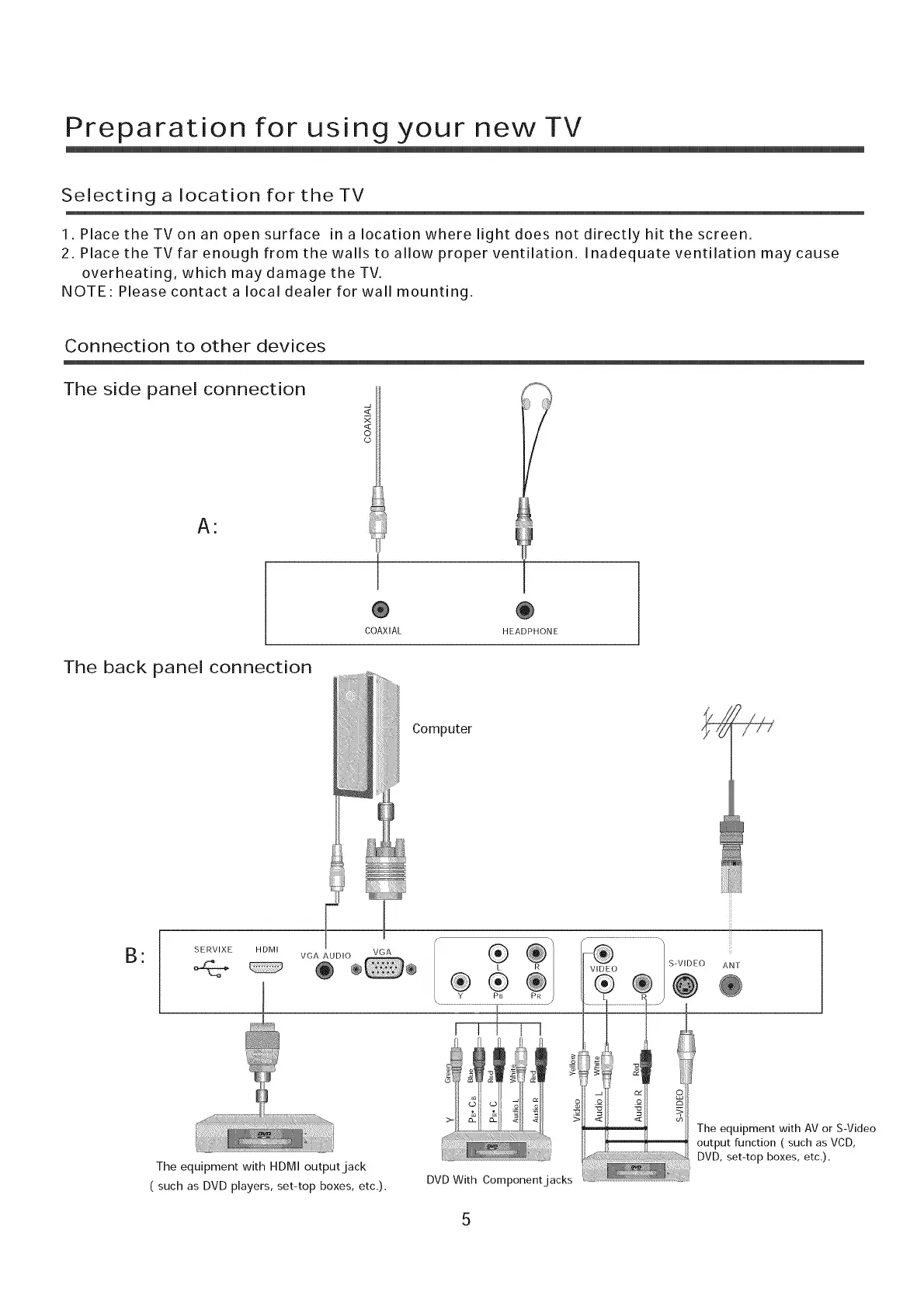Preparation for using your new TV
Selectinga location for theTV
1. Place the TV on an open surface in a location where light does not directly hit the screen.
2. Place the TV far enough from the walls to allow proper ventilation. Inadequate ventilation may cause
overheating, which may damage the TV.
NOTE: Please contact a local dealer for wall mounting.
Connection to other devices
The side panel connection
A:
o
(D
The back panel connection
COAXIAL HEADPHONE
B ,
SERVIXE HDMI
The equipment with HDMI output jack
( such as DVD players, set-top boxes, etc.).
VGA
Computer
®
L
®®
Y PB
VIDEO
®
S-VIDEO ANT
The equipment with AV or S-Video
output function ( such as VCD,
DVD, set-top boxes, etc.).
DVD With Component jacks
5