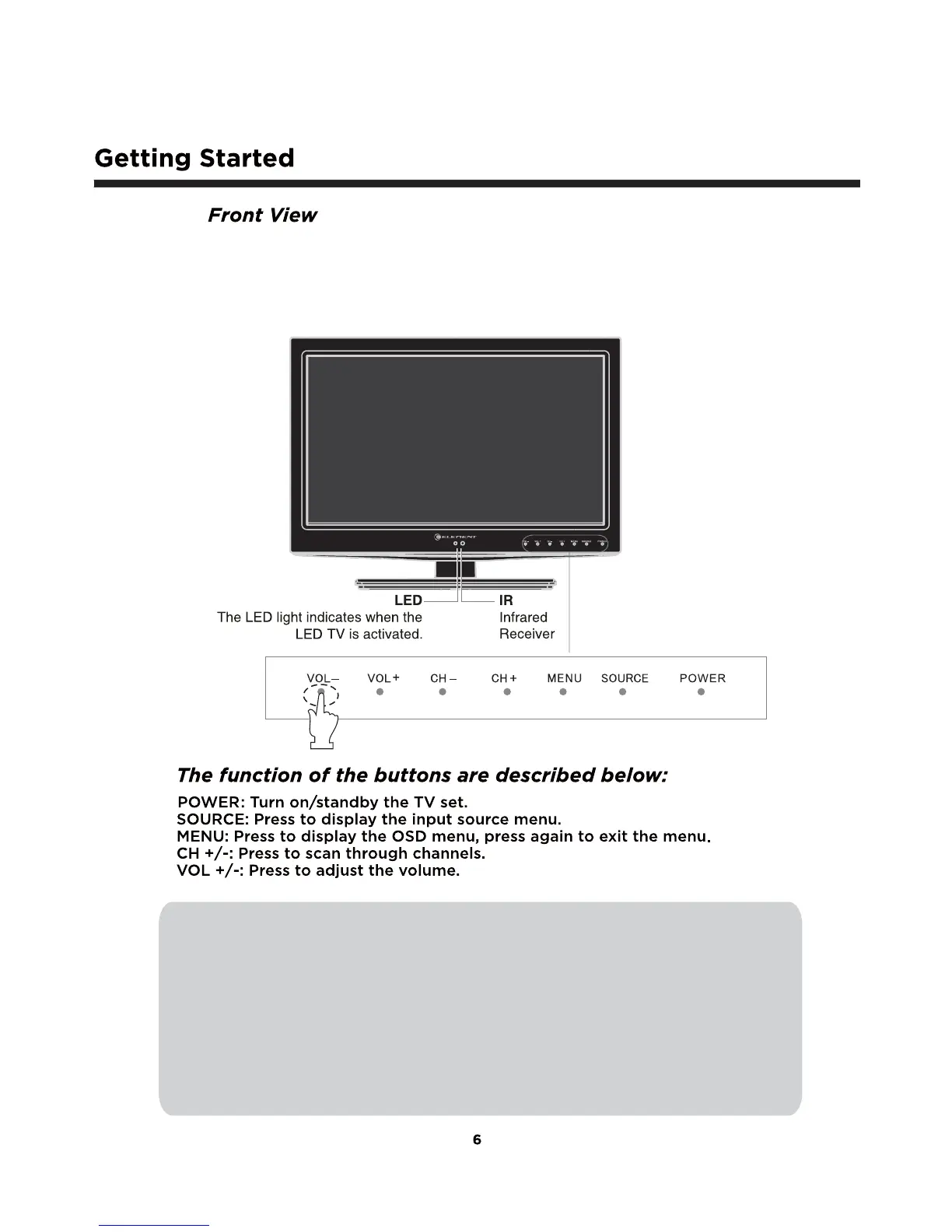Operating the TV's Touch-Control Panel
1. First, touch lightly just under any of the labels shown above to activate
the touch panel; the blue indicators will light up.
2. While the blue indicators are still lit, touch the desired indicator; the
indicator will flash in acknowledgement.
NOTE:
- Touch the blue indicators, not the actual label wording.
- You do not need to apply pressure; a light touch is sufficient to activate
/ use the controls on the front panel.