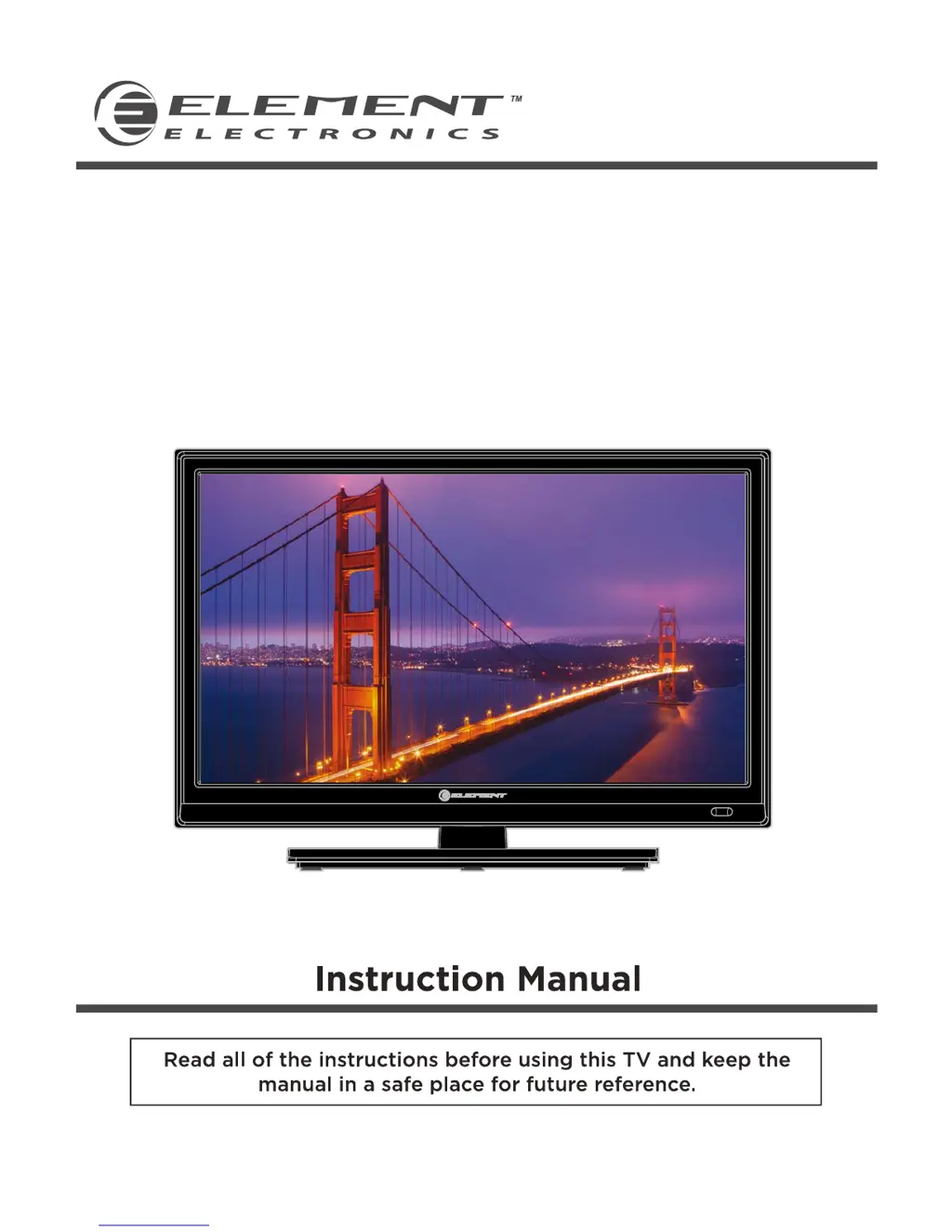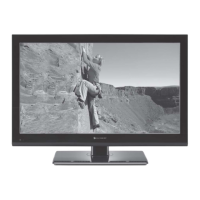S
Sarah WadeSep 23, 2025
How to solve vertical bar or strip on the background, horizontal noise and incorrect position on Element LCD TV?
- GGeorge FrankSep 23, 2025
To solve a vertical bar or strip on the background, horizontal noise, and incorrect position on your Element LCD TV, set the auto configure or adjust clock, phase, or H/V position.