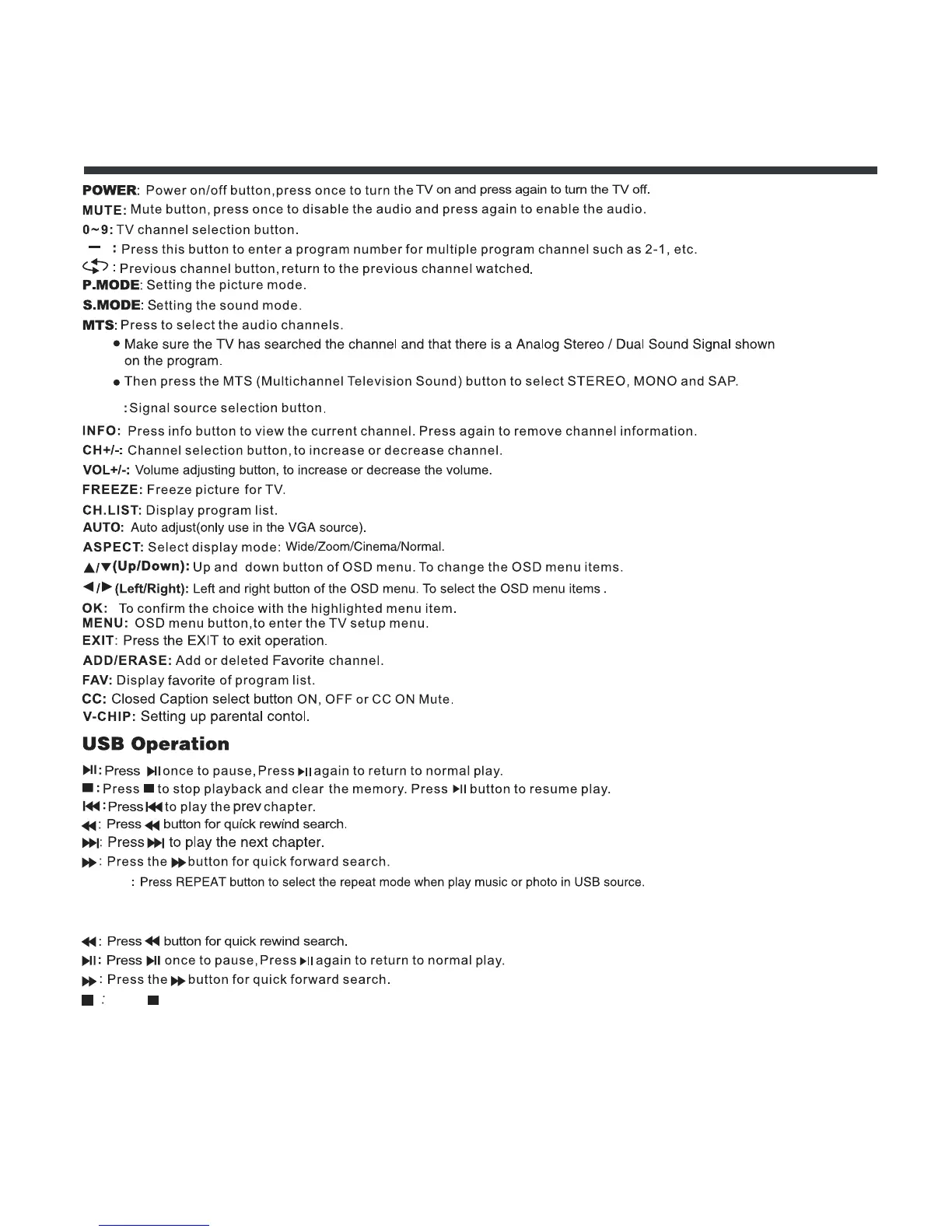INPUT
Roku Operation
Press button to stop.
Replay : Press Replay button to repeat.
ENTER : Press ENTER button to confirm your choice.
CLEAR : Press CLEAR button to backspace your choice.
*INFO: Press*INFO button to display the information.
SETUP/ CONTENT: Press SETUP/ CONTENT button to automatic switching to the RoKu home page.
Home button: Press Home button to switch to HDMI2 as the source input ,or turn to Home menu of the MHL device.
