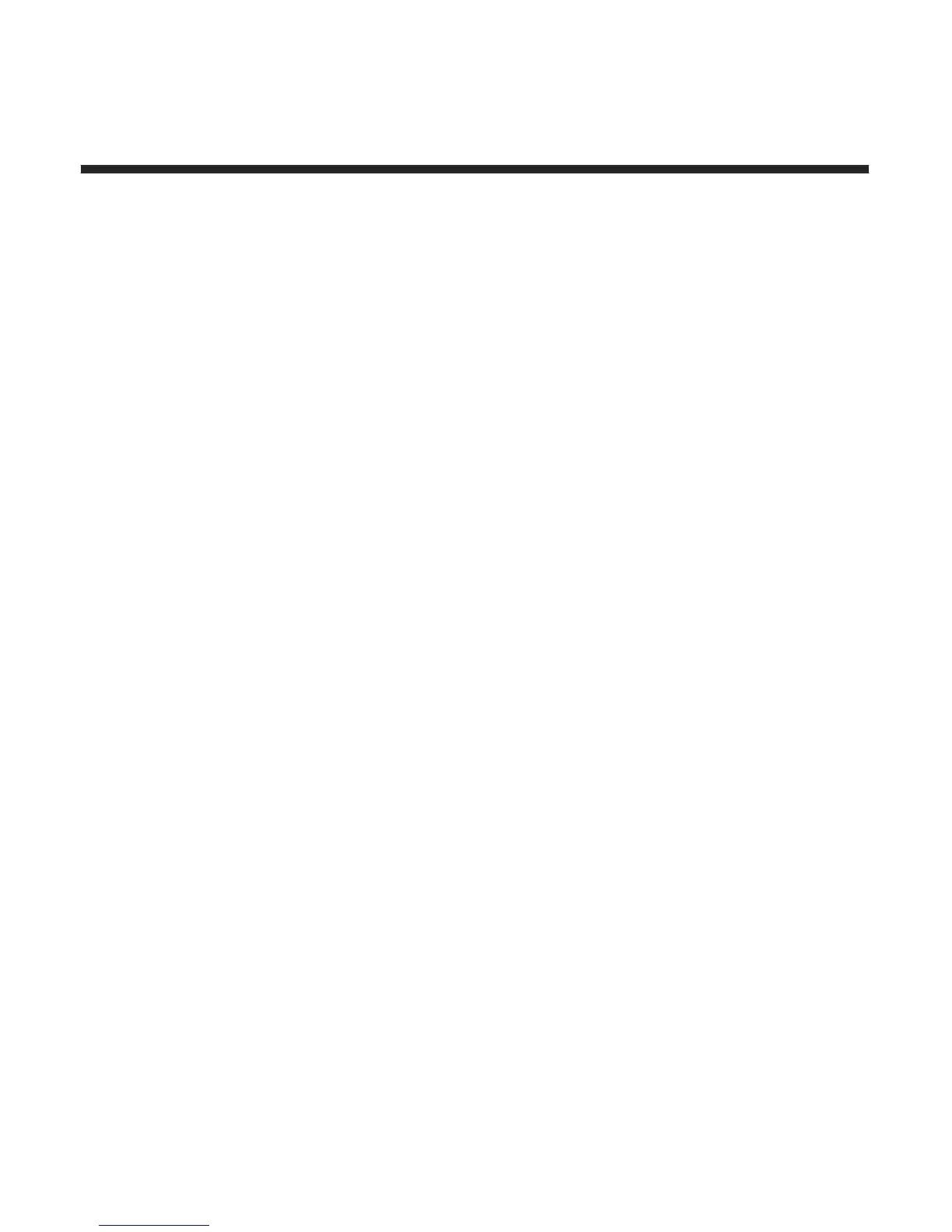2
Contents
Caution. . . . . . .......................................................... 3
Safety Information . . . . . . . . . . . . . . . . . . . . . . . . . . . . . . . . . . . . . . . . . . . . . . . . . . . . . . 4
What’s Included . . . . . ................................................... 5
Getting Started . . . .................................................... .6-7
Front / Rear View. . . . . . . . . . . . . . . . . . . . . . . . . . . . . . . . . . . . . . . . . . . . . . . . . . 6-7
Wall Mounting. . . ................................................... 7
Connecting to External Devices . . . . ....................................... 8
Remote Control Key Functions . . . . . . . . .................................9-10
Operating Your Television . . ............................................11-19
Select Your Onscreen Language Preference . . . . . . . . . . . . . . . . . . . . . . . . . . . . 11
Navigating the Onscreen Display. . . . . . . . . . . . . .........................12
Choosing a TV Channel . . . . . . . . . . . . . . . . . . . . . . . . . . . . . . . . . . . . . . . . . . . . . 12
Selecting Input Source . . ............................................13
Picture Menu Options
. . . . . . . . . . . . . . . . . . . . . . . . . . . . . . . . . . . . . . . . . . . . . . . . .
13
Audio Menu Options
.......................................................
14
Time Menu Options . . . . . . . . . . . . . . . . . . . . . . ..........................14
Setup Menu Options
...................................................
15
Lock Menu Options
.......................................................
16-17
Channel Menu Options
. . . . . . . . . . . . . . . . . . . . . . . . . . . . . . . . . . . . . . . . . . . . . . . . . . .
18
USB Menu Options
. . . . . . . . . . . . . . . . . . . . . . . . . . . . . . . . . . . . . . . . . . . . . . . . . . . . . . .
19
Roku Menu Options
. . . . . . . . . . . . . . . . . . . . . . . . . . . . . . . . . . . . . . . . . . . . . . . . . . . . . . .
20
Troubleshooting . . .................................................. .
21-23
FCC........................................
.......................... 24
Specifications . . . . . .................................................... 24