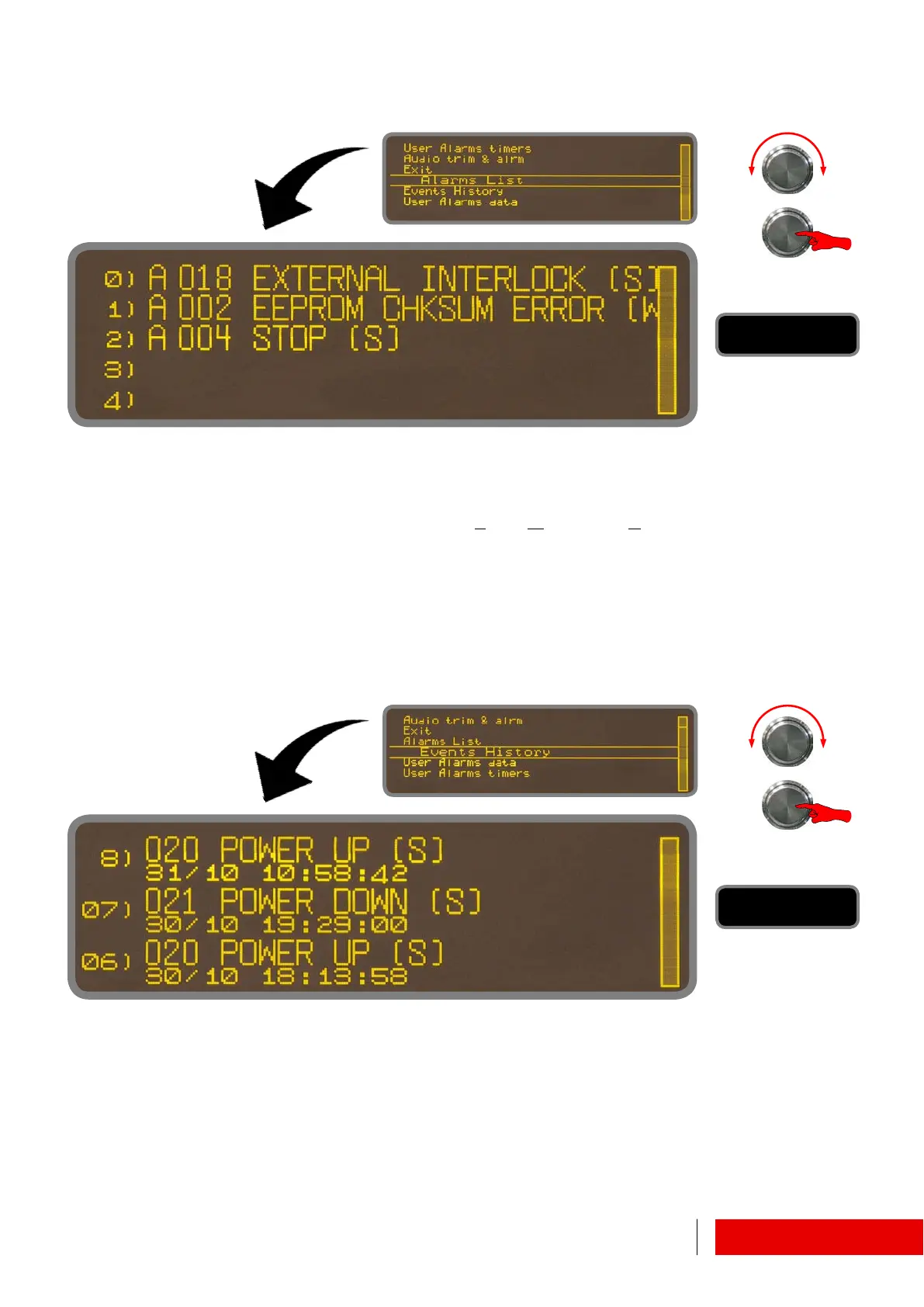User instructions
ALARMS MENU
ALARMS MENU
55
6.1.12 Alarm Menu ! Alarm List / Event History
Display−only screen.
It’s possible scrolling the list of all recently occurred alarms.
The ones preceeded by letter “A” are active, the others are occurred.
Between brackets, the type of message is specifyed: Status,Warning and Alarm.
In order to understand the meaning of the alarms please see the paragraph “Alarms/
events listing”.
Display−only screen.
It’s possible to scroll the list of all events occurred (up to 99 items), identified by code,
description, date, time and type.