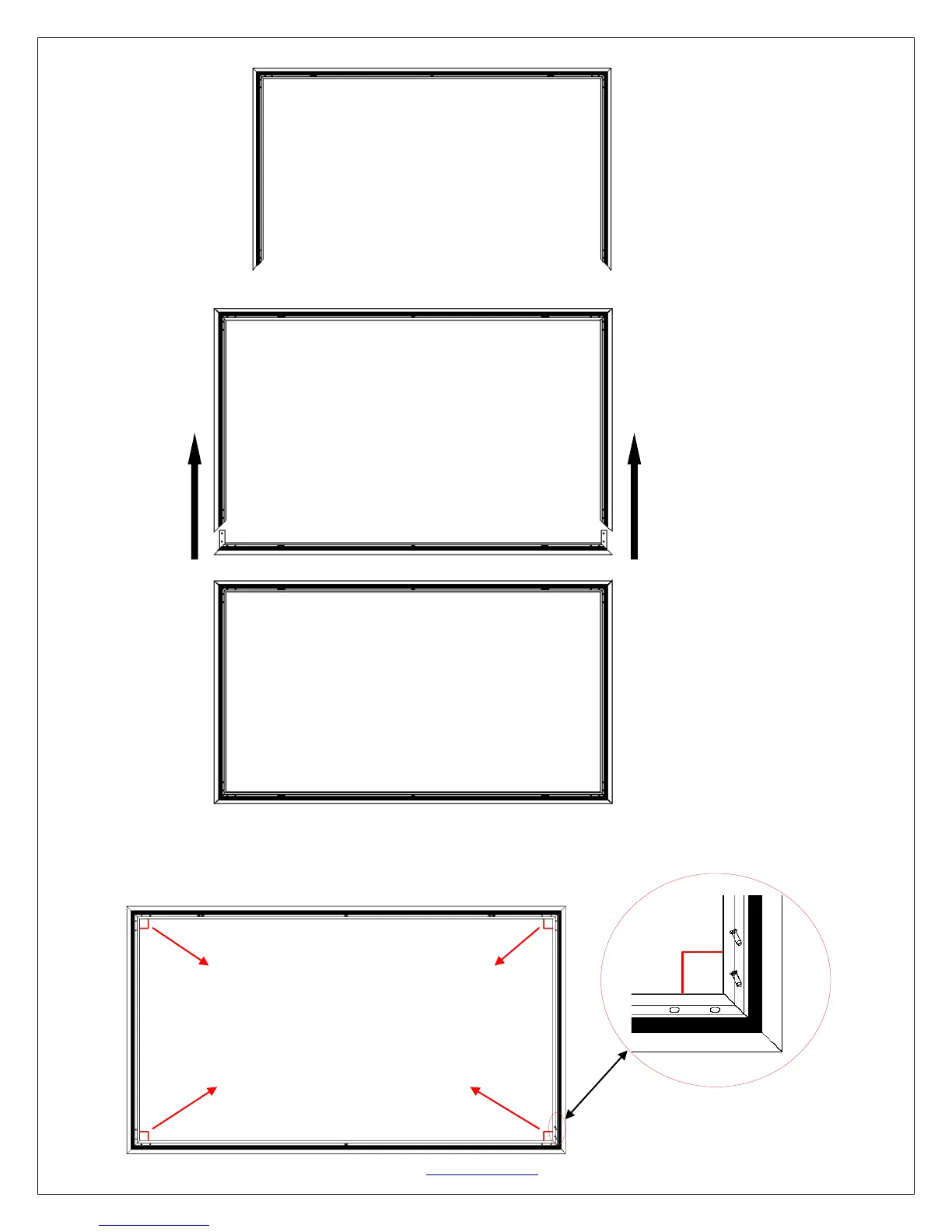Rev.04/17/2017 DR www.elitescreens.com 3
6. Join the remaining horizontal long frame (B) with the frame built in the previous steps as shown below.
7. Make sure all four corners are properly in place to form a perfect square. Then fasten the four angles with the
M5x15 Screws (G).
Horizontal Long frame (B)
Four corners join correctly to form a perfect
square. Use the included screwdriver (J) to
fasten the M5x15 screws (G) into each
corner by aligning the frame screw holes to
the holes in the elbow joint (A).
push
push
