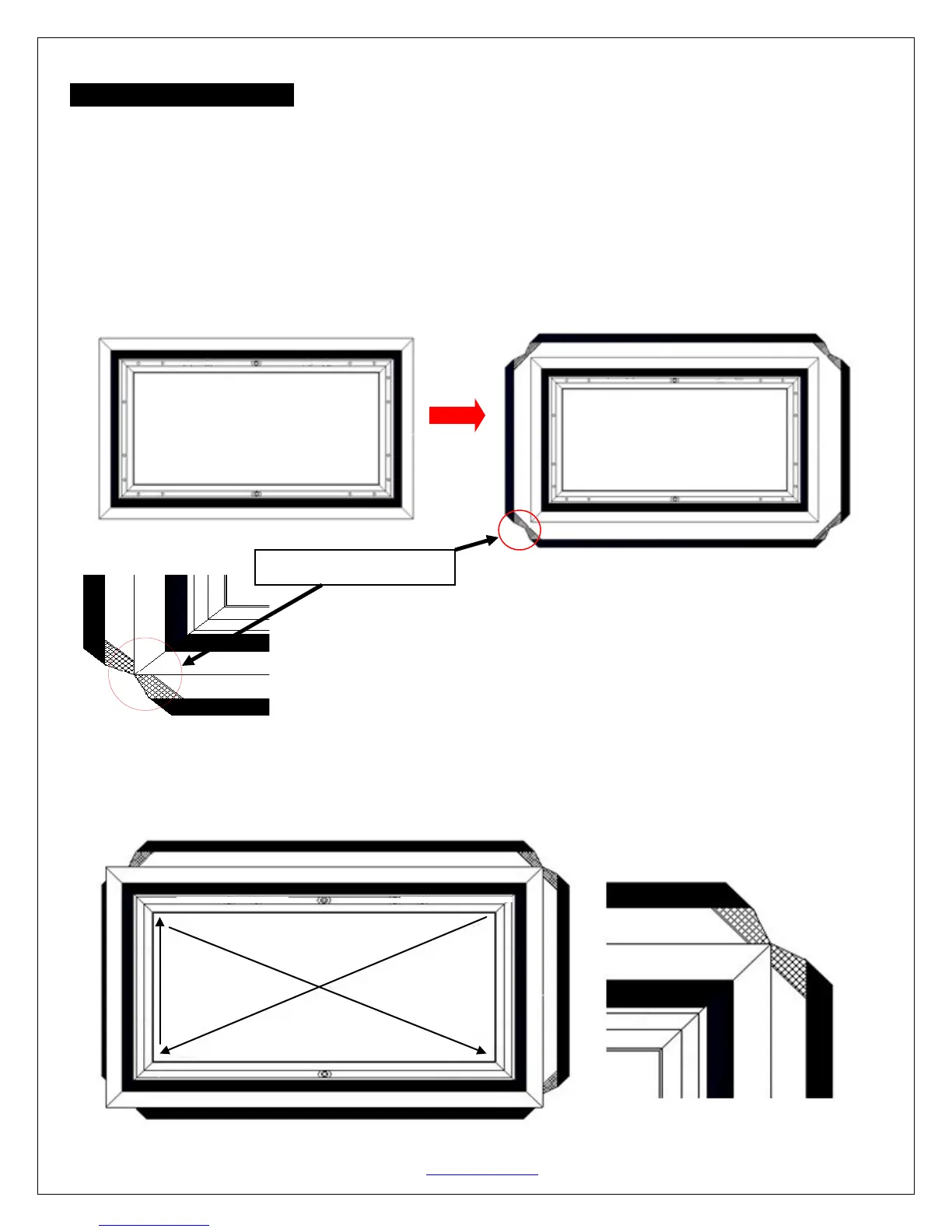Rev.04/17/2017 DR www.elitescreens.com 4
Screen Material Installation
1. Lay the screen material completely flat with the front facing down on a clean surface in a horizontal position. The
back side of the screen material should be placed upwards.
Note: The back side of the material has the velcro borders all around the edges.
2. Carefully and gently place the assembled frame on top the screen material as shown below. Make sure to not allow
the angle edge of the frame to come in direct contact with the screen material to avoid puncturing it.
3. After all of the corners of the frame have been properly aligned, attach the material to the frame in the following
order A→B→C→D (see instructions below for details).
Screen material back facing up
C
A
B
