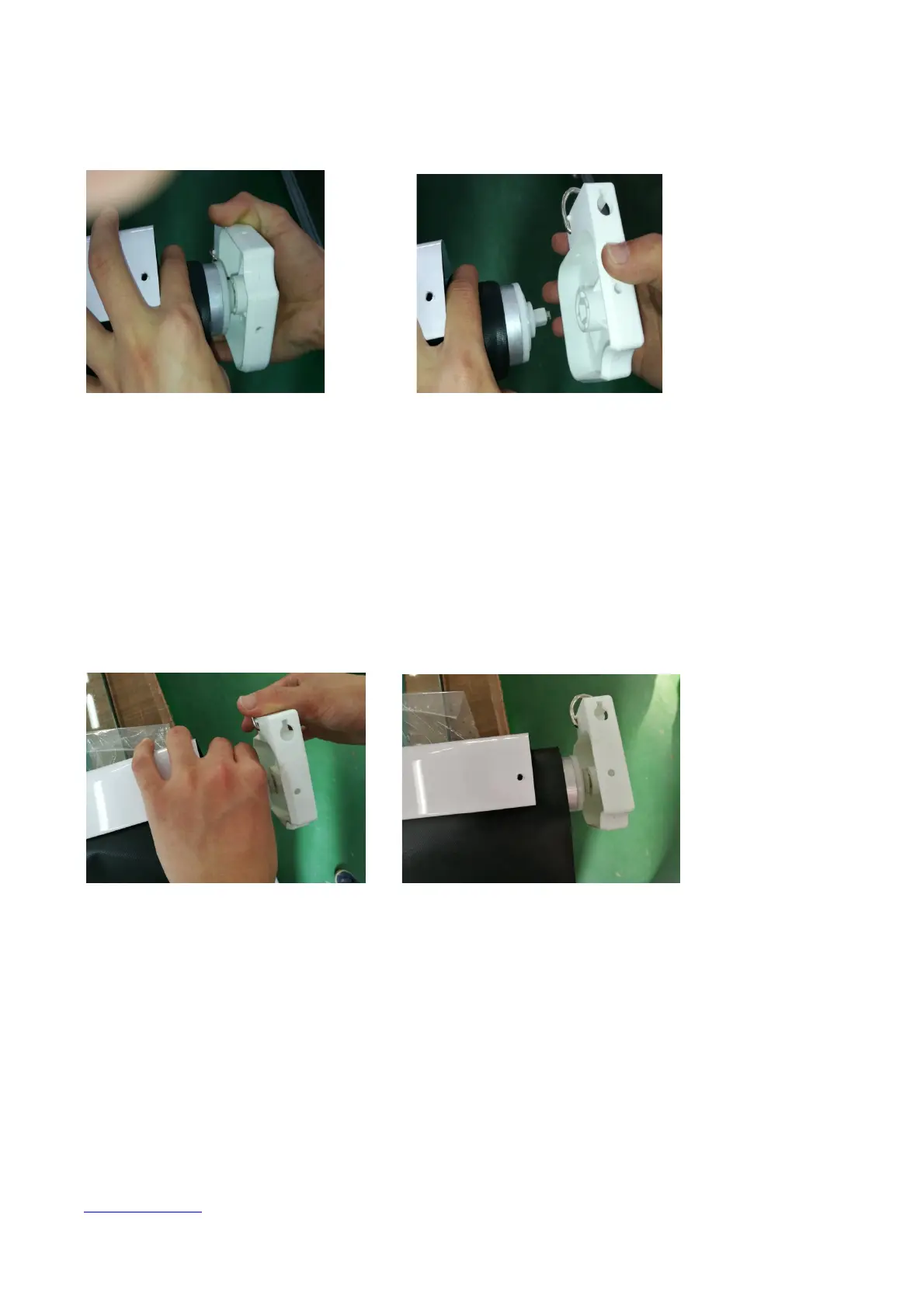___________________________________
www.elitescreens.eu
shop@elitescreens.eu
and affect the effect of re-adding the spring force)
4. Install the left end cap on the plastic part of the spring, rotating it in clockwise
direction to add the spring force(rotating 10 laps), rotating it to a jammed point, that is,
you feel the spring will not reverse by itself ,then you can release your hand.(when
adding the spring force, pay attention to hold the end cap tightly to avoid it turn over
and hitting hand)
5. Hold the right end cap with hand, pull up the axis with a rope, then at the other end
need another person to pull the axis into the housing ,insert the axis into the right end
cap inner slot .
right end cap left end cap
