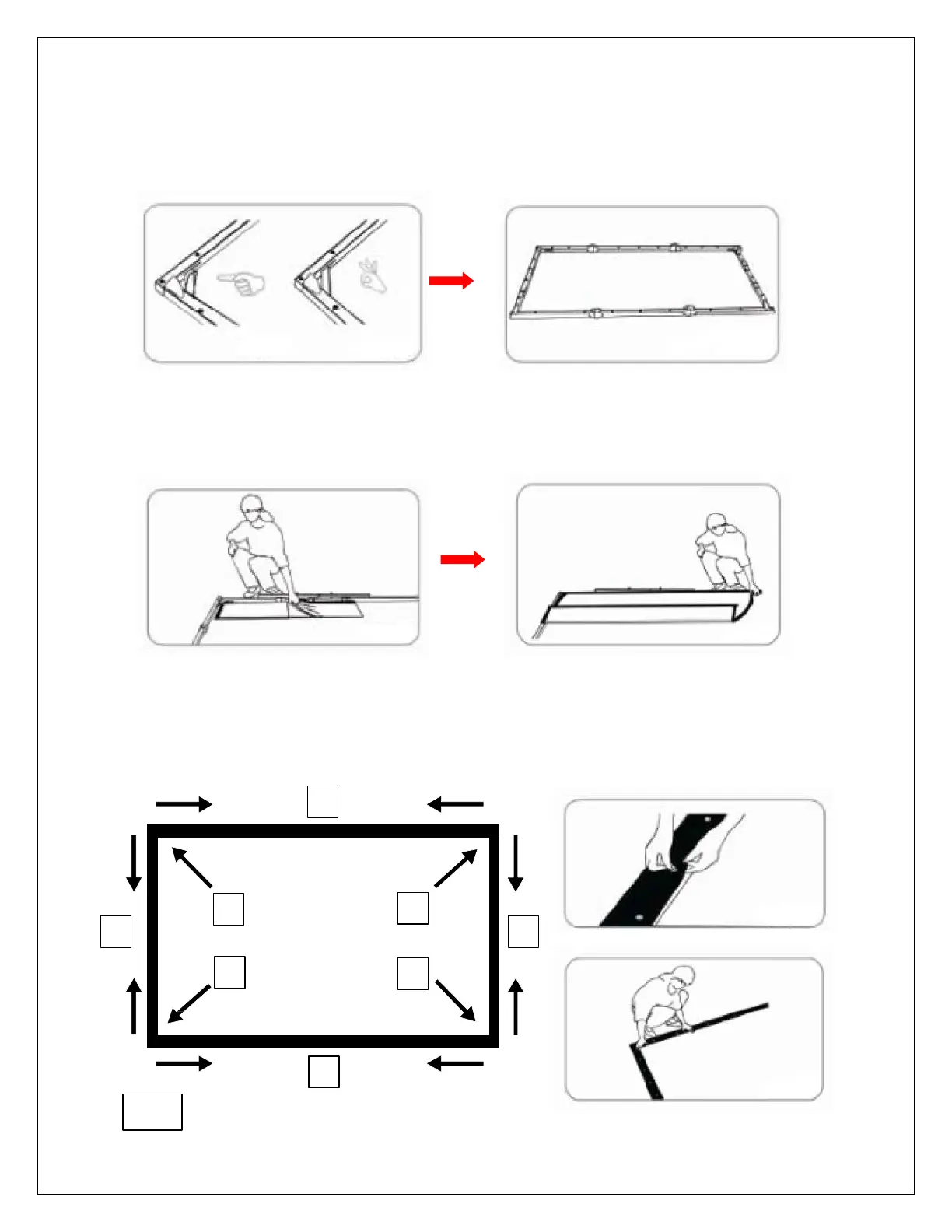Note: When unfolding the frame and legs, be sure the latches on the hinges "click" into place. Please also make
sure all 4 corners of the frame are at a 90° angle and the hinged support bar is straight and not bent.
Screen Material Attachment
1. Take the screen material (D) out of the screen material bag (E) and align the corners of the screen
material with the inside corners of the frame.
2. Once the screen material is fully extended, secure the material by snapping the buttons onto the frame
studs. Fasten the buttons in the following order as shown on Fig.1.
Note: Snap the buttons on each corner first, then work your way out to the center on each side.
5
1
3
7 8
4
2
6
Fig.1
