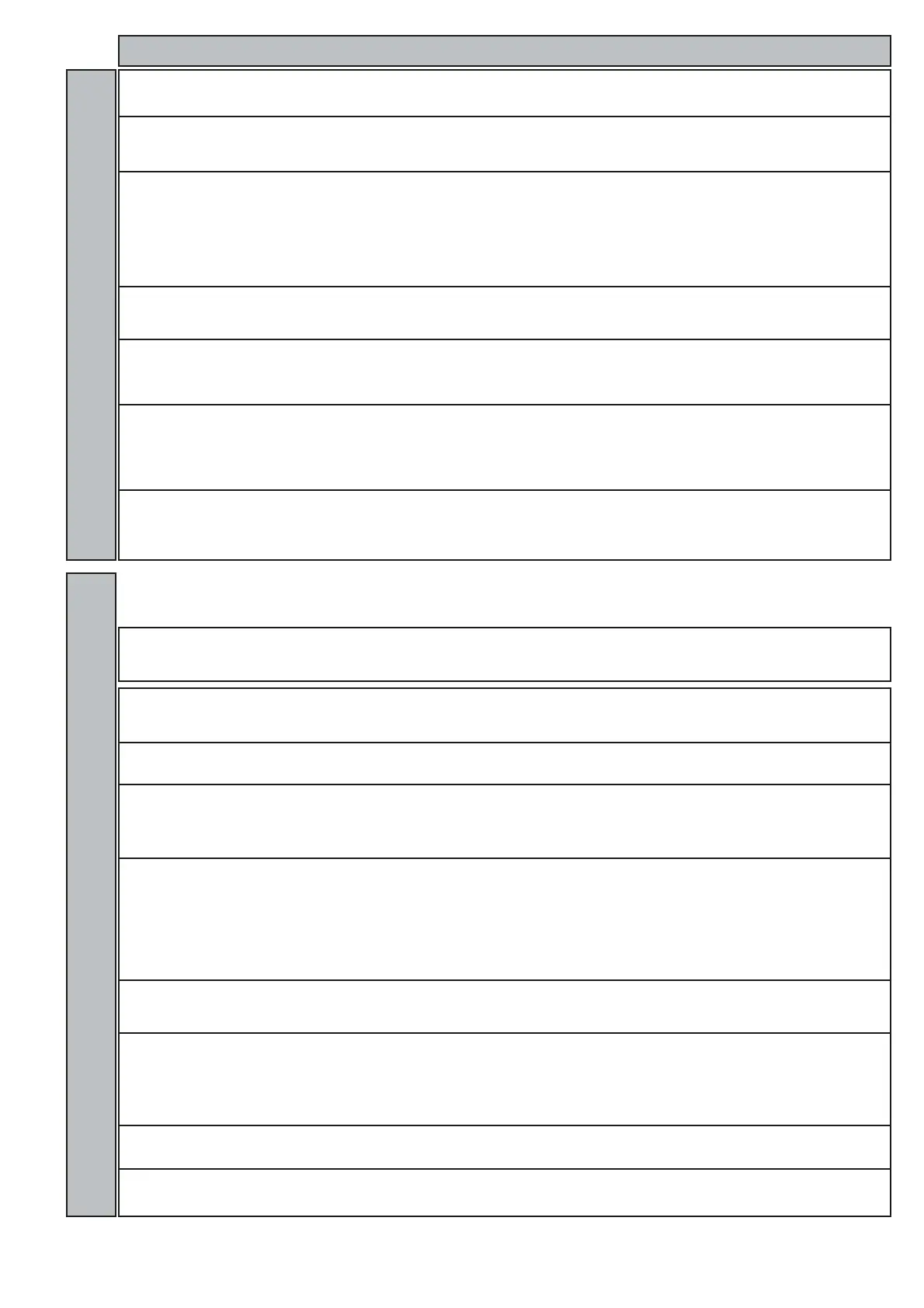ID 985/S/E/CK - ID985/E LX 10/14
PAR. DESCRIPTION
RANGE DEFAULT VALUE* LEVEL** U.M.
Display - diS label
LdL Minimum value that can be displayed
-55.0...302
-50.0
2 °C/°F
HdL Maximum value that can be displayed
-55.0...302
140.0
2 °C/°F
ddL Display during defrosting:
0= displays temperature read by thermostat con-
trol probe
1= displays temperature read entering defrost
cycle until set point is reached
2= displays “deF” label during defrosting until set
point is reached
(or when Ldd expires)
0/1/2 1 1-2 flag
Ldd Time out for unlocking display (with ddL=2) if
defrosting lasts too long or E07 error occurs
0...255
0
1-2 min
dro (7) Select °C or °F to display temperature:
0= °C
1= °F
0/1
0
1-2 flag
ddd Value to be displayed:
0 = Set point
1 = probe 1 (thermostat control)
2 = probe 2 (evaporator)
3 = probe 3 (display)
0/1/2/3
1
2 num
Ero Establishes which analogue input to display on the
ECHO including: 0= display of associated device
1=probe 1 2=probe 2
3=probe 3 4=Set-Point
0...4
1
1-2 num
H11 (6) Configuration of digital inputs/polarity:
0= disabled 1 = defrost
2 = reduced set point 3 = auxiliary
4 = door switch 5= external alarm
6= disables storage of HACCP alarms
7= stand-by (On/Off) 8= maintenance request
9= HACCP alarm reset
-9...9
0
2 num
H08 Stand-by operating mode
0= only display switched off;
1= display on and controls locked;
2= display off and controls locked
0/1/2
2
2 num
H12 (6) Configuration of digital inputs/polarity Same as
H11
-9...9
0
2 num
Configuration- CnF label
H02 Quick activation time for functions with configured
buttons. Not possible for aux
(time expected = 1 second)
0...15
5
2 sec
H06 Button/input aux/door switch light active when
instrument is off
n/y
y
2 flag
NOTE: At level 1 the folders will only display all the level 1 parameters. At level 2 the folders will only display all the
level 2 parameters. The level marked 1-2 allows the parameter to be displayed at both levels.
H21 Digital output B configurability:
0= disabled 1= compressor
2= defrost 3= fans 4= alarm
5= auxiliary 6= stand-by 7= light
8= buzzer 9=Defrost 2nd evaporator
10=Condenser fans
0...10
1
2 num
H22 Digital output A configurability Same as H21
(default defrost)
0...10
2
2 num
H23 Digital output C configurability Same as H21
(default fans)
0...10
3
2 num
NOTE: It is mandatory to power cycle (switch off and back on) the controller anytime the parameters in CnF
folder have been changed to prevent malfunctioning and ensure correct configuration.
H00 Selects probe, PTC or NTC 0= PTC 1= NTC
It is mandatory to power cycle (switch off and back on) the
controller anytime this parameter has been changed to
prevent malfunctioning and ensure correct configuration.
0/1
1
1-2 flag
