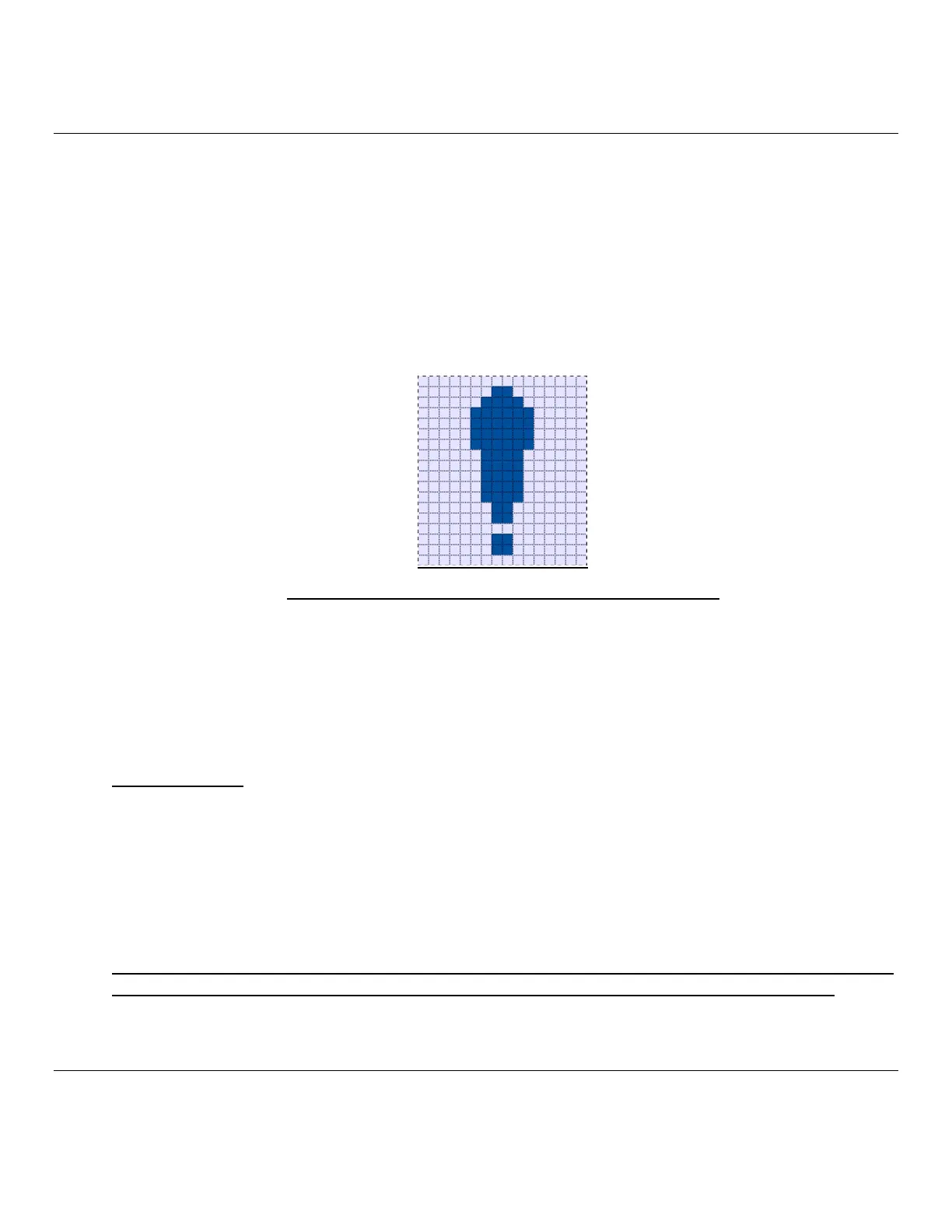Temperature Control
The IDS monitor contains a temperature sensor that provides the user with real-time
temperature readings. This reading can be found by opening the OSD menu: Information ►
System Temperature. If the monitor is operated above the operating temperature limit, the
monitor will go into “Thermal Protection Mode.” This mode will reduce the backlight brightness
to bring the internal temperature back within operating range. While in this mode, brightness
cannot be increased beyond the set value. If the internal temperature decreases below the
Thermal Protection Mode temperature for at least five minutes, normal operation is resumed.
When the Thermal Protection Mode is enabled, the following icon will appear in the Main Menu.
This will indicate that the Thermal Protection Mode is active.
Icon showing that Thermal Protection Mode is active
If the monitor continues to be operated above the operating temperature limit, the user will be
prompted to shut off the monitor within sixty seconds. If the system is not manually turned off
within sixty seconds, the touchmonitor will automatically turn off to prevent permanent damage
to the monitor.
Table Top Mode
Requirements:
1. The Table Top Mode function on the OSD must be enabled if the unit is placed in table
top orientation.
2. Cooling methods must be put in place to ensure that the air temperature beneath the
monitor does not exceed the operating specifications. Consult chapter 7 for operating
temperature specifications.
Note: The warranty will be void if failure occurs to the monitor in table top mode orientation and
the Table Top Mode function is not enabled without adequate cooling methods installed.
Intelligent Brightness Control and Color Sensor Functionality
This touchmonitor includes a light and color sensor that can adjust the brightness of the screen
and the color of the display to meet the ambient light and color levels.