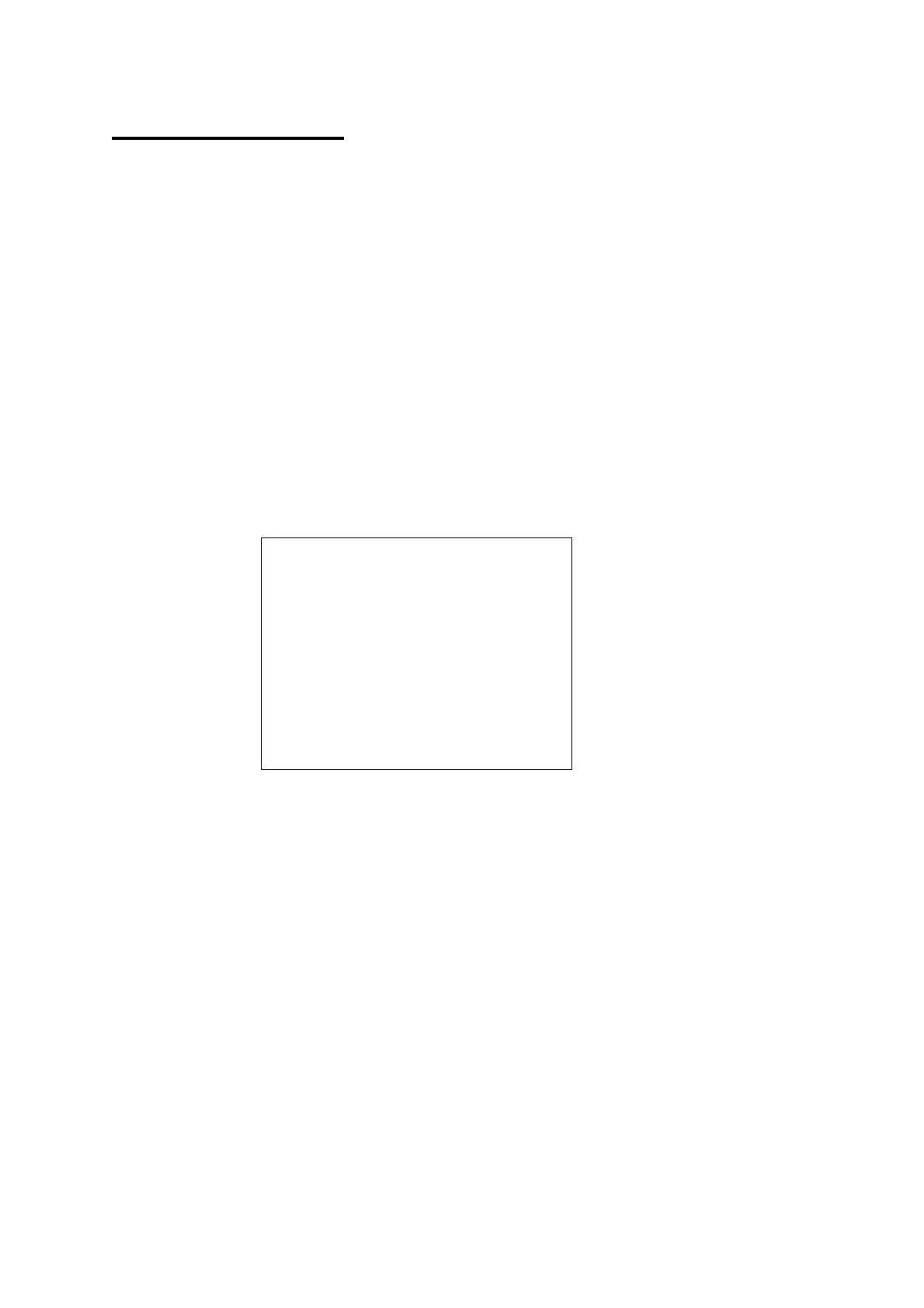2
BASIC OPERATION
To take a reading the appropriate yellow button is pushed depending on the
measurement required and the reading is taken.
UV= Ultra Violet (µW/lumen or mW/M
2
)
Vis= Visible light (Lux or Foot-candles)
T= Temperature (Centigrade or Fahrenheit)
RH= Humidity (%Relative Humidity)
The unit automatically turns off 10 seconds after the button is released unless a button
is held down for over 5 seconds, this will cause readings to be taken continuously until
a button is pressed.
If the T and UV buttons are pressed together then all parameters are displayed at the
same time. Hold both the buttons down for over 5 seconds for a continuous readout.
Note that the buttons should be pressed firmly for a second or so to ensure reliable
operation.
Typical display:
A
B
C
D
E
Lux
1234
Min: 1.2 21-08:14
Max: 3456 14-09:34
B H L 3/11/06 10:20
A: Units of measurement
B: Current reading
C: Minimum reading since last reset, day of month and time of minimum
D: Maximum reading since last reset, day of month and time of maximum
E: H shows that the reading is “held” and the unit will turn itself off after 10 seconds
of inactivity. A round blob shows the unit is in continuous reading mode until a
button is pushed, nothing here means that a single reading is being taken.
The L indicates logging is in operation, W is shown if logged data is wrapped.
The current time and date are also shown. Unless they are hidden by pressing
Set\Clock\Hide-Unhide.
If a battery symbol appears at B it means that the batteries need to be replaced.
Min & Max are reset by pressing Set\Max-Min\Reset (Press Set 3 times)