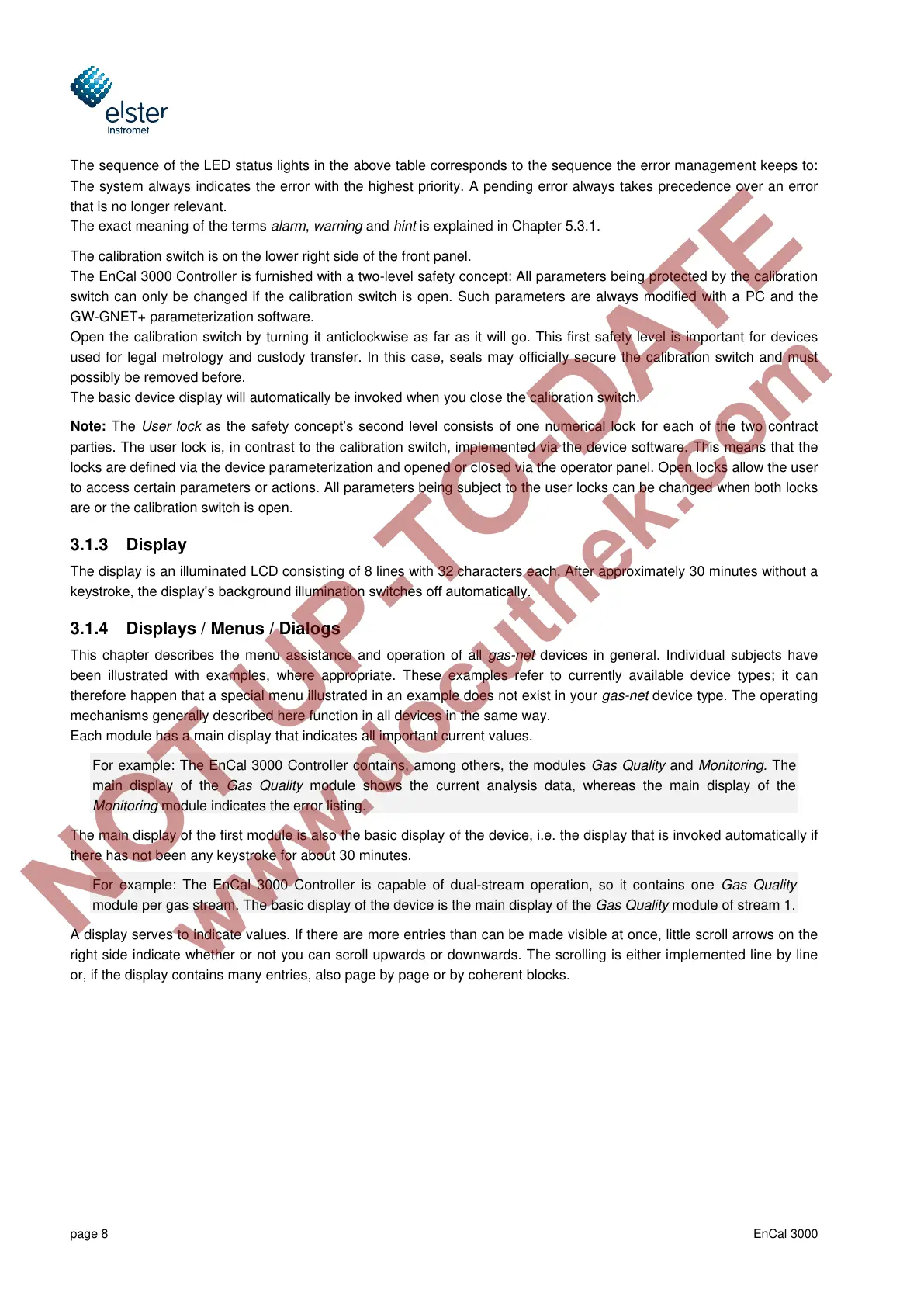page 8 EnCal 3000
The sequence of the LED status lights in the above table corresponds to the sequence the error management keeps to:
The system always indicates the error with the highest priority. A pending error always takes precedence over an error
that is no longer relevant.
The exact meaning of the terms alarm, warning and hint is explained in Chapter 5.3.1.
The calibration switch is on the lower right side of the front panel.
The EnCal 3000 Controller is furnished with a two-level safety concept: All parameters being protected by the calibration
switch can only be changed if the calibration switch is open. Such parameters are always modified with a PC and the
GW-GNET+ parameterization software.
Open the calibration switch by turning it anticlockwise as far as it will go. This first safety level is important for devices
used for legal metrology and custody transfer. In this case, seals may officially secure the calibration switch and must
possibly be removed before.
The basic device display will automatically be invoked when you close the calibration switch.
Note: The User lock as the safety concept’s second level consists of one numerical lock for each of the two contract
parties. The user lock is, in contrast to the calibration switch, implemented via the device software. This means that the
locks are defined via the device parameterization and opened or closed via the operator panel. Open locks allow the user
to access certain parameters or actions. All parameters being subject to the user locks can be changed when both locks
are or the calibration switch is open.
3.1.3 Display
The display is an illuminated LCD consisting of 8 lines with 32 characters each. After approximately 30 minutes without a
keystroke, the display’s background illumination switches off automatically.
3.1.4 Displays / Menus / Dialogs
This chapter describes the menu assistance and operation of all gas-net devices in general. Individual subjects have
been illustrated with examples, where appropriate. These examples refer to currently available device types; it can
therefore happen that a special menu illustrated in an example does not exist in your gas-net device type. The operating
mechanisms generally described here function in all devices in the same way.
Each module has a main display that indicates all important current values.
For example: The EnCal 3000 Controller contains, among others, the modules Gas Quality and Monitoring. The
main display of the Gas Quality module shows the current analysis data, whereas the main display of the
Monitoring module indicates the error listing.
The main display of the first module is also the basic display of the device, i.e. the display that is invoked automatically if
there has not been any keystroke for about 30 minutes.
For example: The EnCal 3000 Controller is capable of dual-stream operation, so it contains one Gas Quality
module per gas stream. The basic display of the device is the main display of the Gas Quality module of stream 1.
A display serves to indicate values. If there are more entries than can be made visible at once, little scroll arrows on the
right side indicate whether or not you can scroll upwards or downwards. The scrolling is either implemented line by line
or, if the display contains many entries, also page by page or by coherent blocks.
