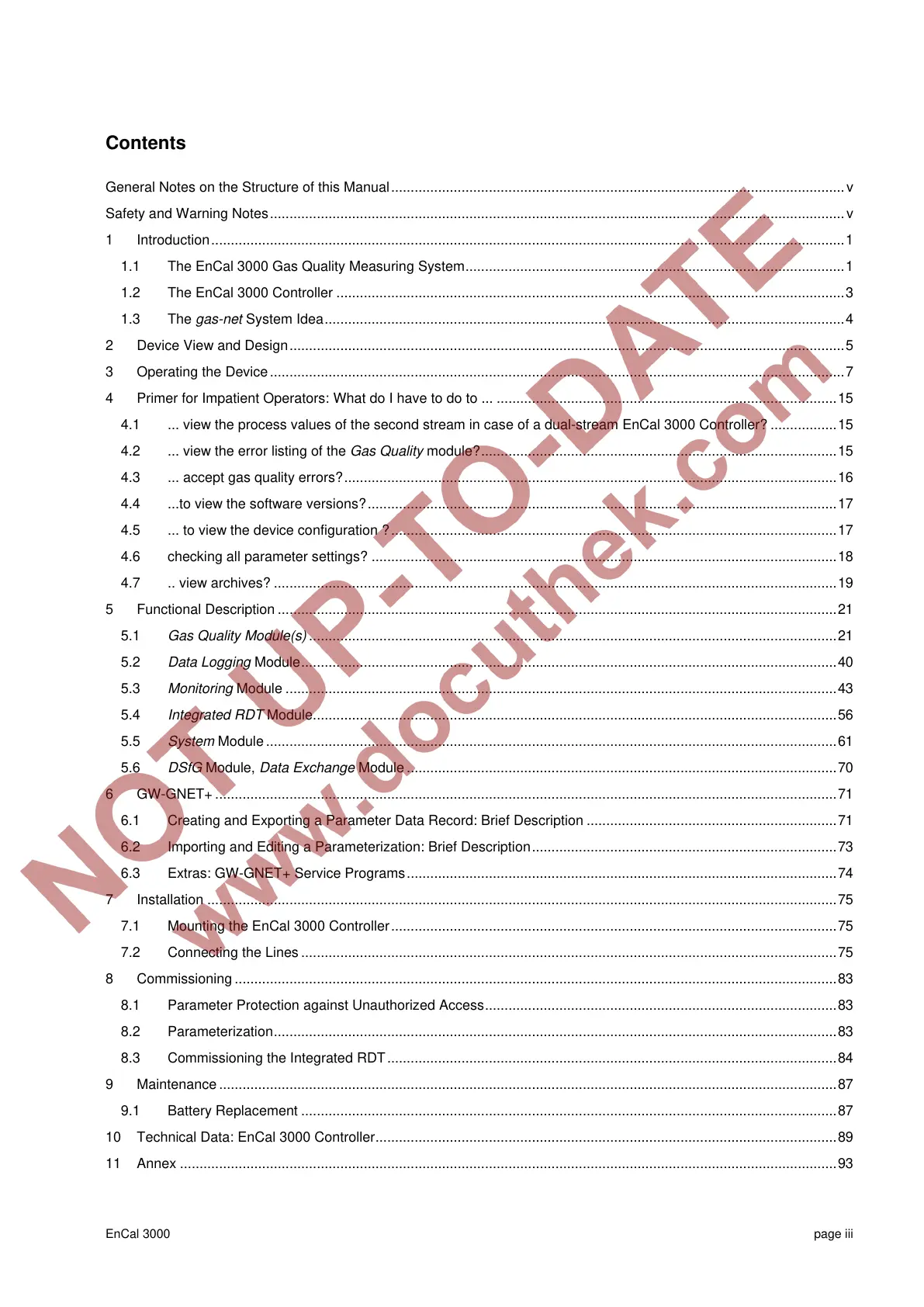EnCal 3000 page iii
Contents
General Notes on the Structure of this Manual .................................................................................................................... v
Safety and Warning Notes ................................................................................................................................................... v
1 Introduction .................................................................................................................................................................. 1
1.1 The EnCal 3000 Gas Quality Measuring System ................................................................................................. 1
1.2 The EnCal 3000 Controller .................................................................................................................................. 3
1.3 The gas-net System Idea ..................................................................................................................................... 4
2 Device View and Design .............................................................................................................................................. 5
3 Operating the Device ................................................................................................................................................... 7
4 Primer for Impatient Operators: What do I have to do to ... ....................................................................................... 15
4.1 ... view the process values of the second stream in case of a dual-stream EnCal 3000 Controller? ................. 15
4.2 ... view the error listing of the Gas Quality module? ........................................................................................... 15
4.3 ... accept gas quality errors? .............................................................................................................................. 16
4.4 ...to view the software versions? ........................................................................................................................ 17
4.5 ... to view the device configuration ? .................................................................................................................. 17
4.6 checking all parameter settings? ....................................................................................................................... 18
4.7 .. view archives? ................................................................................................................................................ 19
5 Functional Description ............................................................................................................................................... 21
5.1 Gas Quality Module(s) ....................................................................................................................................... 21
5.2 Data Logging Module ......................................................................................................................................... 40
5.3 Monitoring Module ............................................................................................................................................. 43
5.4 Integrated RDT Module ...................................................................................................................................... 56
5.5 System Module .................................................................................................................................................. 61
5.6 DSfG Module, Data Exchange Module .............................................................................................................. 70
6 GW-GNET+ ............................................................................................................................................................... 71
6.1 Creating and Exporting a Parameter Data Record: Brief Description ................................................................ 71
6.2 Importing and Editing a Parameterization: Brief Description .............................................................................. 73
6.3 Extras: GW-GNET+ Service Programs .............................................................................................................. 74
7 Installation ................................................................................................................................................................. 75
7.1 Mounting the EnCal 3000 Controller .................................................................................................................. 75
7.2 Connecting the Lines ......................................................................................................................................... 75
8 Commissioning .......................................................................................................................................................... 83
8.1 Parameter Protection against Unauthorized Access .......................................................................................... 83
8.2 Parameterization ................................................................................................................................................ 83
8.3 Commissioning the Integrated RDT ................................................................................................................... 84
9 Maintenance .............................................................................................................................................................. 87
9.1 Battery Replacement ......................................................................................................................................... 87
10 Technical Data: EnCal 3000 Controller ...................................................................................................................... 89
11 Annex ........................................................................................................................................................................ 93
