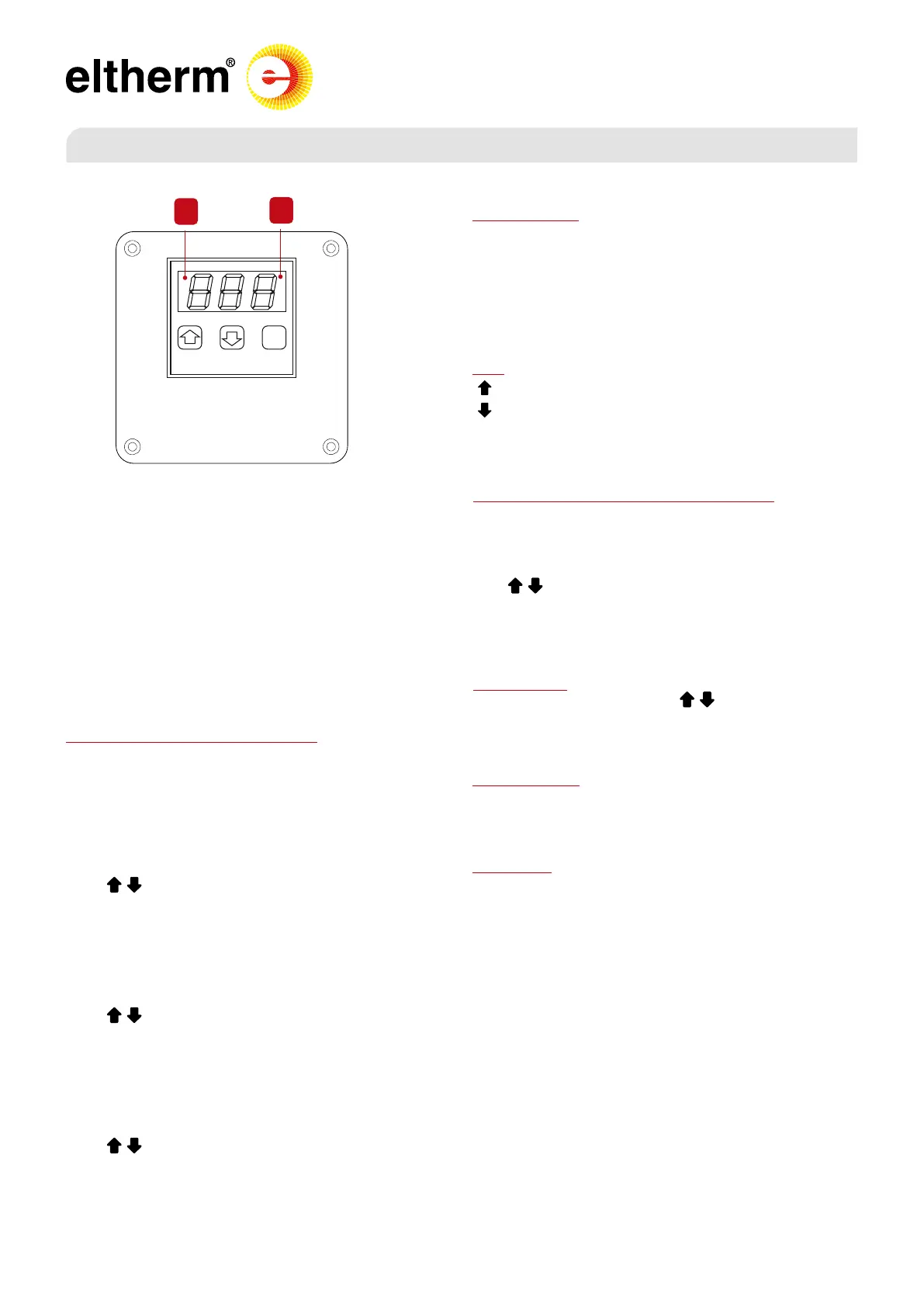8
P
1
4
OPERATION
After switching on, the type number ("C14") and software
version of the device appear and after approx. three seconds
the measured actual value. If the "P" key is pressed briey, the
"Set" display appears and then the setpoint value is displayed
with an automatic return after 5 seconds. If the "P" key is pres-
sed for approx. 3 seconds, the parameter list "P10" is display-
ed. If the "P" key is held down for a further 3 seconds, " dC" for
degrees Celsius or " dF" for degrees Fahrenheit is displayed.
Protection against unauthorized operation
The control setpoints can basically be set without restriction,
provided they are not limited by "P13/P14". All other parame-
ters are protected by a code.
If a code is required, the display shows "C00". Use the arrow
keys "
/ " to set the required code number "C42" and
conrm with "P".
After approx. 1 minute without pressing any key, the code is
requested again.
Autoscrolling
If you hold down the arrow keys " / ", the values continue
to scroll automatically.
Error messages
In the event of an error, the display shows an error code. Sen-
sor errors are displayed with a delay of approx. 10 seconds.
Error codes
• E01 = Sensor short circuit or temperature < -60°C
• E02 = Sensor interruption or temperature > 410°C
• E03 = 3rd wire is missing or R ≥ 10Ω
• E07 = Error relay K1 open
• E08 = Error relay K1 short circuit
• E09 = Internal error
• C00 = Protected parameters, code entry required
With errors E07 to E09, further operation of the device is
prevented.
Keys
" " = Increase values
" " = Decrease values
"P" = Programming key
LEDs in Display
"1" = Control relay ON
"4" = Alarm relay activated (=switched OFF)
A ashing of the LEDs indicates a function delay.
OPERATING PANEL
Selecting and changing parameters
To reach the parameter list, "P" must be pressed for approx. 3
seconds until "P10" appears in the display.
Press „P" for 3 seconds
Parameter no. appears
Press „ / “
Select parameters
Press „P“
Parameter value appears
Press „ / “
Change parameters
Press „P“
New value saved, back to parameter no.
Press „ / “ till „P01“ or T > 1 minute
Exit input mode
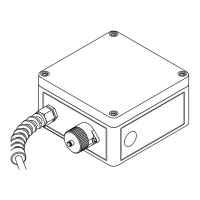