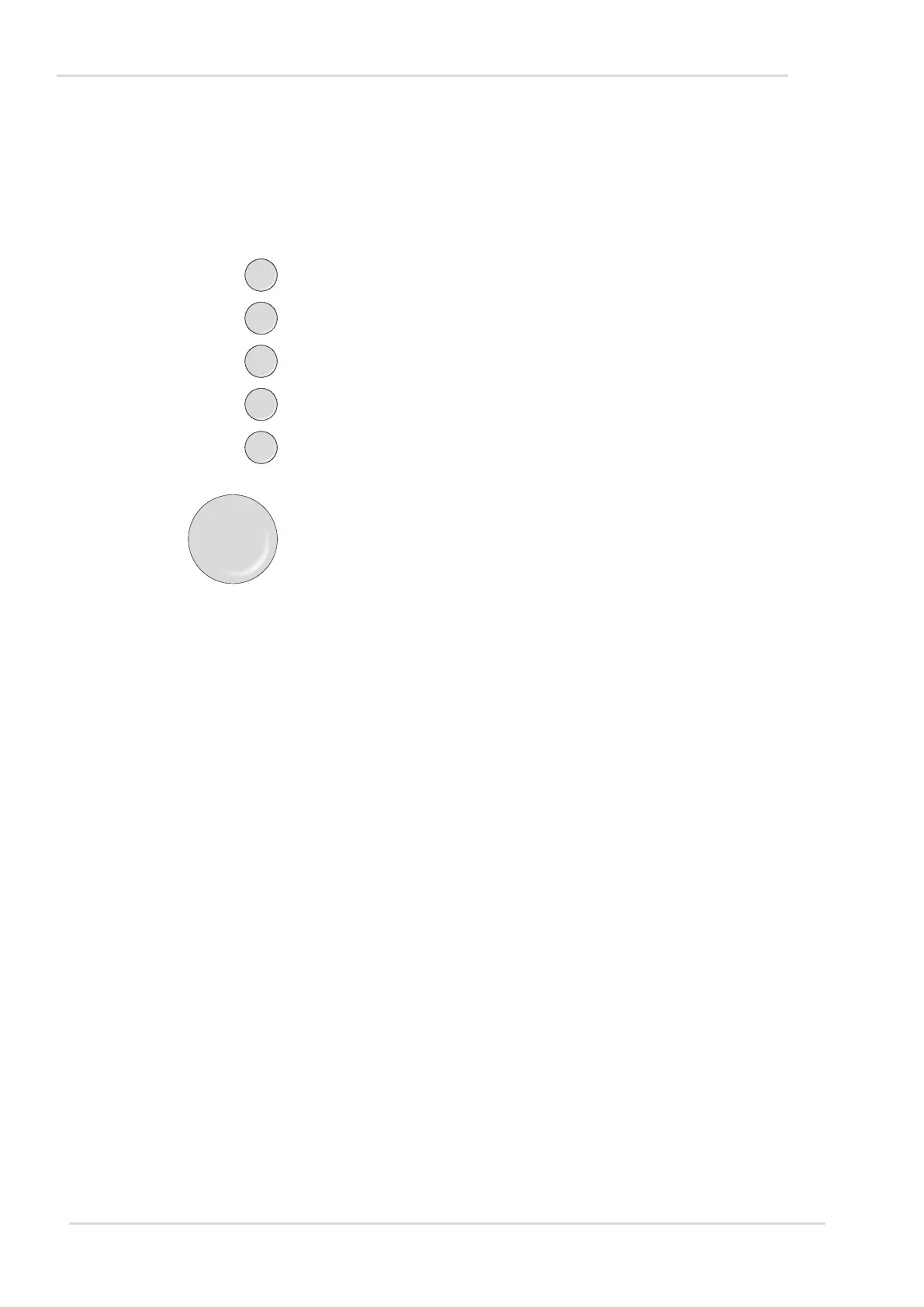47
© 2021, Elon Group AB. All rights reserved.
1. SETTING THE CLOCK
When the microwave oven is switched on, the display shows “0:00” and
there is one beep.
1) Press “CLOCK/PRE-SET”. The hour digits flash.
2) To set the hours to a value between 0 and 23, turn “1”.
3) Press “CLOCK/PRE-SET”. The minute digits flash.
4) To set the minutes to a value between 0 and 59, turn “1”.
5) To finish clock setting, press “CLOCK/PRE-SET”. “:” flashes.
Important!
1) If the clock is not set, the oven will not work as it should.
2) If no operation is carried out for 1 minute when setting the clock, the
oven automatically reverts to its previous status.
2. MICROWAVE COOKING
1) Press the “Micro./Grill/Combi.” button once. The display shows “P100”.
2) Press “Micro./Grill/Combi.” for times or turn “1” to select microwave
power – “P100 (100%)”, “P80 (80%)”, “P50 (50%)”, “P30 (30%)”, “P10 (10%)”
are displayed in that order.
3) Press “START/+30SEC./CONFIRM” to confirm.
USE CONTROL PANEL AND FUNCTIONS
T
i
m
e
•
W
e
i
g
h
t
•
A
u
t
o
M
e
n
u
Micro./Grill/Combi.
Weight/Time/Defrost
Start/+30Sec/Confirm
Clock/Pre-Set
Stop/Clear
1.
4) To set the cooking time to a value between 0:05 and 95:00, turn “1”.
5) To start cooking, press “START/+30SEC./CONFIRM”.
Important! Step lengths when setting cooking time via the dial are:
0 – 1 min: 5 sec; 1 – 5 min: 10 sec; 5 – 10 min: 30 sec; 10 – 30 min: 1 min; 30 – 95 min: 5 min.
3. GRILLING
1) Press the “Micro./Grill/Combi.” button once. The display shows “P100”.
2) Press “Micro./Grill/Combi.” to select times or turn “1” to select grill power.
3) When the display shows “G”, press “START/+30SEC./CONFIRM” to confirm.
4) Turn “1” to set the grilling time to a value between 0:05 and 95:00.
5) To start cooking, press “START/+30SEC./CONFIRM”.
Important! When half the grilling time has elapsed, there are two beeps. This is normal. For the
best grilling results, turn the food, close the door and, to continue cooking, press “START/+30SEC./
CONFIRM” again. If the door does not open, continue cooking.
4. COMBI COOKING
1) Press the “Micro./Grill/Combi.” button once. The display shows “P100”.
2) Press “Micro./Grill/Combi.” for times or turn “1” to select combi power – “C-1” (55%, 45% grill) or “C-
2” (36%, 64% grill) are displayed in that order.
3) Press “START/+30SEC./CONFIRM” to confirm.
4) To set the cooking time to a value between 0:05 and 95:00, turn “1”.
5) To start cooking, press “START/+30SEC./CONFIRM”.
5. QUICK COOKING
