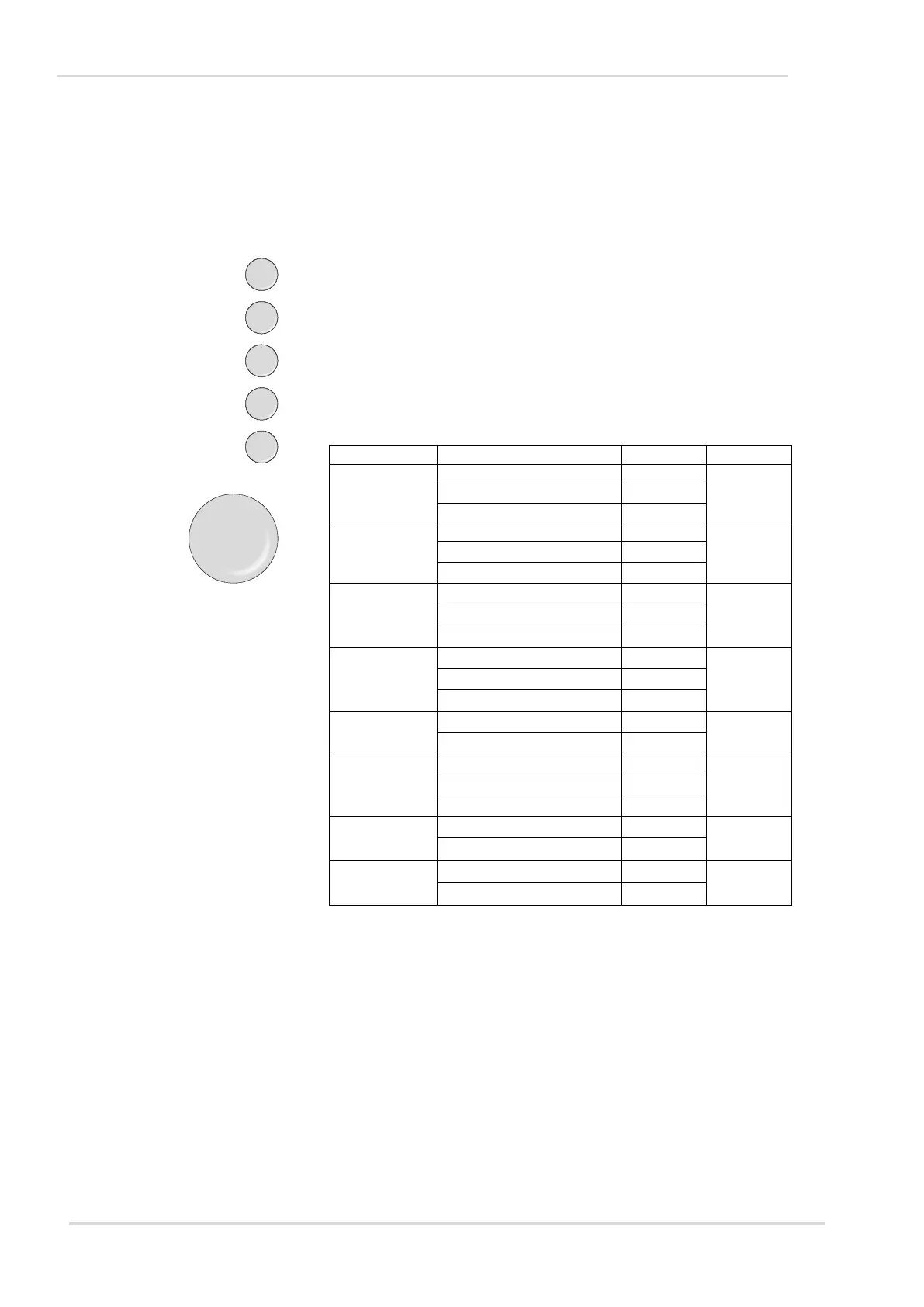49
© 2021, Elon Group AB. All rights reserved.
USE CONTROL PANEL AND FUNCTIONS
10. AUTO MENU
1) From stand-by mode, turn “1” to the right to select a menu, i.e. a pre-set
cooking mode between “A-1” and “A-8”.
2) To confirm the selected menu, press “START/+30SEC./CONFIRM”.
3) Turn “1” to select the food’s weight.
4) To start cooking, press “START/+30SEC./CONFIRM”.
5) On completion of cooking, there are five beeps.
T
i
m
e
•
W
e
i
g
h
t
•
A
u
t
o
M
e
n
u
Micro./Grill/Combi.
Weight/Time/Defrost
Start/+30Sec/Confirm
Clock/Pre-Set
Stop/Clear
1.
Menu Weight Display Effect
A-1
Heating
200 g
200
100 %
400 g 400
600 g 600
A-2
Vegetables
200 g
200
100 %
300 g 300
400 g 400
A-3
Fish
250 g
250
80 %
350 g 350
450 g 450
A-4
Meat
250 g
250
100 %
350 g 350
450 g 450
A-5
Pasta
50 g (with water 450 ml)
50
80 %
100 g (with water 800 ml)
100
A-6
Potato
200 g
200
100 %
400 g 400
600 g
600
A-7
Pizza
200 g 200
100 %
400 g
400
A-8
Soup
200 ml
200
80 %
400 ml
400