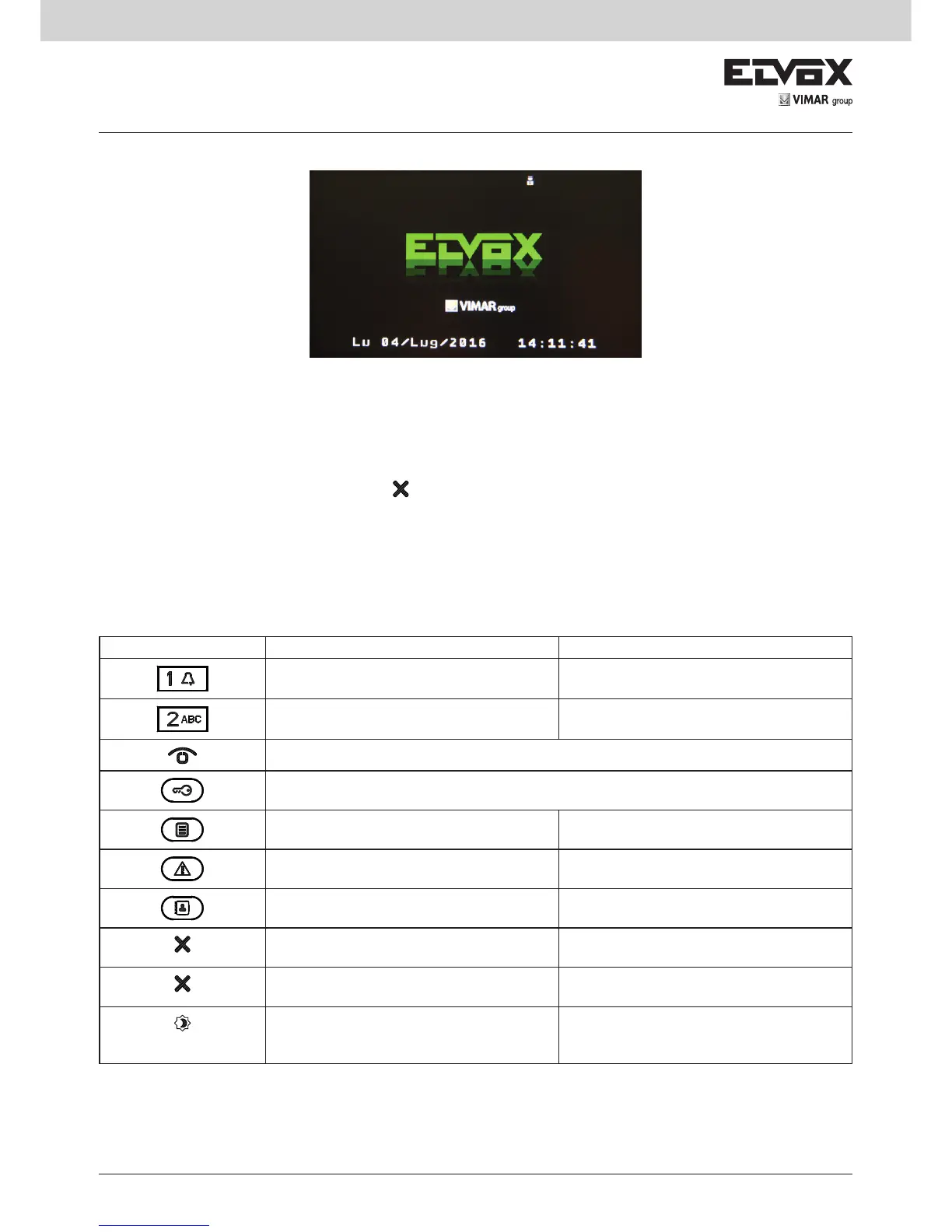Standby
Stand-by screen
The switchboard enters standby mode after a specified time. In this mode, screen brightness is reduced and electricity
consumption limited.
If a function button is pressed when the switchboard is in standby, that function is implemented immediately once the
switchboard has awoken. In standby, the key
wakes up the switchboard without implementing any other functions.
Keyboard
The keys carry out their functions when released.
If pressed for at least 0.5 seconds, the following keys perform another function:
KEY STANDBY TALKING
Ringtone mute Microphone mute
(Not applicable) Change parameter in adjustment
Self-start list
Activation list
To serve similar events “indirectly” (Not applicable)
To serve similar alerts “indirectly” (Not applicable)
With events / alert filter enabled, enter the
filter ID.
(Not applicable)
When viewing the contacts list, exit directly
to standby if the filter is enabled
(Not applicable)
When viewing events / alert, to delete them
after entering the installer PIN
(Not applicable)
During clock adjustment, requests the date/
time from the device configured as Master
Clock
(Not applicable)
