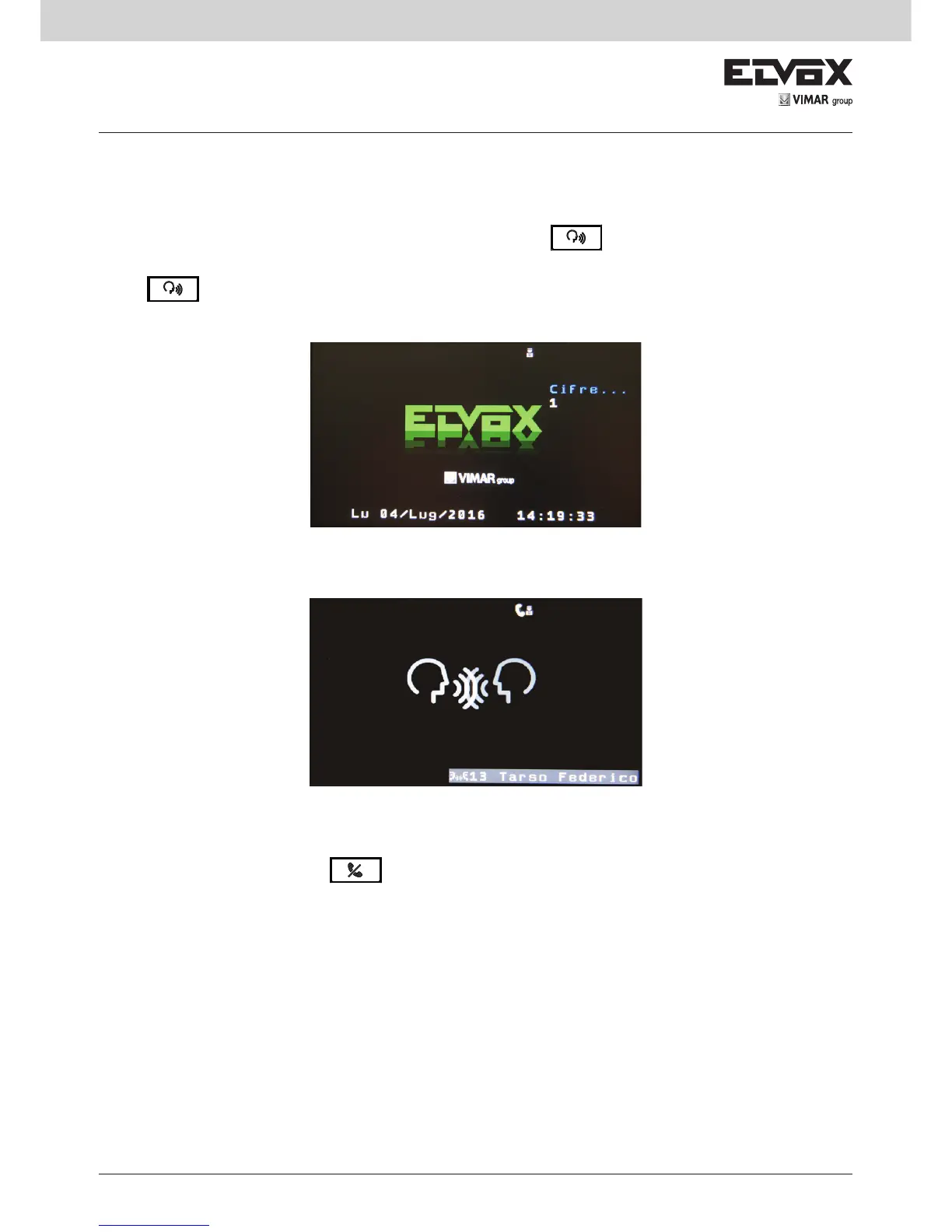USING THE DEVICE
Call to indoor unit or switchboard
To call, carry out one of the following actions:
• Enter the number on the keyboard, then lift the handset or press
.
• Select the entry in the contacts list (see sub-section “Search contacts list” below), then lift the handset or press
.
Dialling
Conversation in progress
The call can be ended using the key
, or if the handset is lifted, you can also hang up.
Wait for the call to be answered. The conversation can then be ended as described above.
4- or 8-digit Numbering
In the Due Fili Plus system, and thus also in the switchboard, some devices are able to identify indoor units with different
numbers to their ID, or natural numbering. This is referred to as remapping. For a vertical installation, remapping numbers
can be chosen from 1 to 4 digits or from1 to 8 digits. For a horizontal installation, from 1 to 8 digits. Usually the numbering
follows a logical pattern, such as a division into complex / apartment block / stairway / apartment, but there are no restrictions.
The remapping numbers are defined in the contacts list (only using SaveProg).
The effective application of this function can be decided switchboard by switchboard using the specific configuration de-
scribed in the paragraph "Installer menu" at point 6.
When remapping is active, in addition to being visible in the details of the users list, it will be used exclusively to identify an
indoor unit, for both calls received and calls made to the unit.
It is not possible to make calls to an indoor unit for which remapping has not been defined. If one of these indoor units calls
