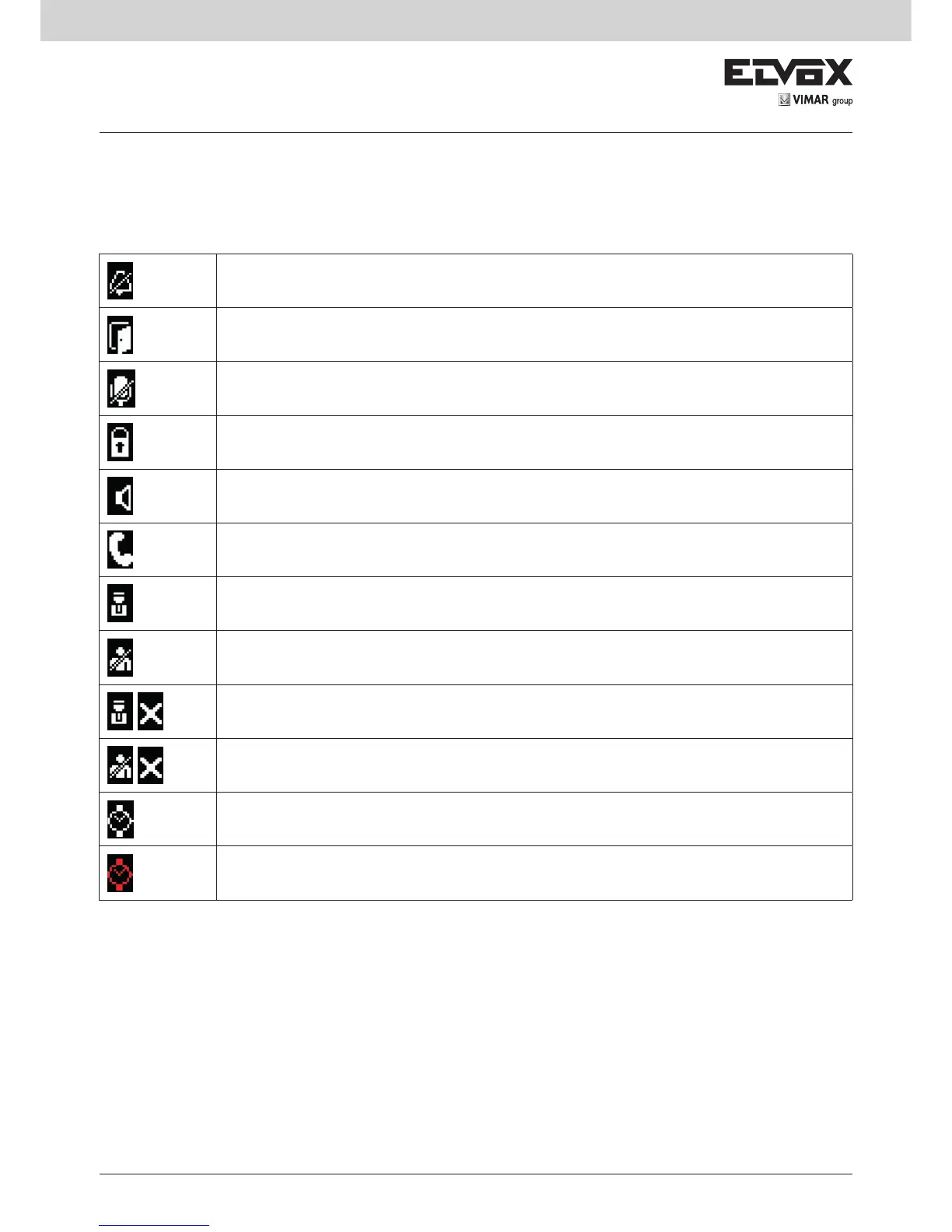GRAPHICAL INTERFACE
First line
The following icons may appear on the first line of the screen, starting from the left:
The ringtone is disabled. The switchboard nevertheless accepts calls and it is possible to answer.
A notification that a door is open has been received.
The microphone is disabled.
The keyboard is locked.
The conversation is taking place in hands-free mode.
The conversation is taking place via the handset.
Internal mode
External mode
Internal mode with call filter enabled
External mode with call filter enabled
Automatic Internal/External enabled
Automatic Internal/External disabled
Last line
The date and time appear on the last line, in the format chosen during configuration.
