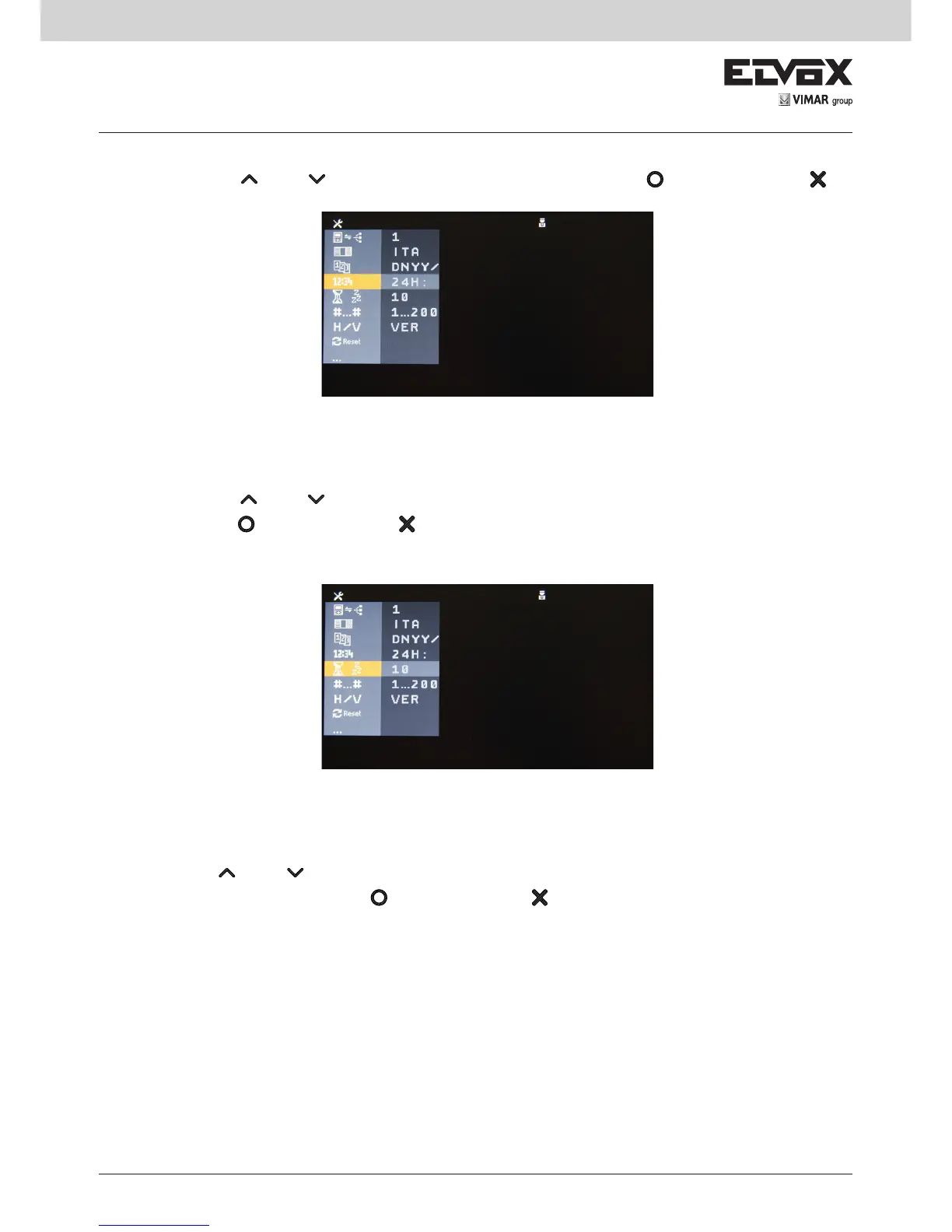• Time format
Use the keys and to select the desired time display format. Press to confirm or press to
cancel without saving.
Time format
• Standby cut-in time
Use the keys and to select the period of inactivity after which the switchboard will switch to stand-by
mode. Press
to confirm or press to cancel without saving.
Default: 10 seconds.
Standby time
• Numbering plan
Use the keys and to select the numbering plan, choosing between: natural, 4-digit (available for vertical
installation only) and 8-digit. Press
to confirm or press to cancel without saving.
Default: natural.
For further details, refer to the paragraph "4- or 8-digit Numbering".