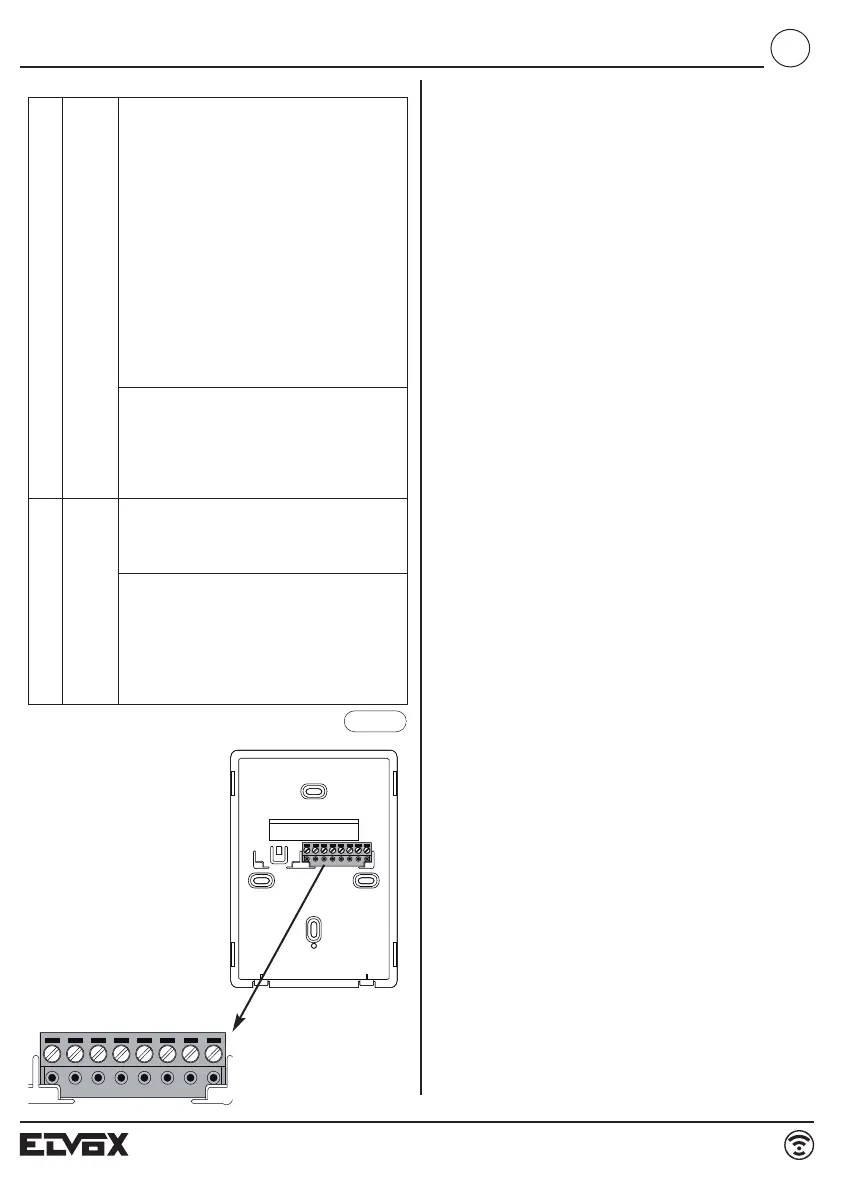6901, 6901/D
11/60
LED indications:
6P6S542121
Fig. 2
Operation
Important: For the interphone to work, the ID must have al-
ready been programmed. To check this, press one of the in-
terphone buttons (any button apart from speak/listen). If an ID
has been assigned to the interphone, a beep will sound when
a button is pressed; if no ID has been assigned or it has been
deleted, a triple beep will sound.
Hands-free operating mode (default)
When an outdoor or intercommunicating call is received,
press and release button B (speak/listen) just once to begin
communication. Press button B again to end communication.
Speak/listen operating mode
When an outdoor or intercommunicating call is received,
press and hold button B (speak/listen) to begin communica-
tion. Communication ends automatically 5 s after button B is
released.
Operating times
The answer and conversation times depend on the configura-
tion of the corresponding entrance panel parameters (to
change these times, please refer to the electronic entrance
panel unit instructions).
- Answer time (for entrance panel call): Default value 30 s
(minimum value 1 s, maximum value 255 s)
- Answer time (for intercommunicating call): 30 s (fixed value)
- Conversation time (for entrance panel call): Default value
120 s
(minimum value 10 s, maximum value 2550 s)
- Conversation time (for intercommunicating call): Default
value 5 minutes (adjustable; no time limit)
Answering a call
Answering a call in “hands-free” mode
A call from the outdoor entrance panel or from an intercom-
municating device can be answered during the chime cycle
or once it has ended. To answer, press and release button B
(speak/listen). The red LED indicates that the interphone is in
use. To end communication, press button B again (the red
LED switches off).
Answering a call in “speak/listen” mode
A call from the outdoor entrance panel or from an intercom-
municating device can be answered during the chime cycle
or once it has ended. To answer, press and hold button B
(speak/listen) during the entire communication. To end com-
munication, release button B (speak/listen); after 5 s commu-
nication will stop.
Answering a call in “hands-free” mode with “automatic
answer” function
The “automatic answer” function is only available in “hands-
free” mode.
On receipt of a call, the interphone starts communication au-
tomatically at the end of the chime cycle; the red LED lights up
steadily to indicate this. Communication ends automatically
after the set conversation time.
GB
F Red
LED
during normal operation:
- Flashing light: indicates that the inter-
phone is receiving a call (from outdoor en-
trance panel or from intercommunicating
device).
- Steady light: chime muted.
- Steady light with active audio: indicates
that a conversation is in progress (in
“hands-free” operating mode).
- Steady light with flashing every 10 s:
when the chime is muted and if calls have
been made from the entrance panel, the
LED flashes a corresponding number of
times to indicate the number of call made
(up to 4 calls are logged). The log is reset
when the chime volume is restored.
during programming:
- Flashing light: indicates that programming
is underway.
- Steady light: indicates that programming
is underway and that communication with
the entrance panel is in progress.
G Green
LED
during normal operation:
- Steady light: door open indication, if the
sensor is installed in at least one entrance
panel and connecting terminals PA and M.
during adjustment:
- Flashing light: indicates that the inter-
phone chime volume is being adjusted or
the melody selected.
- Flashing light with active audio: indica-
tes that the conversation volume is being
adjusted.
Terminals:
1, 2 Two pairs of terminals
for Two-wire Bus
4 Earth reference
5 Additional chime wi-
ring (Positive 12 V re-
ference)
6S Additional chime wi-
ring (chime repetition)
6P Door call input (with
reference to terminal 4)