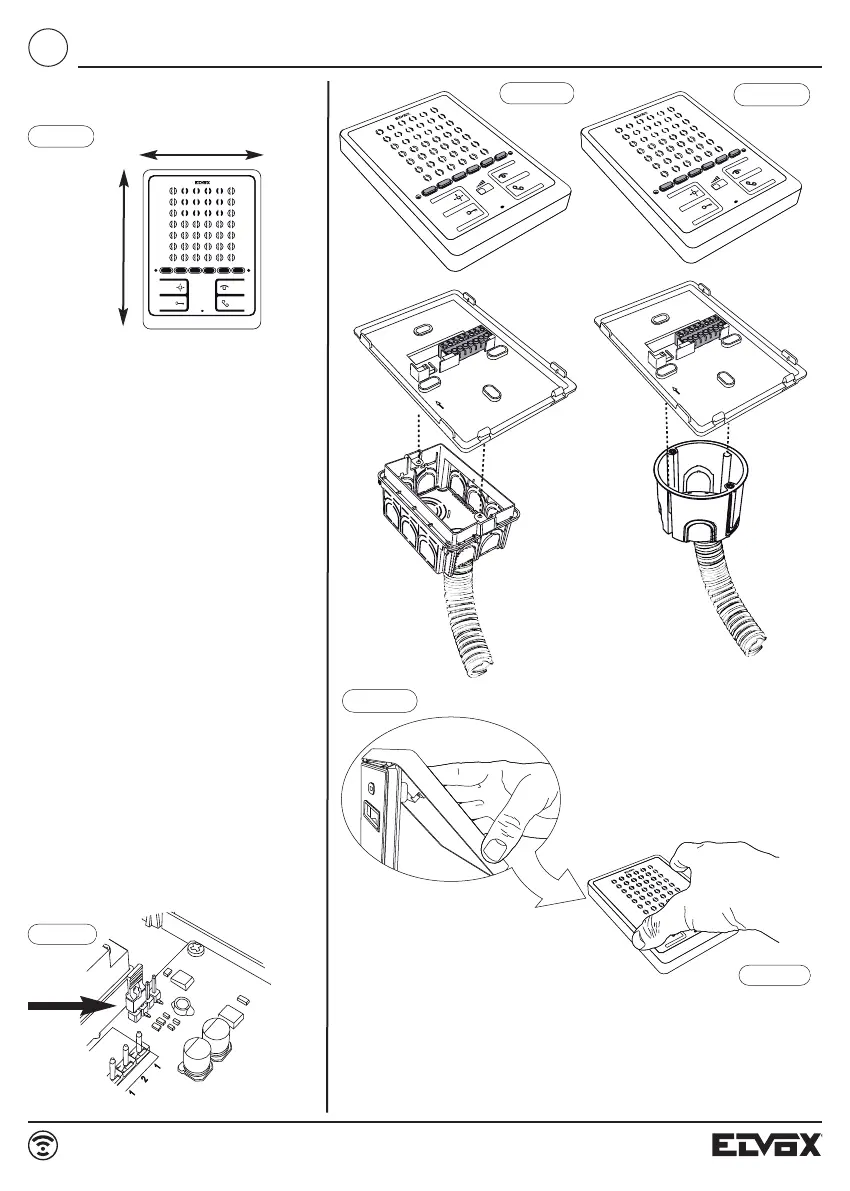GB
6901, 6901/D
14/60
Installation
Bus termination for video si-
gnal stabilisation
There is a “BUS termination connector” (A-B-C)
inside the interphone to stabilise the video si-
gnal.
Depending on the wiring configuration (inter-
phones/monitors connected in series or which
are distributor extensions), set connector ABC
to jumper, as described in note “Bus termina-
tion for ELVOX TWO-WIRE installations” below,
in the wiring diagrams section.
Fig. 6
Fig. 3
Dimensions:
Depth: 23 mm
Wall mounting procedure:
- Install the interphone away from sources of
li g ht and heat.
- Fix the base of the interphone to the rectan-
gular or round vertical back box using the
corresponding screws supplied (Fig. 4A, 4B),
or fix it to the wall using two wall plugs.
- We recommend installing the interphone so
that its lower edge is 1.40 m from the floor.
- Wire it to the terminal board (see wiring dia-
gram).
- Fit the interphone cover: first position the top
part and then push the bottom part gently,
until it clicks into place (Fig. 5A, 5B).
- To reopen the interphone, lift the cover by le-
vering the lower edge with your fingers.
Fig. 4A
Fig. 4B
102 mm
142 mm
Fig. 5a
Fig. 5b