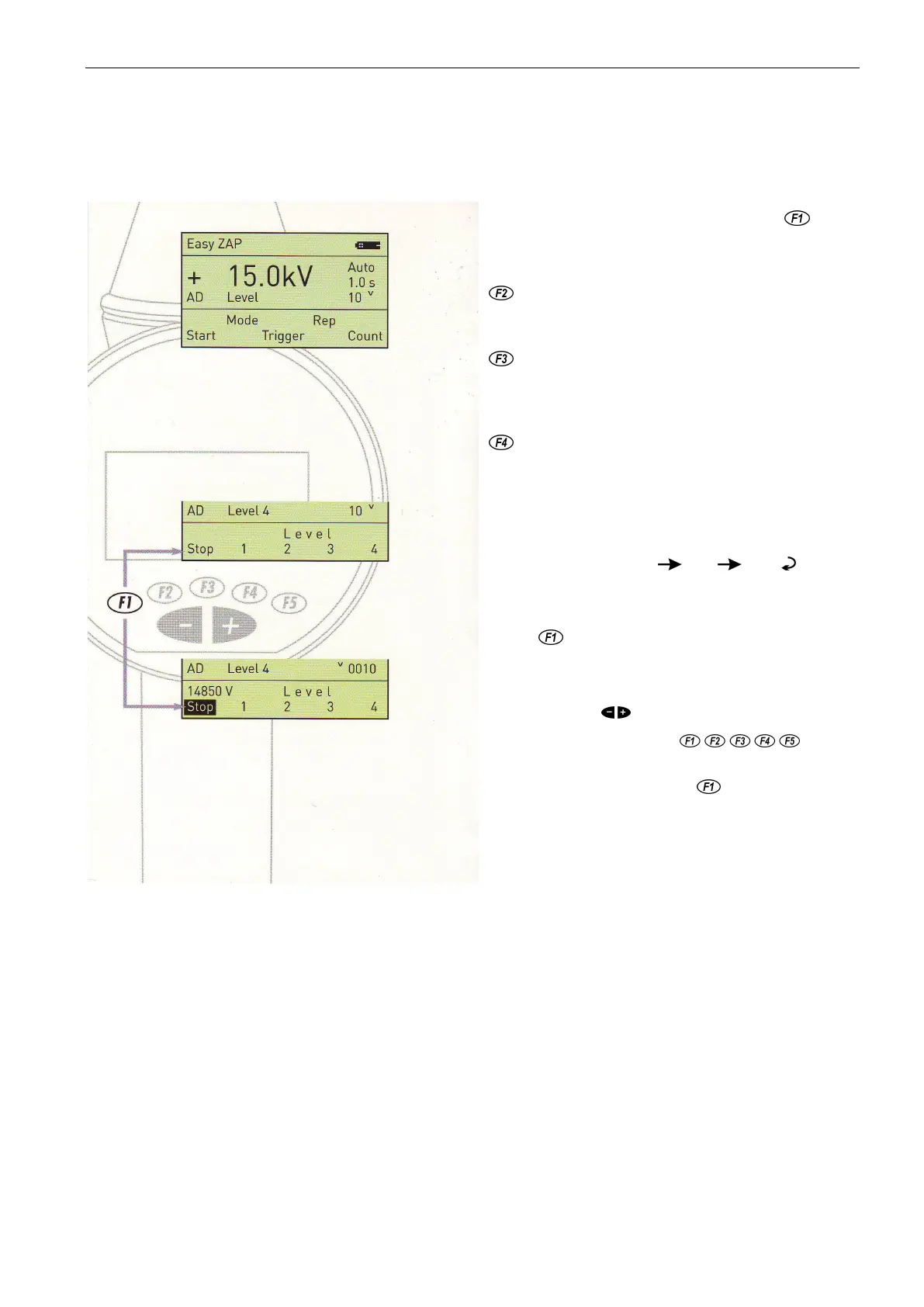EM Test ditoControl
Short form Introduction V 2.04 5 / 15
1.3 dito: Starting with Easy ZAP
Easy ZAP
Select the menu Easy ZAP by pushing function key . With
Easy ZAP only predefined standard levels are tested.
Before the test is started, the operator has to select
the discharge mode,
CD
contact discharge ( discharge tip 3a) or
AD
air discharge ( discharge tip 3b)
the trigger mode,
Single
: single discharge,
Auto
: push once the trigger button [9] ,
Cont
: trigger button must be pressed all time
Rep
: the repetition rate of the discharges
Functions
Select : By pushing a function key several times, the operator
can change between different modes,
e.g. Trigger : Single Auto Cont .
Start : After all parameters are selected, the operator can
make dito ready for testing by pushing the function key
Start . The test itself is controlled by the trigger
button [9].
-
During the test, you can change polarity by
pressing .
-
With the function keys the op-
erator can change the test level.
-
Pressing the function key Stop will stop the test
routine.