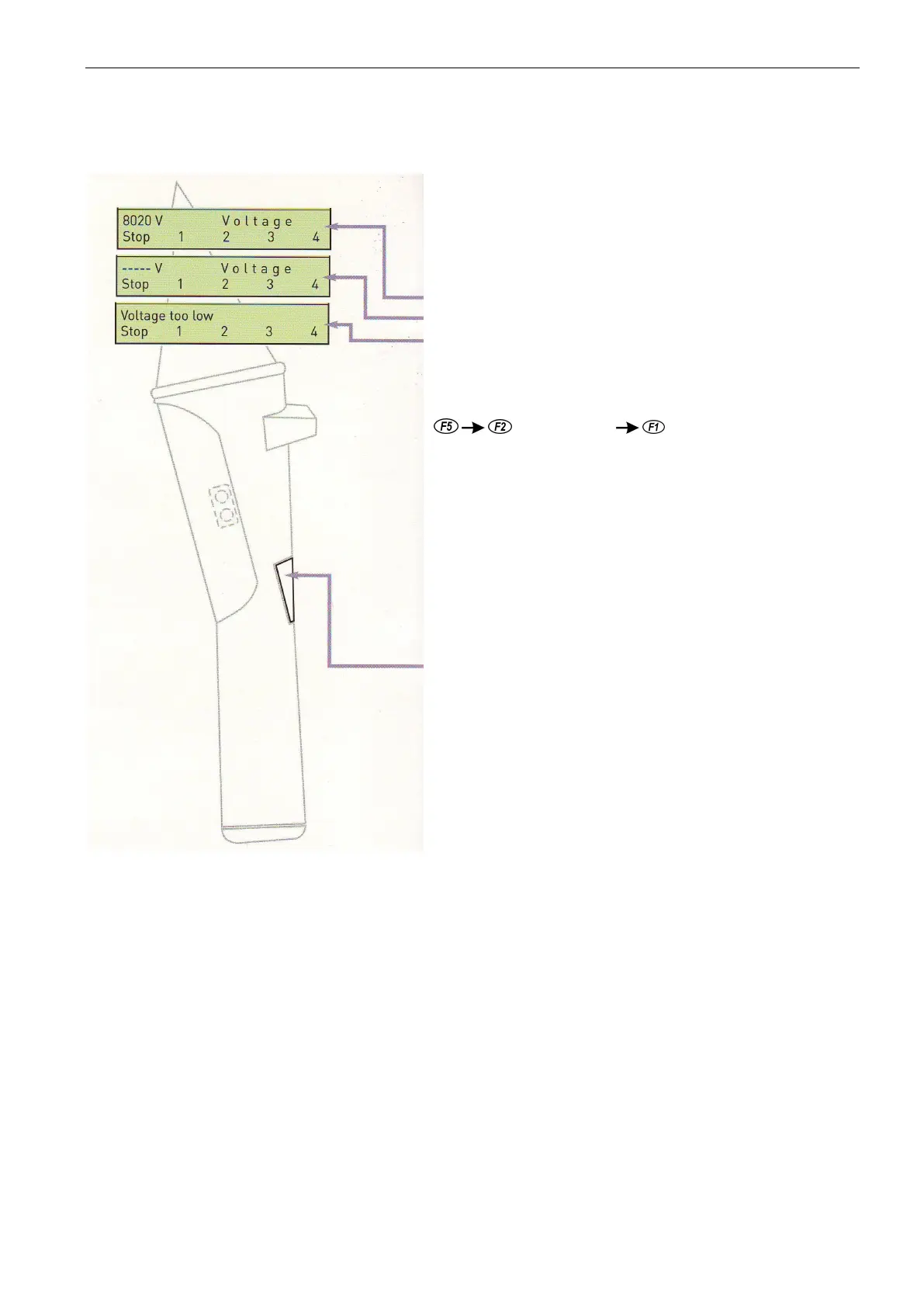EM Test ditoControl
Short form Introduction V 2.04 6 / 15
1.4 dito: Easy ZAP menu
In case of air discharge mode the discharge may occur at any voltage
depending on the distance between the discharge tip and the DUT. This
may happen if the discharge tip is too close to the DUT and the dis-
charge occurs during the charging up procedure of dito. Therefore dito
shows you the following messages:
Discharge occurred after the preselected test voltage was reached ( normal case)
Discharge occurred between 50% and 100% of the preselected test voltage
Discharge occurred between 0% and 50% of the preselected test voltage
Acoustical signals
To enable the beeper select:
Hardware setting Key Beep = ON / OFF
Single-beep = Input confirmation if Key beep is ON
Double-beep = Double beep always indicates warnings or failures e.g.:
- No discharge Module
- No discharge relays available
- Battery voltage too low to generate high voltage.
- Pre-discharge ( air discharge occurred before
the selected test voltage was reached)
- Test voltage not reached or not correct
Triple-beep = Test is finished;
dito
has shut down (switched OFF)
The Trigger button [ 9 ]
To switch ON: Press the Trigger button once
To switch OFF: Press the Trigger button [9] for 3s
Exception ( dito is in Start Mode )
To change the menus: Press the Trigger button once
To release discharges Single: Press Trigger button once
Cont : Discharging as long as the Trigger
button is pressed.
Auto: Press Trigger button once, the test runs
automatically. Pressing Trigger button
again stops the test procedure.