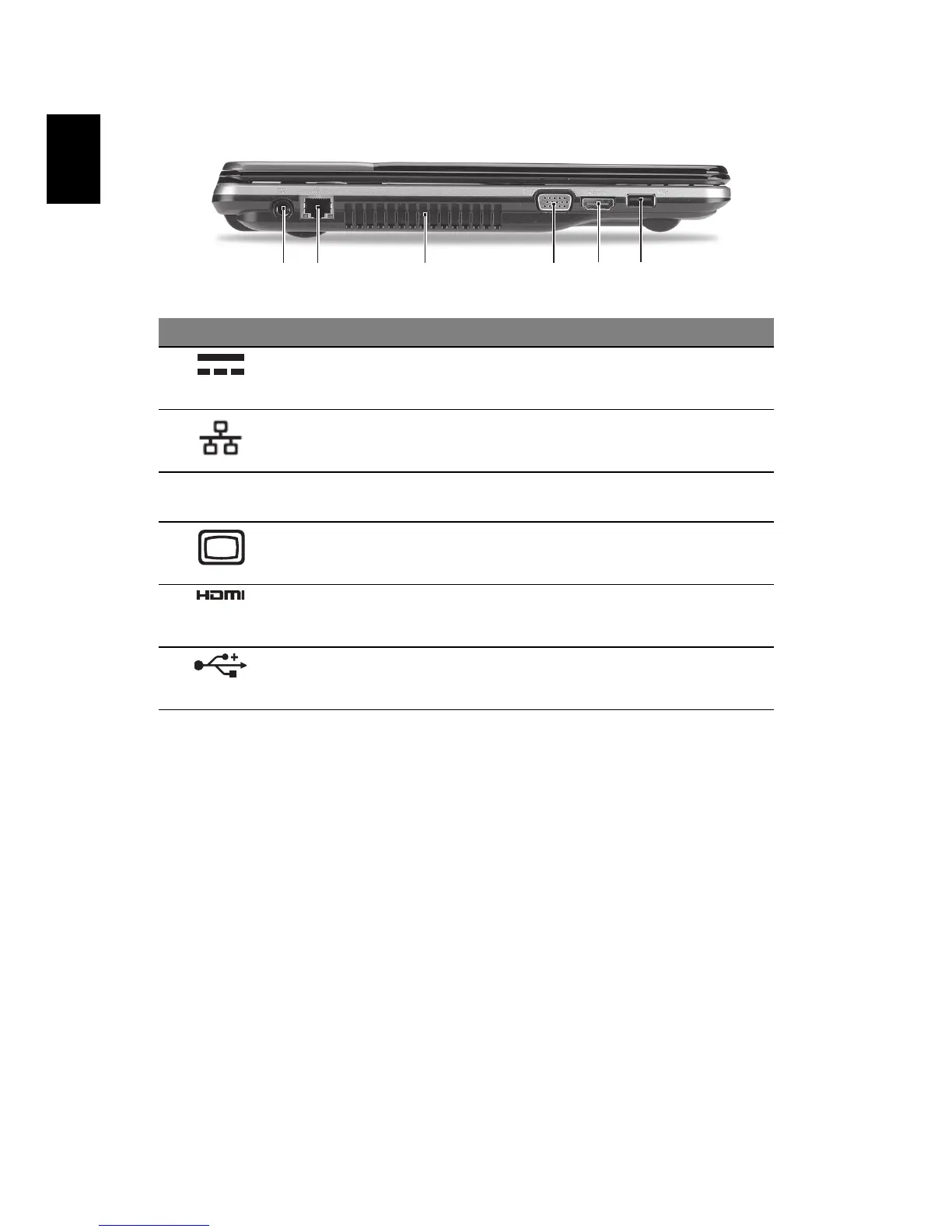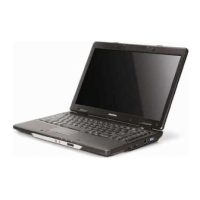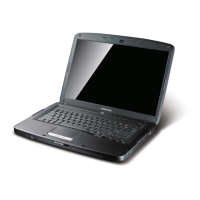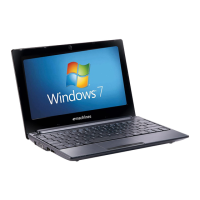Left view
# Icon Item Description
1 DC-in jack Connects to an AC adapter.
2 Ethernet (RJ-45) port Connects to an Ethernet 10/100/1000-
based network.
3 Ventilation slots Enable the computer to stay cool, even
after prolonged use.
4 External display
(VGA) port
Connects to a display device (e.g., external
monitor, LCD projector).
5 HDMI port Supports high-definition digital video
connections.
6 USB 2.0 port Connects to USB 2.0 devices (e.g., USB
mouse, USB camera).
