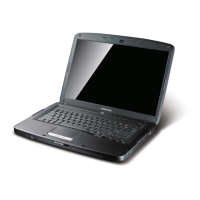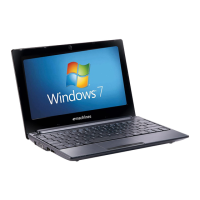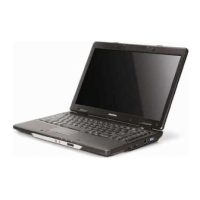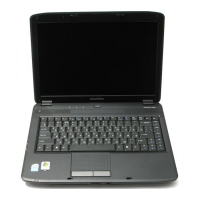Do you have a question about the eMachines E627 Series and is the answer not in the manual?
Overview of available user guides for the eMachines notebook, including the Quick Guide and User Guide.
Identification of external components visible from the top of the eMachines notebook, including the webcam.
Explanation of function key combinations (Fn + Fx) for controlling system features like sleep, display, and volume.
Description of front panel lights indicating power status and battery charging status.
Details the function of ventilation slots for maintaining optimal computer temperature.
Details the various input/output ports on the left side, including DC-in, Ethernet, VGA, USB, and audio jacks.
Information on the optical drive, its access indicator and eject buttons, and the Kensington security slot.
Details the battery bay, release latch, lock, hard disk bay, and memory compartment on the notebook's base.
Specifications for the operating system, processor, chipset, and wireless communication standards.
Details on system memory capacity, display resolution, aspect ratio, and graphics card.
Information on storage subsystems, audio capabilities, and the physical dimensions of the notebook.
Specifications for the power subsystem, privacy controls, and special keys/touchpad.
Lists the types of input/output interfaces supported by the notebook, including card readers and ports.
Specifies the recommended operating and non-operating temperature and humidity ranges for the computer.
| Storage | 250GB HDD |
|---|---|
| Display | 15.6" HD (1366 x 768) LED-backlit |
| Battery | 6-cell lithium-ion |
| Networking | 10/100 Ethernet, 802.11b/g |
| Ports | 3 x USB 2.0, VGA, Ethernet |