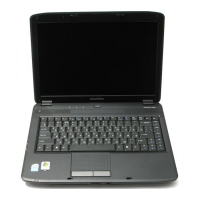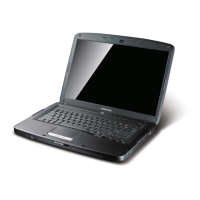Do you have a question about the eMachines D620 Series and is the answer not in the manual?
Explains the available guides for using the eMachines notebook.
Illustrates and identifies components visible from the top of the eMachines notebook.
Details components visible on the closed front of the eMachines notebook.
Illustrates and identifies components located on the rear of the eMachines notebook.
Displays and describes the ports and features on the left side of the notebook.
Shows and explains the ports and connectors on the right side of the notebook.
Identifies the components and features located on the base of the eMachines notebook.
Details the operating and non-operating temperature and humidity ranges.
| Resolution | 1280 x 800 |
|---|---|
| Wireless | 802.11b/g |
| Storage | 80GB HDD |
| Networking | Ethernet 10/100 Mbps |
| Ports | 3 x USB 2.0, 1 x VGA, 1 x RJ-45, 1 x Headphone, 1 x Microphone |
| Battery | 6-cell Li-ion |