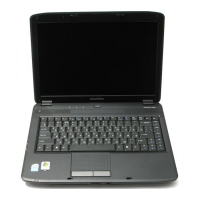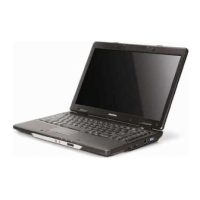Do you have a question about the eMachines D730 Series and is the answer not in the manual?
Introduces the Quick Guide and Generic User Guide for notebook usage.
Identifies numbered components visible from the top of the notebook.
Details components on the front of the closed notebook.
Details components on the rear of the notebook.
Details ports and slots on the left side of the notebook.
Details ports and slots on the right side of the notebook.
Identifies components on the base of the notebook.
Explains key combinations for controlling computer functions like brightness and volume.
Specifies operating and non-operating temperature and humidity ranges.