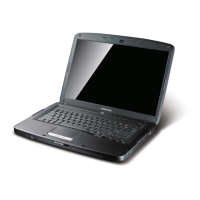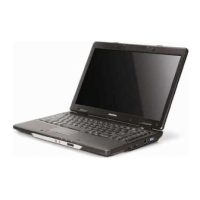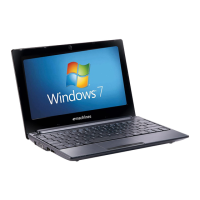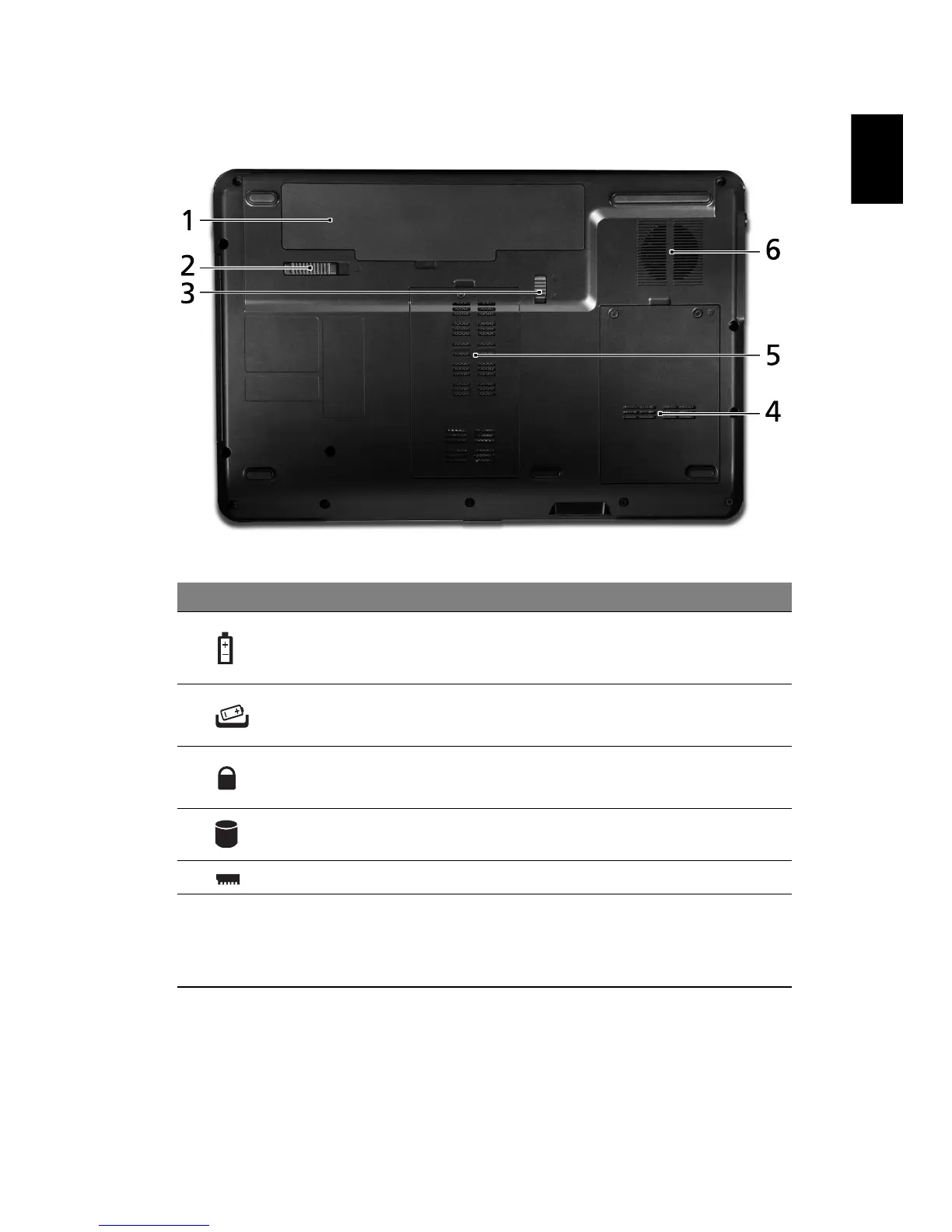 Loading...
Loading...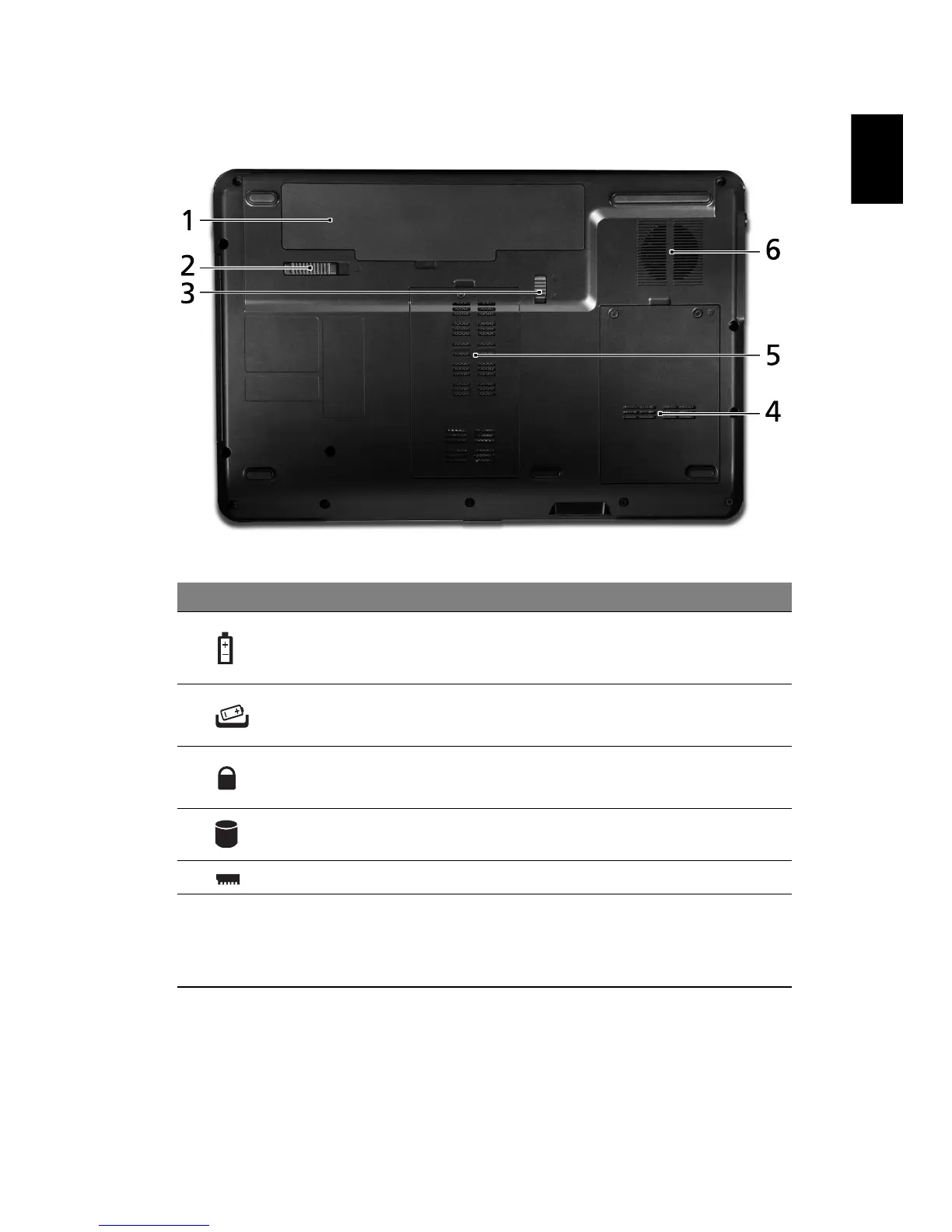
Do you have a question about the eMachines E627 Series and is the answer not in the manual?
| Storage | 250GB HDD |
|---|---|
| Display | 15.6" HD (1366 x 768) LED-backlit |
| Battery | 6-cell lithium-ion |
| Networking | 10/100 Ethernet, 802.11b/g |
| Ports | 3 x USB 2.0, VGA, Ethernet |