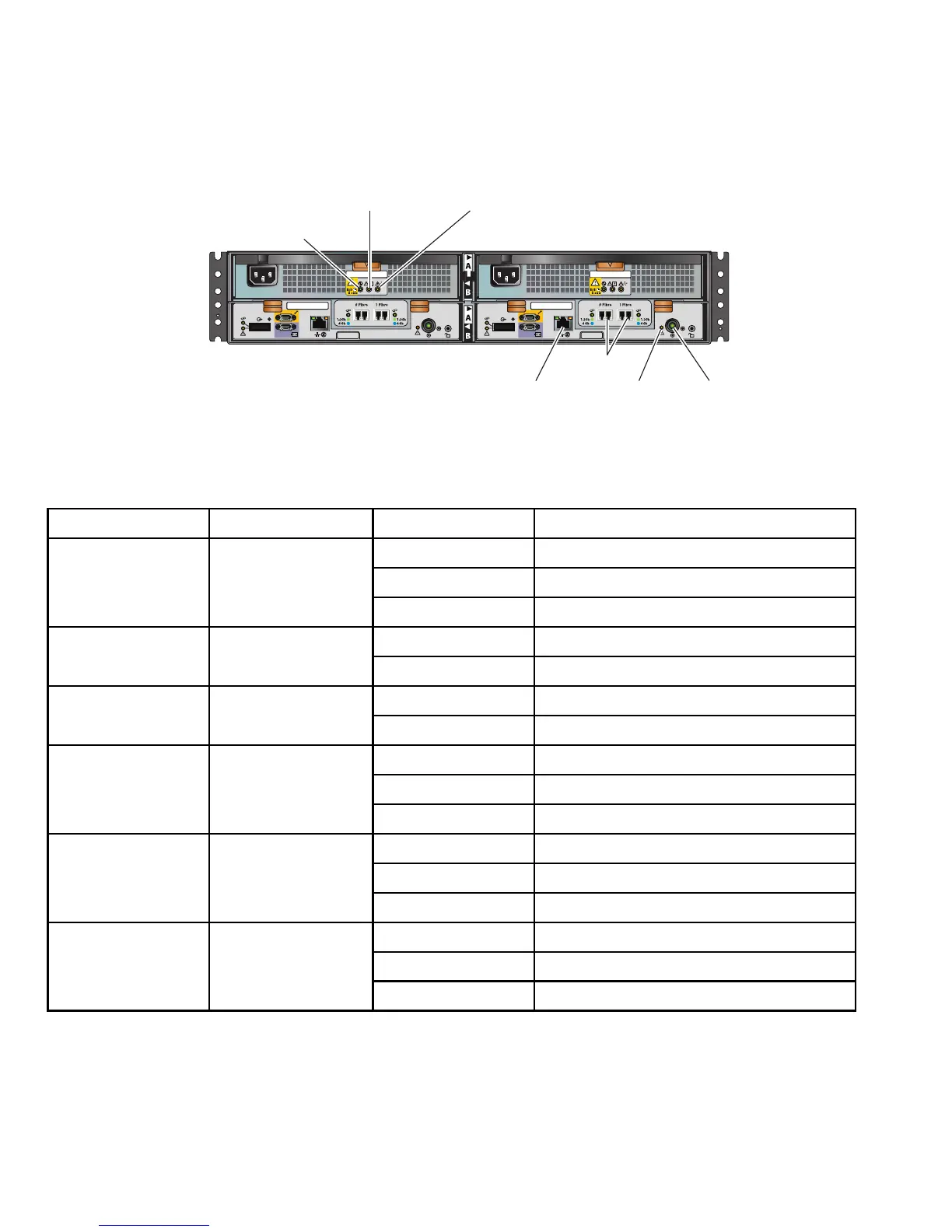FRU Label FRU Label
CL3916
Power supply
fault
Cooling fault
Power supply on/off
Fibre
SP management
SP fault
SP power
Figure 14
DPE-AX lights
visible from the rear (2–port Fibre Channel I/O module shown )
Table 2 Meani
ng of the DPE-AX status lights visible from the rear
LED Quantity State Meaning
Solid green SP is running normally
Blinking green Operating system is booting
SP power 1 per SP
Off No power or shutting down
Solid amber SP has encountered a problemSP fault 1 per SP
Off SP is operating normally or is shut down
Solid green On the left, this indicates an established linkSP management 2
Blinking green On the right, this indicates normal activity
Solid green Indicates a 1–2 Gb link
Solid blue Indicates a 4 Gb link
Fibre Channel 2 per SP
Off No link has been established
Solid green Indicates a 1–2 Gb link
Solid blue Indicates a 4 Gb link
iSCSI 2 per SP
Off No link has been established
Solid amber Power supply is faulted
Blinking amber Power supply is not seated
Power supply fault 1 per power supply
Off Indicates normal activity
16
Hardware and Operational Overview
