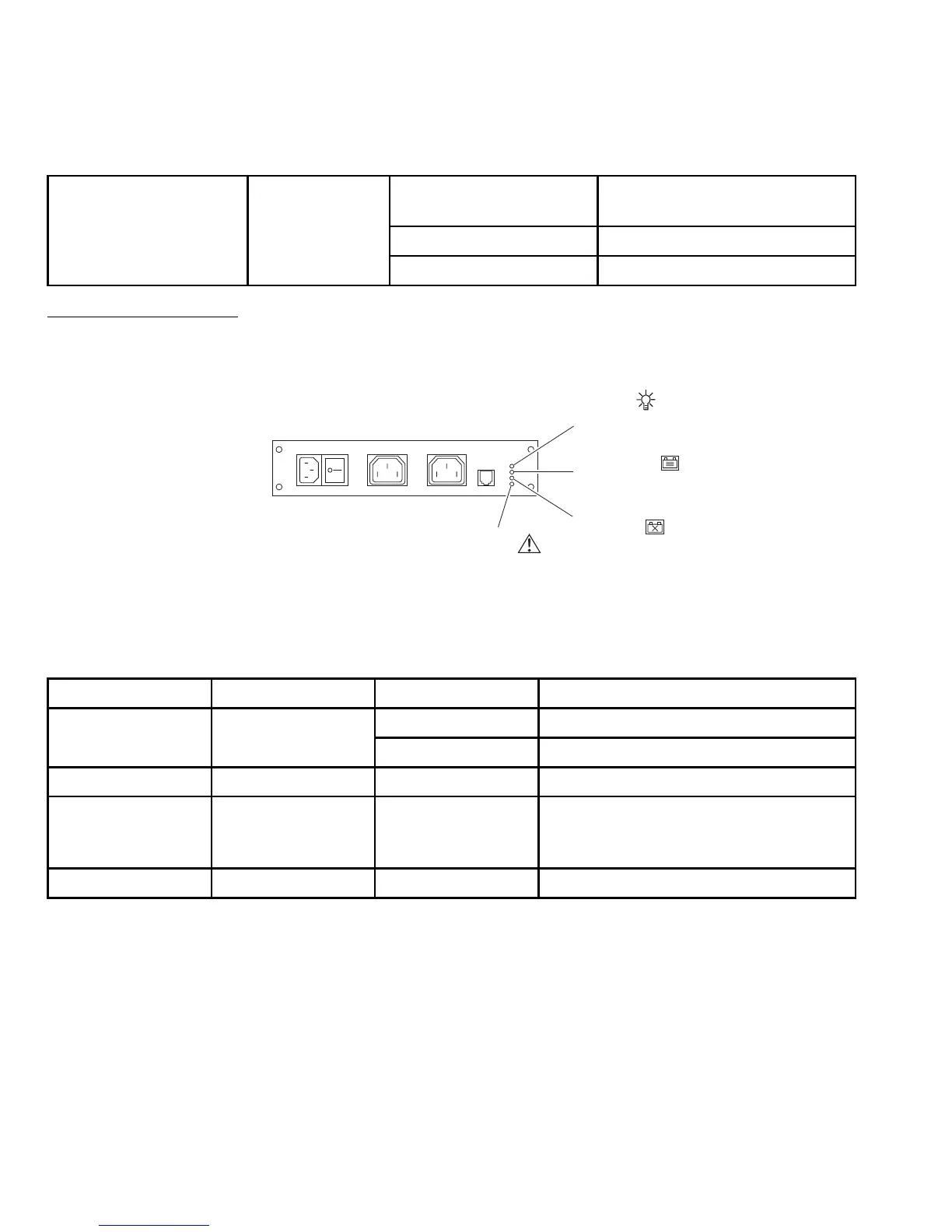Flashing dashes Not accessible or initializing at the
beginning of powerup
Number displayed (solid) Online to Flare
Enclosure number 1 per LCC
Number displayed (blinking) Flare has lost connection with enclosure
Standby power supply LEDs
Figure 17 and Table 5 display the meaning of the SPS status lights:
CL3918
On battery
(amber)
Active
(green)
Replace
battery
(amber)
Fault
(amber)
Figure 17
SPS status lights and indicators
Table 5 Standby power supply (SPS) status lights and indicators
LED Quantity State Meaning
Solid green SPS is operating normallySPS active 1 per SPS
Blinking green SPS is charging
SPS fault 1 per SPS Solid amber The SPS has encountered an internal problem
On battery 1 per SPS Solid amber The storage system is either testing the SPS battery
or is running on battery due to lack of ac power to
the SPS
Replace battery 1 per SPS Solid amber The battery is not working properly
Hardware and Operational Overview
19
