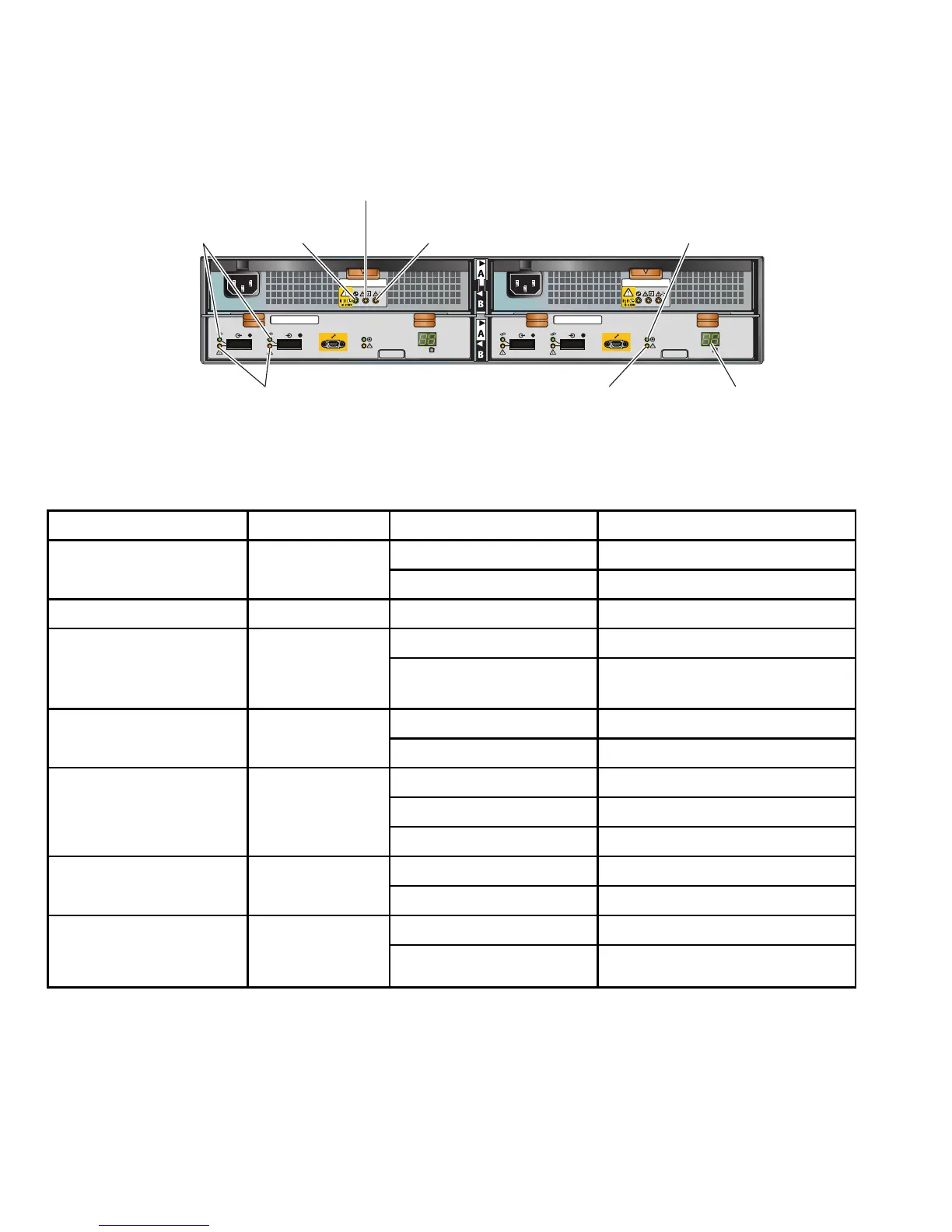REV: AXX
*AXX*
P/N: 118031924
*118031924*
S/N: VVVYYWWRRRRR
*VVVYYWWRRRRR*
REV: AXX
*AXX*
P/N: 118031924
*118031924*
S/N: VVVYYWWRRRRR
*VVVYYWWRRRRR*
046-003-042_A03
#
FRU Label
REV: AXX
*AXX*
P/N: 118031924
*118031924*
S/N: VVVYYWWRRRRR
*VVVYYWWRRRRR*
046-003-042_A03
#
FRU Label
REV: AXX
*AXX*
P/N: 118031924
*118031924*
S/N: VVVYYWWRRRRR
*VVVYYWWRRRRR*
CL3915
Power supply
on/off
LCC
connectivity
LCC connection fault LCC fault
LCC power
Cooling fault
Power supply fault
Enclosure number
Figure 16 Status lights visible from the rear of a DAE-AX
Table 4 DAE-AX status lights visible from the rear
LED Quantity State Meaning
Solid green LCC is receiving ac powerLCC power 1 per LCC
Off No power
LCC fault 1 per LCC Solid amber LCC has encountered a problem
Solid green Indicates normal connectionLCC connectivity 2 per LCC
Blinking green Connection is expected, but is not
detected
Solid amber Indicates a connection problem.LCC connection fault 2 per LCC
Blinking amber Indicates a problem with the connection.
Solid amber Power supply is faulted
Blinking amber Power supply is not seated
Power supply fault 1 per power supply
Off Indicates normal activity
Solid green Indicates ac power and normal acitvityPower supply on/off 1 per power supply
Off No ac power
Solid amber Indicates a cooling faultCooling fault 1 per power
supply/system
cooling module
Off Indicates blower is operating normally
18
Hardware and Operational Overview