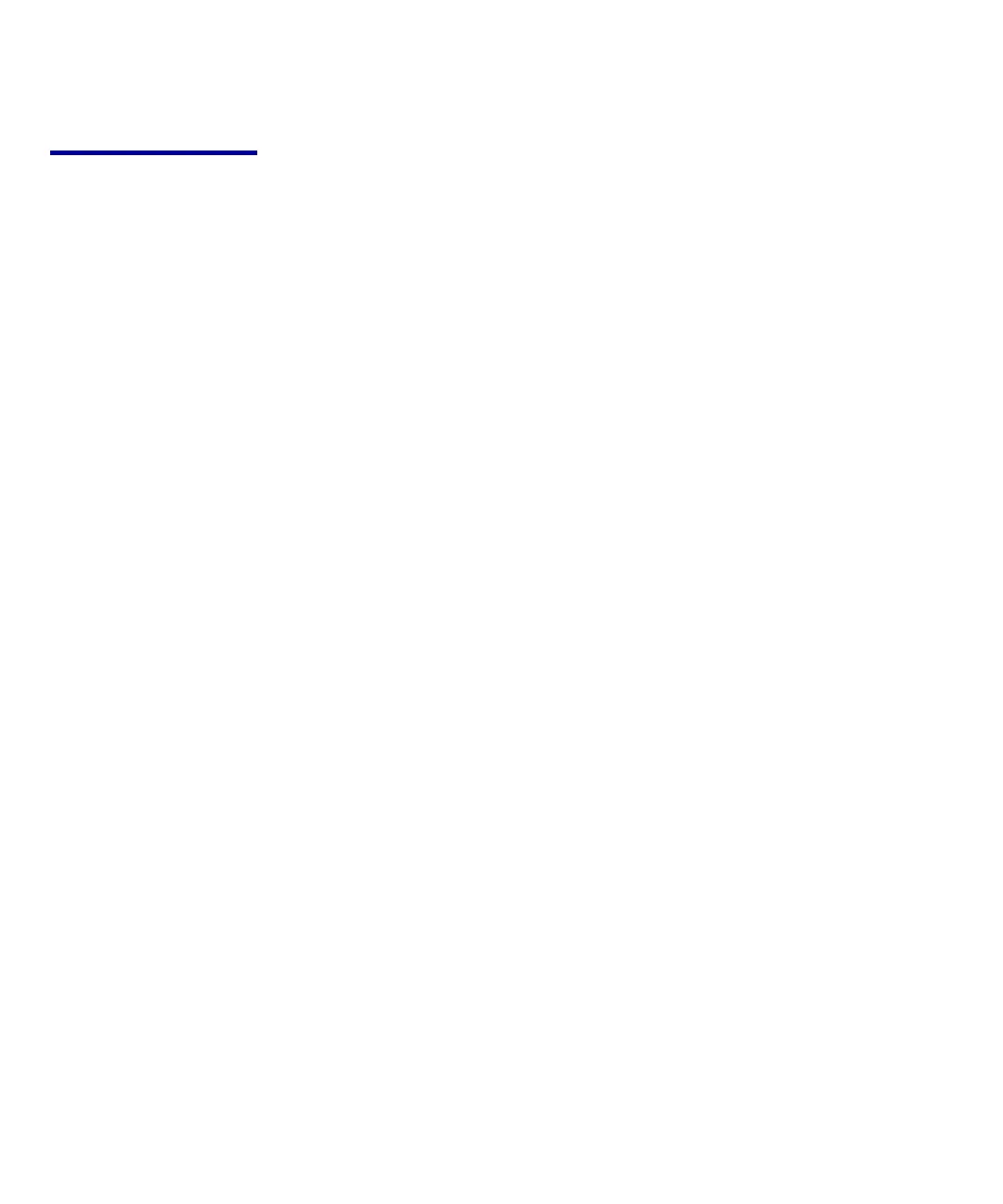Verifying the ope
ration of a new or replacement part using
Navisphere Manager
1. Start Navisphere® Manager for the storage system by entering the
IP address in a browser window.
2. IntheNavisphereManagerStorage tree, locate the icon for the
storage system in which you installed or replaced the part, expand
the storage-system icon, and select the Physical icon.
3. Expand the enclosure in which you installed or replaced the part,
and navigate to the part.
4. Verify that the part is in the enclosure and that it is not faulted.
8
Replacing a DAE2P/DAE3P LCC Module
