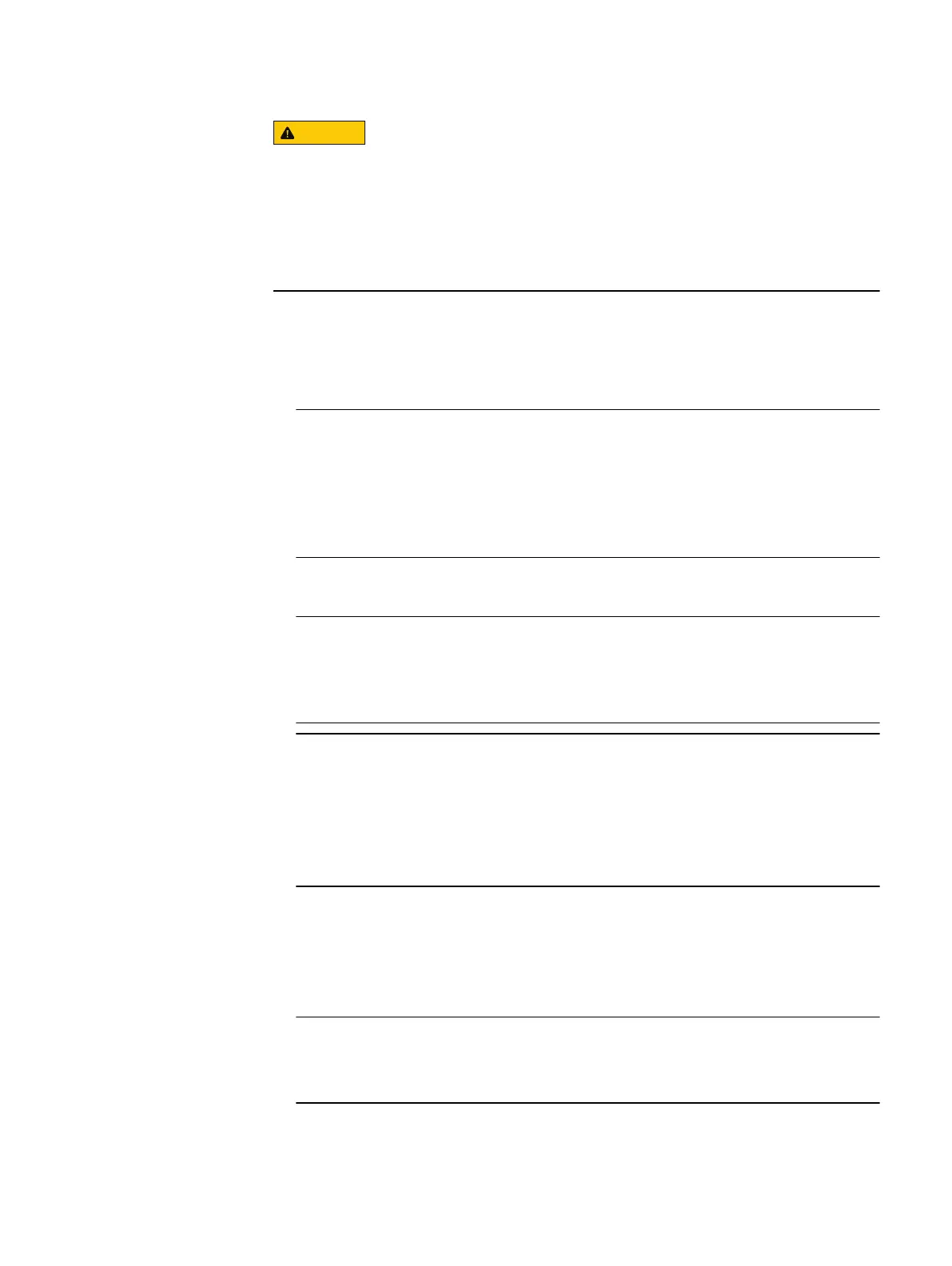l
The NVRAM module is not hot swappable. The system must be powered down.
l
Only trained and qualified personnel should be allowed to install or replace this
equipment.
l
During the procedure, wear a grounding wrist strap to avoid ESD damage to the
equipment.
Shut down and disconnect the system
Procedure
1. Disable the filesystem using the filesys disable command.
If the filesystem is not shut down, you will not be able to erase the data from the
NVRAM and you will get a message such as **** This operation is not
allowed when the filesystem is enabled **** Error retrieving
information (This operation is not allowed when the
filesystem is enabled).
2. After the filesystem is shutdown, erase the data from the NVRAM, by entering the
system erase nvram-flash command.
You must be a qualified personnel with the sysadmin user privilege to use this
command, otherwise you will get a message such as **** This command is not
available for this user.
If the NVRAM is preventing the system to boot and the system erase nvram-
flash command cannot be used to erase the NVRAM, run the offline diagnostic
utility Erase NVRAM data. For details about the offline diagnostic utility, see the
EMC Data Domain Operating System Offline Diagnostics Suite User's Guide for your
release.
3.
Stop the system using the system poweroff command to allow the proper shut
down of the filesystem and other system components.
If the system that requires NVRAM replacement is the active node of an HA pair, run
the ha failover command to failover to the standby node before replacing a
component. The failover process takes 10 minutes to complete.
The system poweroff command completes when the front panel blue LED turns
off.
For help connecting to a system using a laptop computer and terminal emulator, see
the document
FE Toolkit Inventory and Common Procedures for FRU Tasks
at https://
support.emc.com.
Field Replacement Guide
6 EMC Data Domain DD9500 and DD9800 Systems Field Replacement Guide
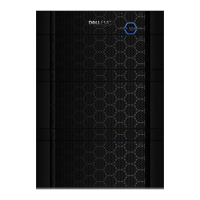