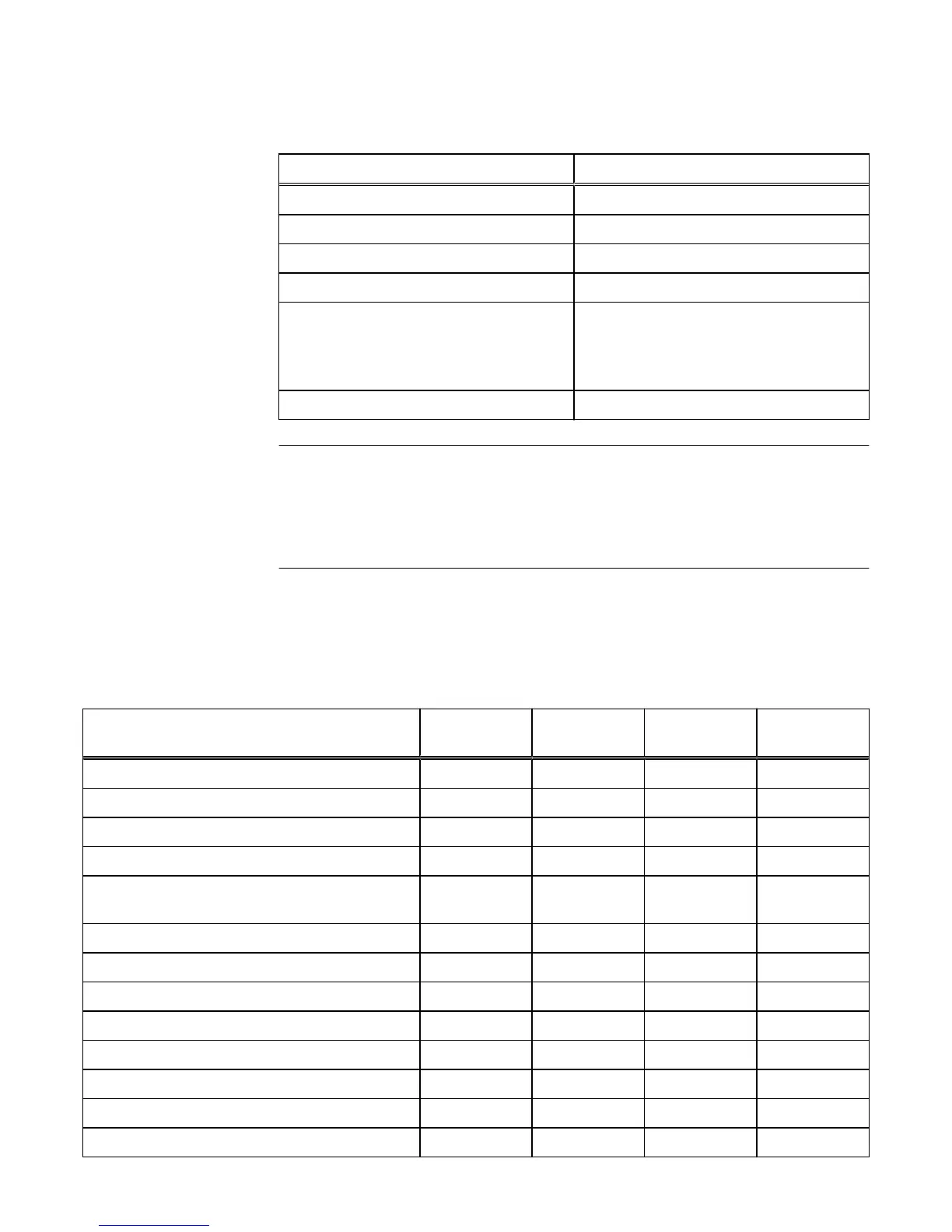Table 5 Unisphere account requirements
Restriction Password requirement
Minimum number of characters 8
Minimum number of uppercase characters 1
Minimum number of lowercase characters 1
Minimum number of numeric characters 1
Minimum number of special characters
l
Supported special characters include:
n
!,@#$%^*_~?
1
Maximum number of characters 40
You can change account passwords from Unisphere by selecting Settings and, under
Users and Groups, select User Management > More Actions > Reset Password.
When changing a password, you cannot reuse any of the last three passwords. The
Unisphere Online Help
provides more information.
Authorization
Table 6 on page 13 shows the roles you can assign to the storage system local users
and the privileges associated with these roles. In addition, you can assign these roles
to LDAP users and groups.
Table 6
Local user roles and privileges
Task Operator Storage
administrator
Administrator VM
administrator
Change own local login password x x x
Add, delete, or modify hosts x
Create storage x x
Delete storage x x
Add storage objects, such as LUNs, shares, and
storage groups to a storage resource
x x
View storage configuration and status x x x
View Unisphere user accounts x x
Add, delete or modify Unisphere user accounts x
View current software or license status x x x
Perform software or license upgrade x
Perform initial configuration x
Modify NAS server configuration x
Modify system settings x
Access Control
Unisphere 13
