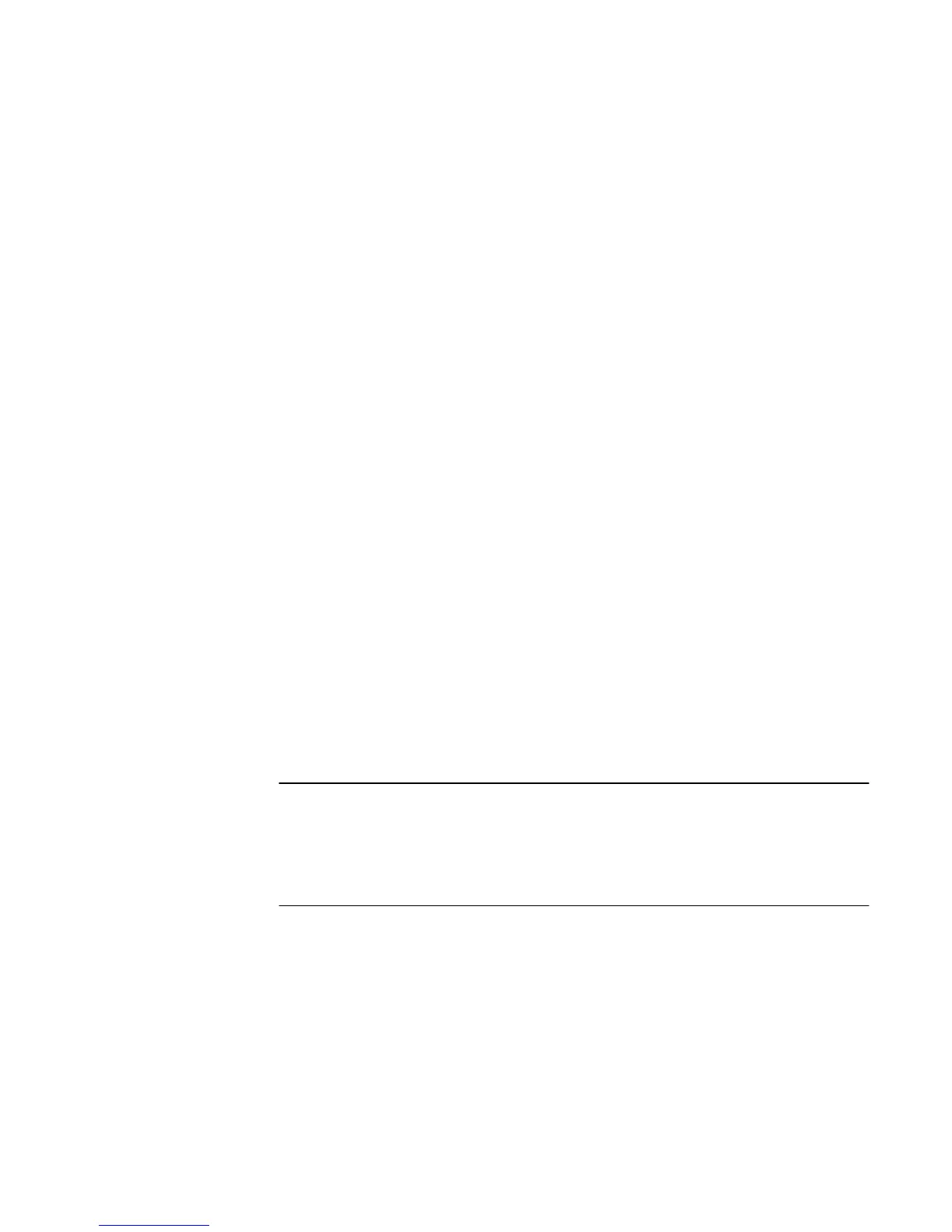You can statically assign the IPv6 addresses to the management interface. An IPv6
address on the management interface can be set to one of two modes, manual/static
or disabled. When you disable IPv6, the protocol does not unbind from the interface.
The disable command removes any unicast IPv6 addresses assigned to the
management interface and the storage system will no longer answer requests
addressed over IPv6. IPv6 is disabled by default.
After you finish installing, cabling, and powering up the system, an IP address must be
assigned to the storage system management interface. If you are not running the
storage system on a dynamic network, or if you would rather manually assign a static
IP address, you must download, install, and run the Connection Utility. For more
information about the Connection Utility, see Running the Connection Utility on page
45.
Inbound requests using IPv6 to the storage system through the management interface
are supported. You can configure the management interface on a storage system to
operate in an IPv4-only, IPv6-only, or a combined IPv4 and IPv6 environment and you
can manage the storage system using Unisphere UI and the command line interface
(CLI).
Outbound services such as Network Time Protocol (NTP) and Domain Naming System
(DNS) support IPv6 addressing either by using explicit IPv6 addresses or by using
DNS names. If a DNS name resolves to both IPv6 and IPv4, the storage system will
communicate with the server over IPv6.
The manage network interface set and show CLI commands that are used to manage
the management interfaces include attributes related to IPv6. For more information
about these manage network interface commands and attributes, refer to the
Unisphere Command Line Interface User Guide
.
Configuring the management interface using DHCP
After you finish installing, cabling, and powering up the system, an IP address must be
assigned to the storage system management interface. If you are running the storage
system on a dynamic network that includes a Dynamic Host Control Protocol (DHCP)
server and a Domain Name System (DNS) server, the management IP address can be
assigned automatically.
If you are not running the storage system in a dynamic network environment, or you
would rather manually assign a static IP address, you must install and run the
Connection Utility. For more information concerning the Connection Utility, see
Running the Connection Utility on page 45.
The appropriate network configuration must include setting the range of available IP
addresses, the correct subnet masks, and gateway and name server addresses.
Consult your specific network's documentation for more information on setting up
DHCP and DNS servers.
DHCP is a protocol for assigning dynamic Internet Protocol (IP) addresses to devices
on a network. DHCP allows you to control Internet Protocol (IP) addresses from a
centralized server and automatically assign a new, unique IP address when a storage
system is plugged into your organization's network. This dynamic addressing simplifies
network administration because the software keeps track of IP addresses rather than
requiring an administrator to manage the task.
The DNS server is an IP-based server that translates domain names into IP addresses.
As opposed to numeric IP addresses, domain names are alphabetic and are usually
Communication Security
44 EMC Unity All Flash, EMC Unity Hybrid, EMC UnityVSA 4.0 Security Configuration Guide
