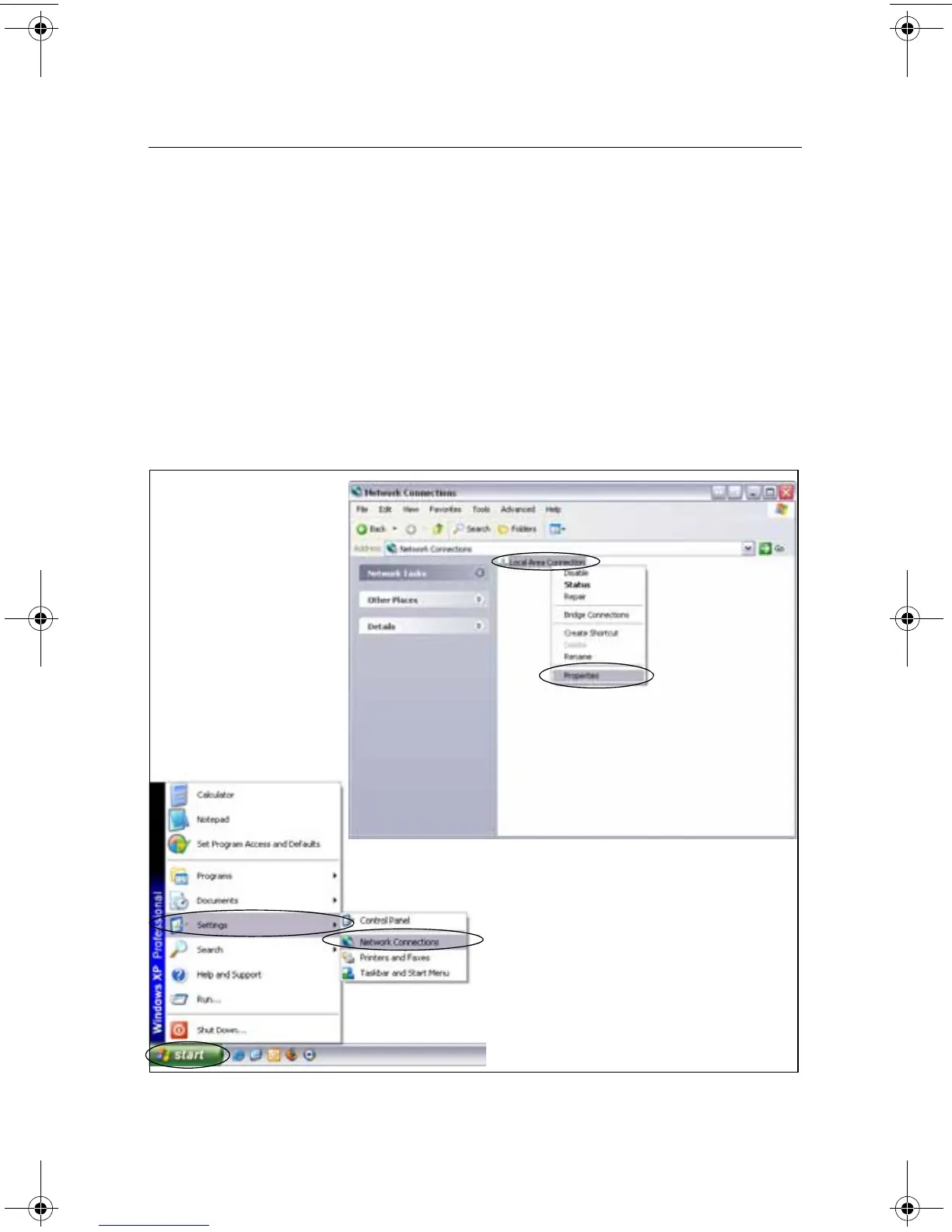Quick Installation Guide
00825-0100-4420, Rev DA
July 2009
1420 Wireless Gateway
3
STEP 1: INITIAL CONNECTION FOR CONFIGURATION
To configure the 1420 Wireless Gateway, a local connection between a PC/laptop and the
1420 Wireless Gateway must be established.
NOTE:
If a PC/laptop from another network is used, carefully record the current IP address
and other settings so the PC/laptop can be returned to its original network when
configuration of the 1420 is finished.
Perform the following steps to establish a local connection with the 1420 Wireless Gateway:
1. On the PC/laptop, install the Java Plug-in found on the CD provided with the 1420. The
Plug-in can also be found at http://java.com/
2. Under Network Connections:
a. Select Local Area Connection
b. Right click to select Properties.
00825-0100-4420_Rev_DA.fm Page 3 Friday, July 17, 2009 10:15 AM
