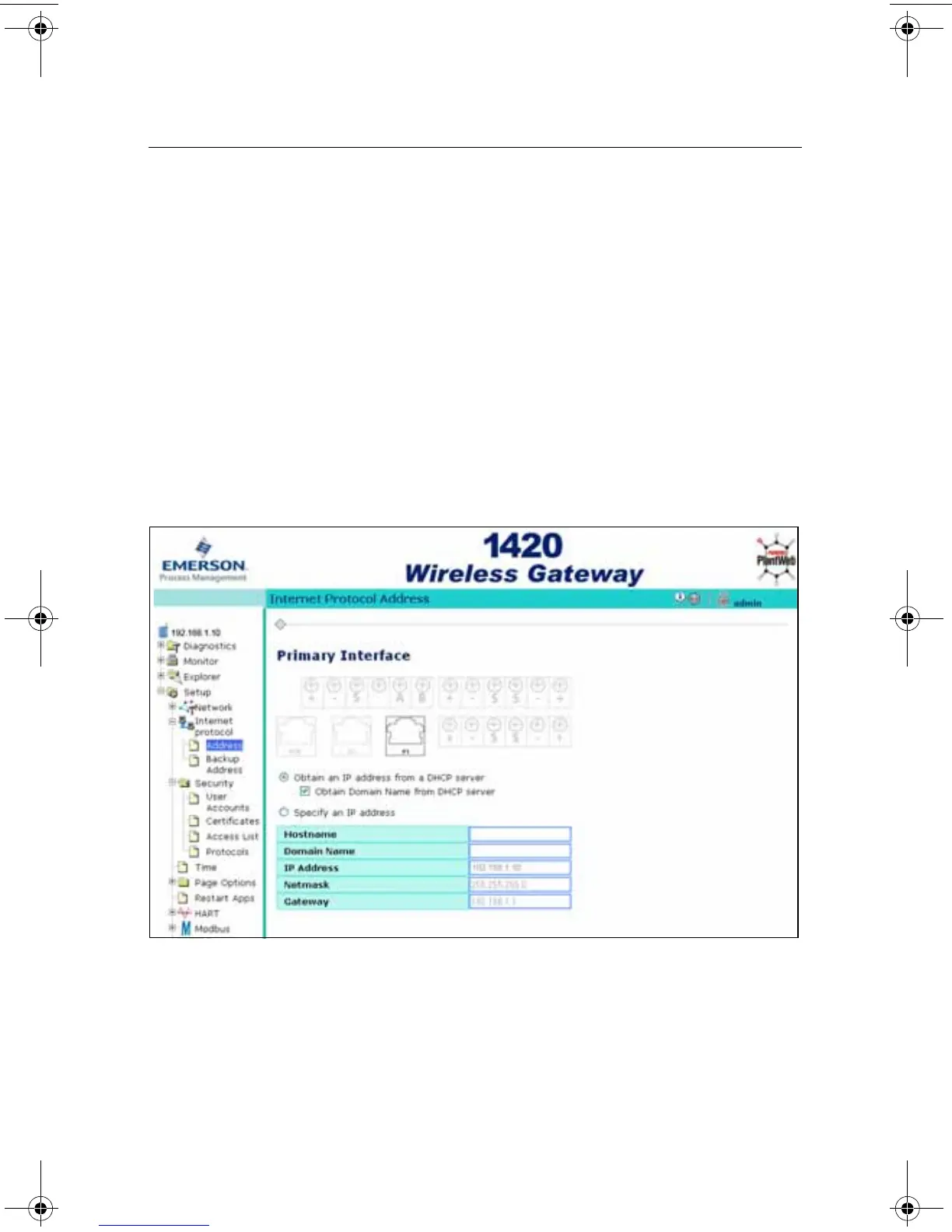Quick Installation Guide
00825-0100-4420, Rev DA
July 2009
1420 Wireless Gateway
8
STEP 3: BASIC ETHERNET OR SERIAL CONFIGURATION
To configure the 1420 for an Ethernet Network:
Table 3: Ethernet Communication Settings on page 17 is available to assist in recording the
necessary information.
1. Determine 1420 Ethernet Port for connecting to Ethernet Network
If using a wired connection, use Port 1 (P1)
IT/Process Control Network Administrator or Technician can provide the following:
a. 1420 fixed IP Address or DHCP Host Name
b. Netmask (Subnet Mask)
c. Gateway
BEST PRACTICE:
Keep these values in a secure location not accessible by unauthorized personnel.
2. Configure 1420 Ethernet IP settings
a. Access the 1420 with Administrator access
b. Navigate to Setup>Internet Protocol>Address
c. Enter configuration information determined above
3. To complete configuration without a firewall, click Submit and proceed with 1420 Restart
when prompted.
00825-0100-4420_Rev_DA.fm Page 8 Friday, July 17, 2009 10:15 AM
