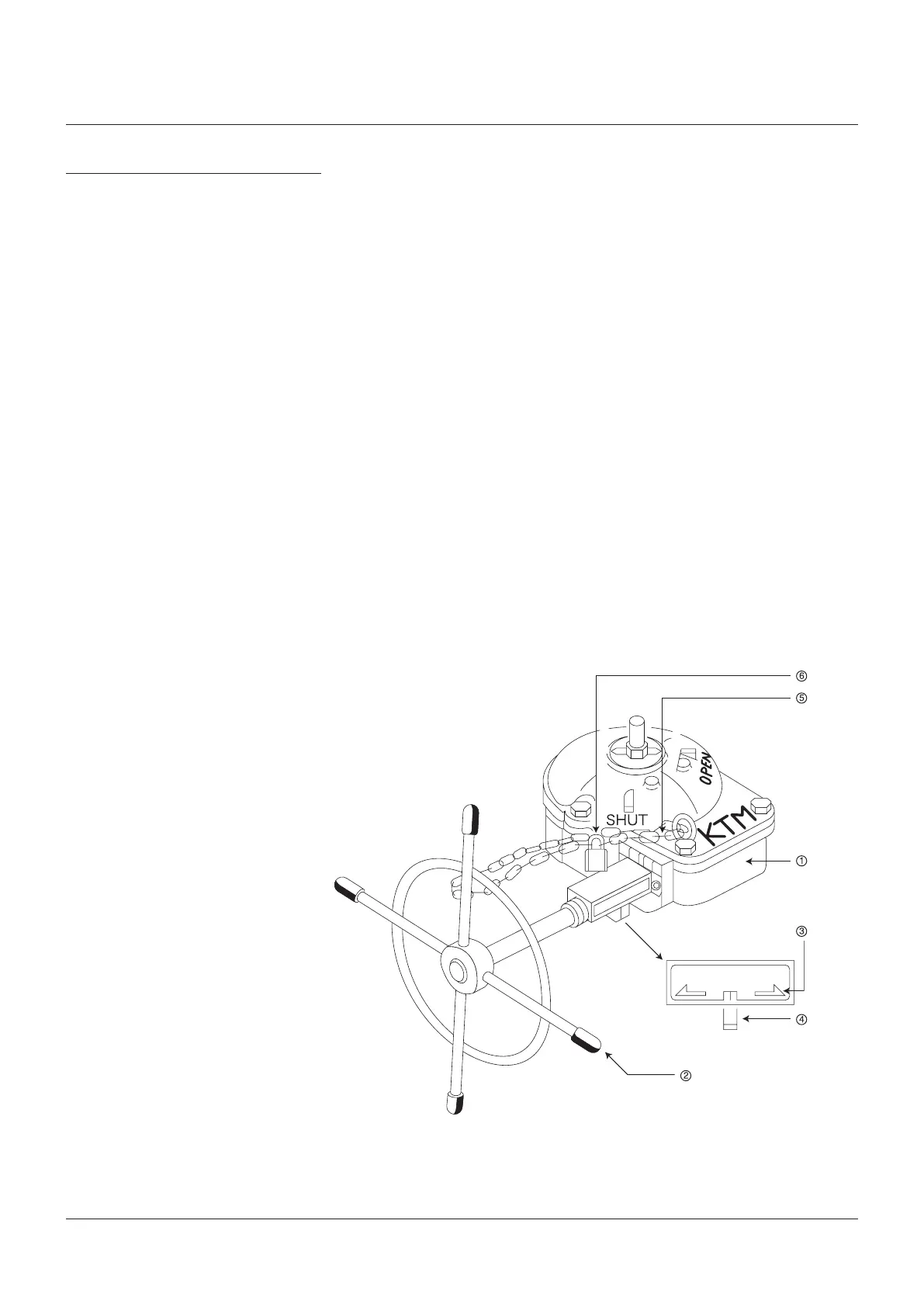7
Padlock
Chain
Gear Case
Indicator
Nut
Handle
SHUT AUTO OPEN
KTM PNEUMATIC ACTUATORS - AW, AWN SERIES
INSTALLATION AND OPERATION MANUAL
SECTION 13 - MANUAL OPERATION
WARNING
Manual operation must only be done after
stopping the air supply for both double and single
acting actuators. Manual operation while air
supply will cause injury. In operating single acting
actuator, use manual operating device “HW” for
single acting actuator. Never use spanners or
wrenches. Doing so may cause injury.
1. Manual operation of double acting actuators
(lever handle) AWN13
1. Stop compressed air supply.
2. Open equalizing valve if attached.
Otherwise, loosen the joint of supply
port of the actuator to purge air in the
actuator.
3. Apply lever handle at the upper portion of
stem to turn it. The turning range should
be within 90 degrees.
4. After manual operation, recover air supply
by closing equalizing valve or retighten
the joint at supply ports.
2. Double Acting (Manual Gear HG) AW17 to
AW28
WARNING
1. After manual operation, be sure to remove
the lever handle. Pneumatic operation while
leaving the tools will cause injury.
2. Operate the valve with stable posture from
a set direction. Make sure that the handle
is reliably inserted into the stem’s end.
Insufficient insertion and forced operation of
the handle may result in damage or injury if
the handle slips out.
3. Excessive handle operation may break the
lever and injure the operator.
CAUTION
1. When valve is open or closed, indicator nut ➃
moves toward “OPEN” side or “SHUT” side.
Return the nut to “AUTO” position correctly by
turning Handle . Incorrect positioning of nut ➃
deviating from “AUTO” position will cause
insufficient opening or closing in automatic
operation or operation malfunctions.
2. After resetting the nut ➃ to correct “AUTO”
position, lock the Handle ➁ by chain and lock
to prevent misoperation.
a. Unlock Padlock ➅ of Manual operator and remove chain ➄.
b. Turning Handle ➁ enables operation of valve to open or close.
Turning the handle ➁ clockwise operates to valve closing, and counter clockwise operates valve opening.
FIGURE 8
3. Single acting actuator (Manual operator HW)
AWN13S to AW28S
The HW Type Side Handle can be used as
manual valve operation device when loss of
air supply occurs in single acting actuator.
The procedure of manual operation with HW
Type Side Handle is as follows.
1. Equalize pressure between inside of
cylinder and atmosphere by respective
methods according to the piping
configurations around the actuator.
For example: Switch the power off of
solenoid valve used for operating the
actuator. Manipulate pressure-exhausting
valve.
2. Operate valve by turning the side handle
manually
Reverse Acting type: Turning the handle
counterclockwise opens the valve.
Direct Acting type: Turning the handle
counterclockwise closes the valve.
CAUTION
Over winding by applying excessive force after
the valve is fully opened will cause failure of
the actuator. Never use pipe or such things to
lengthening the handle arm.
3. Be sure to turn the handle clockwise until
it stops to reset manual operation mode
before returning to pneumatic operation.
CAUTION
Leaving the handle halfway will cause trouble in
automatic operation, and the valve does not open
or close completely.
CAUTION
Manual operation with side handle without
equalizing pressure between inside of cylinder
and atmosphere will bring extreme increase
in required operating force, which may cause
disabling operation or failure of actuator.
