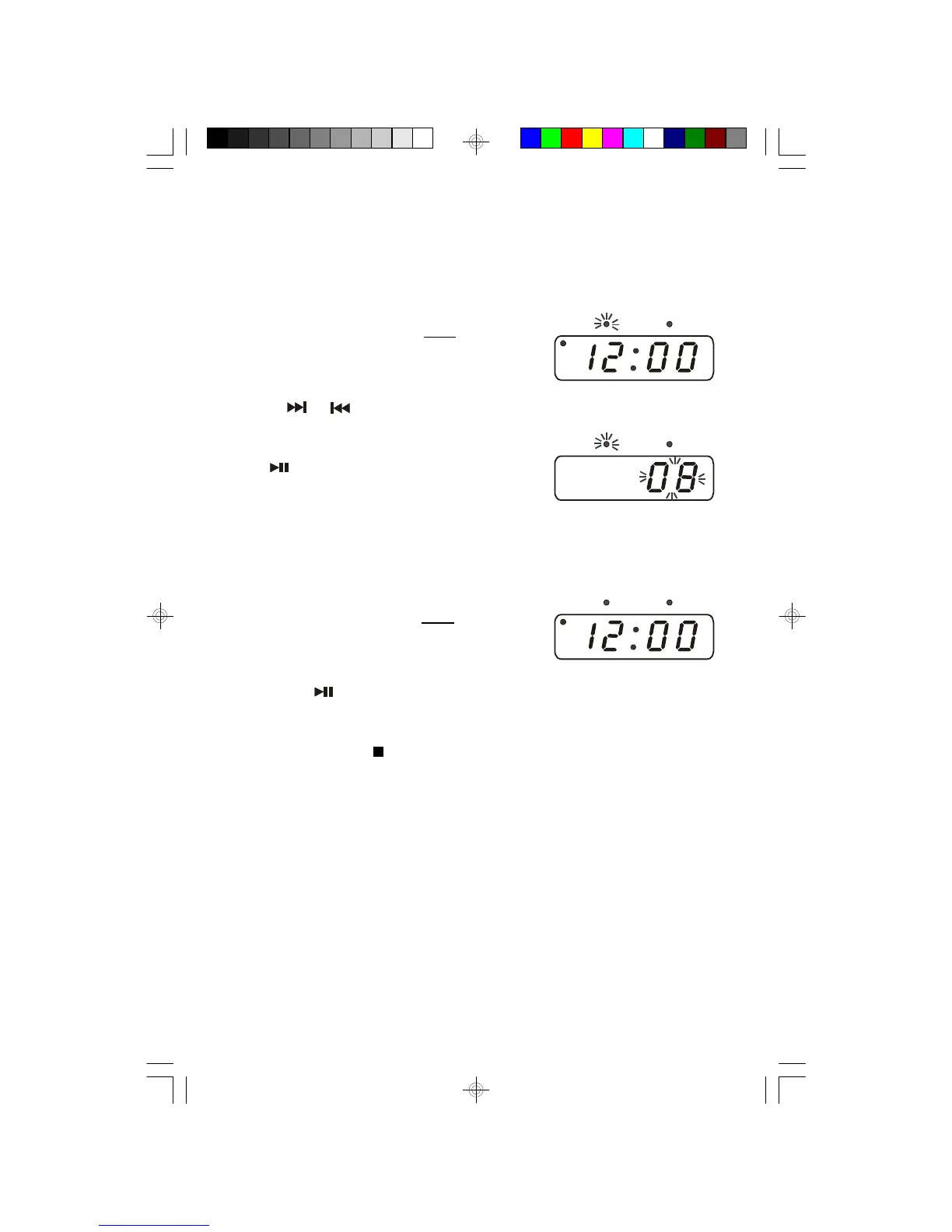14
Repeat Playback
You can program the player to repeat a single track or the entire disc continuously.
One Track Repeat
1.) Load your disc and wait until the total track number is displayed.
2.) Press the P•MODE button once.
The REPEAT indicator flashes.
3.) Press or button to select the track to be repeated.
When the track number is still flashing, press
the PLAY•PAUSE button. The selected
track will be repeated continuously.
All Tracks Repeat
1.) Load your disc and wait until the total track number is displayed.
2.) Press the P•MODE button twice.
The REPEAT indicator remains ‘On’.
3.) Press the PLAY•PAUSE button. All tracks will be repeated continuously..
To cancel repeat playback press the P•MODE button until the REPEAT indicator
goes “Off”, or press the STOP button.
REPEATPROGRAM
RANDOM POWER
FM ST.
ALM 2
ALM 1
PM
REPEAT