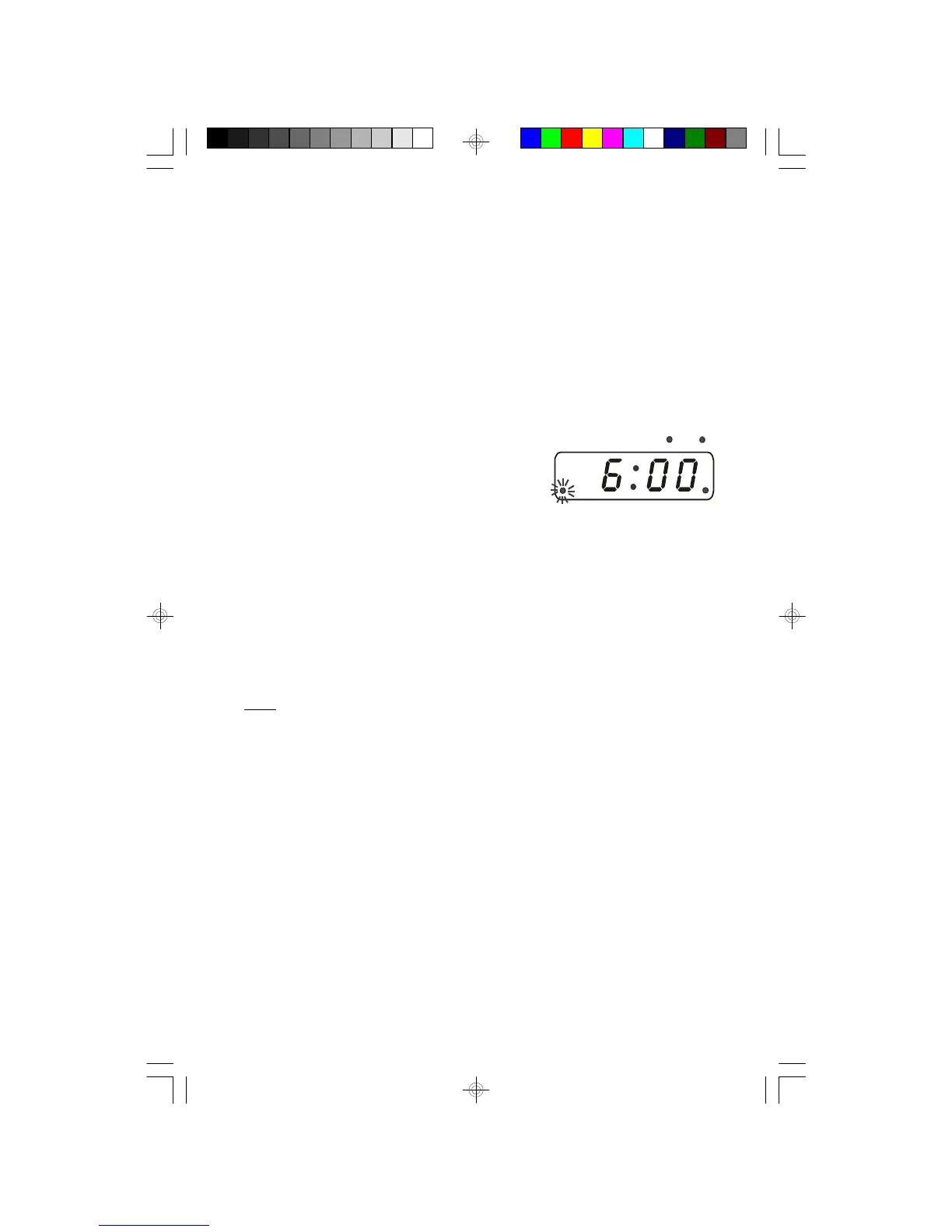20
Wake To Radio
1.) Set the FUNCTION selector to RADIO position.
Set the BAND selector to FM ST. or AM, and tune to the desired station.
2.) Adjust the VOLUME level then press POWER button to turn “Off”
3.) Press the ALARM 1 and/or ALARM 2 buttons. The respective Alarm time
flashes for few seconds, then returns to correct time. The ALM 1, ALM 2 or
both indicators come “On”.
4.) At the selected wake up time the Radio turns “On”.
The ALM indicator flashes.
It will continue for 60 minutes and then turn “Off” and reset itself for the following
day.
5.) To stop the Radio immediately, press the POWER button. The Radio stops
and resets itself for the following day.
6.) To cancel the alarm completely press the ALARM 1 and/or ALARM 2 buttons
once to turn “Off”. The respective ALM indicator disappears.
REPEATPROGRAM
RANDOM POWER
FM ST.
ALM 2
ALM 1
PM
CKD9901_F112905.p65 29/11/2005, 11:3020
