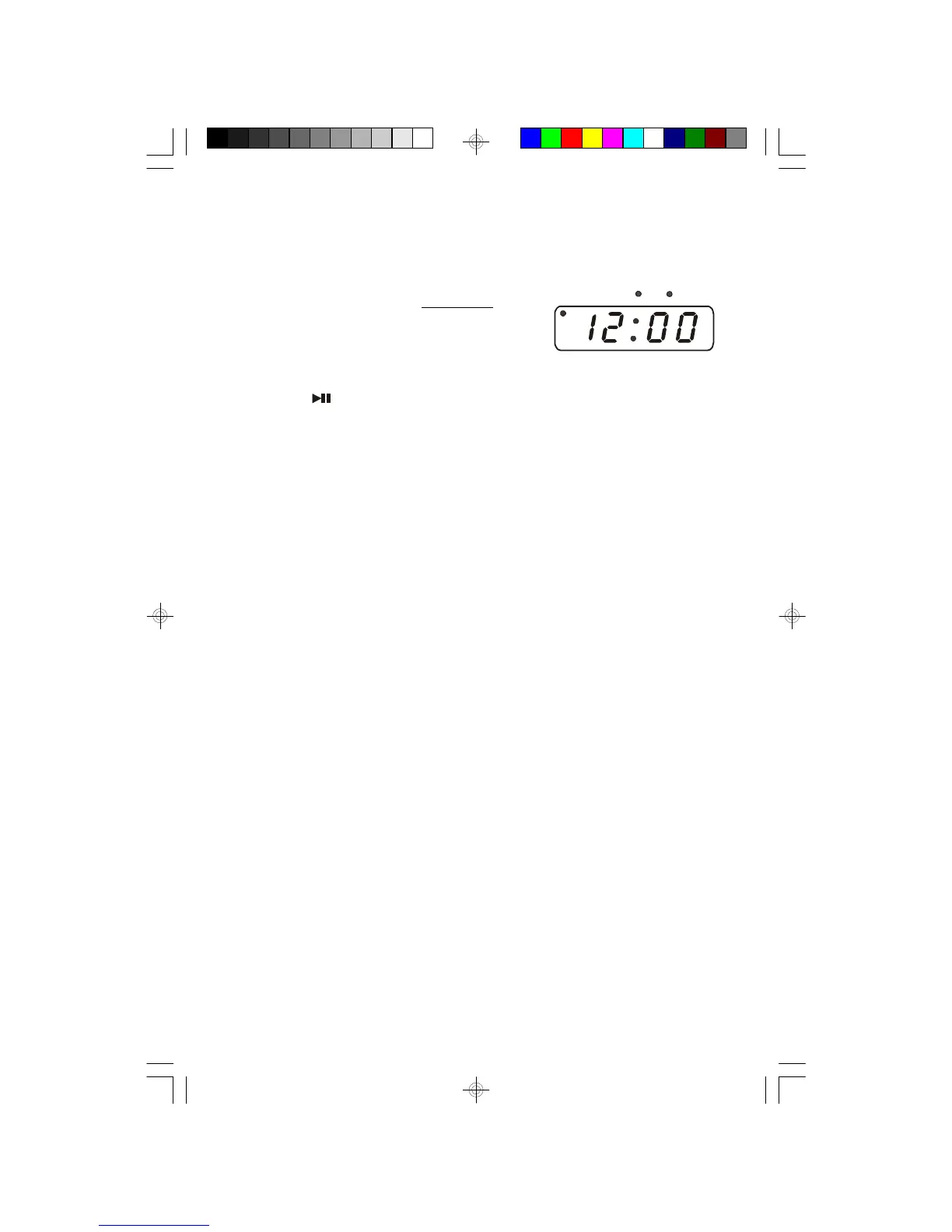15
Random Playback
To listen to the tracks on a disc in random order:
1.) Load your disc and wait until the total track number is displayed.
2.) Press the P•MODE button three times.
The RANDOM indicator comes “On”.
3.) Press the PLAY•PAUSE button. The player will select a track at random
and playback begins on that track. The selected track number appears in the
display for a few seconds.
After each track has played once the player stops automatically.
To cancel random playback at any time, press the P•MODE button until RANDOM
indicator goes “Off”.
REPEAT
PROGRAM RANDOM POWER FM ST.
ALM 2
ALM 1
PM
CKD9901_F112905.p65 29/11/2005, 11:2915